Operation:
Once installation and configuration were complete, it was time for the big moment. Before we get to that I am going to mention the state of Blu-ray audio I was experiencing prior to installation of the HDAV1.3 Slim. My HTPC is used primarily for watching DVDs and Blu-rays, hence the small 32GB SSD hard disk drive. I do on occasion use it to watch videos and listen to podcasts online, but since I also have a desktop computer in the same room, this is rare. With the motherboard's onboard sound, I was usually able to stream Dolby Digital and DTS audio to my receiver, this resulted in an acceptable movie experience even with Blu-ray movies, but I've always been aware that there was something better out there. I say usually because on occasion I would run across a Blu-ray disc where audio just didn't work correctly and I would be stuck with stereo sound.
HDCP (High Bandwidth Digital Content Protection) and PAP (Protected Audio Path) turn the relatively simple task of streaming digital audio to your receiver into an overly complicated morass of legal technicalities and excessive protections. Given these complicated standards, there are only a couple options available to get the best sound possible from Blu-ray movies. The simplest is probably to just buy an HDMI1.3a compliant stand alone Blu-ray player that can either decode Dolby TrueHD and DTS HD Master Audio or bit stream it to a receiver that can. Another path that can be taken is to use a sound card that allows you to decode the audio on the HTPC and then send it via analog to the multi-channel in ports on a compatible receiver. This is a great option for users who may not have HMDI ports on their slightly older receivers and allows you to get very acceptable audio from movie sound tracks, but is currently limited to certain software players. The option that ASUS' Xonar HDAV1.3 Slim serves to offer is the ability when paired with Arcsoft's TotalMedia Theatre to send the unmolested high definition digital sound track directly from the Blu-ray disc to the receiver. This is commonly known as bit streaming. This lossless data is then decoded in the receiver and sent to the speakers. All three options result in very similar sound and vary mainly in where the audio track is decoded, either on the computer, Blu-ray player or receiver. The Xonar HDAV1.3 Slim brings the ability for me to bit stream high definition audio directly to my receiver and just as importantly, it allows me to use a single HDMI cable rather than multiple cables required for multi-channel output.
For testing purposes, I searched through my collection of Blu-rays and came up with several that allow me to test a good range of audio tracks. I'll list the Blu-rays here as well as the audio tracks they feature.
» Dave Matthews and Tim Reynolds Live at Radio City - Dolby TrueHD 5.1 surround sound (96kHz/24bit)
» The International - Dolby TrueHD 5.1 Surround Sound (48kHz/24bit)
» Transporter 3 - DTS-HD Master Audio 7.1 Surround sound (48kHz/24bit)
» Bolt - DTS-HD Master Audio 5.1 Surround Sound (48kHz/24bit)
» Pirates of the Caribbean The Curse of the Black Pearl - LPCM 5.1 Surround (48kHz/24bit)
There are some glaring holes in this lineup, specifically tracks encoded at 192kHz/24bit. I searched the internet and found only one Blu-ray that featured this extremely high resolution audio track, but it's wasn't available to rent locally. Irrespective of the missing 192kHz/24bit resolution, the choices I was able to test cover most of the available formats at their commonly available resolutions, and should identify any shortcomings of the Xonar HDAV1.3 Slim.

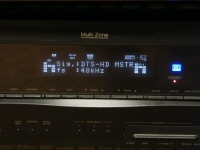
At the risk of unnecessarily showing dozens of pictures of my receiver and every combination of audio format and resolution, I've settled on just four pictures. The two images above show my receiver with a DTS-HD Master Audio 7.1 track at 48kHz/24bit. While the two images below show the receiver with a Dolby TrueHD 5.1 track at 96kHz/24bit. My receiver has no method for displaying bit depth, so I'm trusting that it's being sent at the depth listed on the Blu-ray case, but given that the blue HD Audio light only displays when receiving an audio stream that's HDCP and PAP compliant I think it's a reasonable assumption.


In every case, I was able to get the full audio resolution bit streamed to my receiver when playing Blu-ray movies directly from the unreleased beta version of Total Media Theatre 3 that will be bundled with future cards. Whether this extra audio definition was noticeable is another question. Some tracks definitely did seem to have slightly more audio range and sounded clearer or cleaner, but others I couldn't tell a difference. The Dave Matthews and Tim Reynolds Live Blu-ray seemed to offer the most easily distinguishable improvement. This Dolby TrueHD encoded sound track's better quality was most noticeable to me in areas where their fingers were sliding along the guitar strings. These sounds were present in the standard Dolby Digital sound track as well, but had a bit less crispness to them and seemed dull by comparison. I suspect other sound systems will be able to take much better advantage of high definition audio streaming, but many won't notice a difference.
The quest for the blue light as I jokingly dubbed this review can be a lengthy and ultimately unsatisfying journey for many, but for me it's enough just knowing that when the blue light on my receiver is lit, I know the audio is making it to my audio system exactly as it was intended. Whether my system is high end enough to take full advantage of it is beside the point. I should also point out that in the case of the Pirates of the Caribbean, there was no blue light because the audio stream is LPCM and already uncompressed so no decoding was necessary. My receiver simply displayed "Multi-Channel" at the 48kHz/24bit resolution and showed the 5.1 configuration.
Over the course of this review, I have also had a chance to test playback of several DVDs. The current beta software does a very poor job of DVD playback. I witnessed frequent audio syncing issues and jittery playback on more than one movie. Although this is a troublesome issue, it should be noted that Asus does not tout this card for DVD playback and the Xonar HDAV1.3 Slim's feature set is geared primarily towards blu-ray.