Key Feature Comparison:
As mentioned at the beginning of the review, a reference HD6870 card can be expected to perform somewhere in the ballpark of an HD5850 or an HD5870. It was also mentioned that the
ASUS EAH6870/2DI2S/1GD5 is not quite a reference design card. The table below details some of the key features for the reference design HD5850, HD6850, HD5870, and HD6870, as compared to the ASUS EAH6870/2DI2S/1GD5.
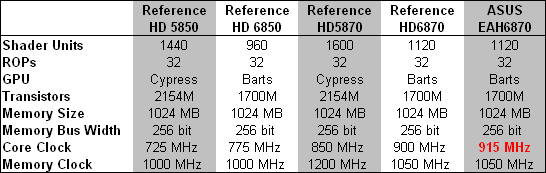
We see that the 6000 series of cards implement fewer transistors and shader units than the 5000 series cards, they have a memory clock speed comparable to an HD5850, and the GPU clock speed is the one area where the new series of cards holds an edge on paper. This edge is extended even further by ASUS, as they have overclocked the GPU from 900MHz to 915MHz. At less than a 2% increase that overclock may seem somewhat trivial, but hey - extra speed for free!
Of special interest may be pricing, and we'll use Newegg.com for comparison purposes. The ASUS EAH6870 has a
$240 price tag, while
the cheapest HD5850 is $255, and
the cheapest HD5870 is $330.
Packaging and Accessories:
The packaging for the ASUS EAH6870 (we'll call it that from now on to save a few characters over EAH6870/2DI2S/1GD5) is shown in the images below. In addition to the menacing warrior on the horned and armored horse, the front of the box provides details on a few of the card's features, with the Voltage Tweak overclocking apparently being the most important. Voltage Tweak is shown as being able to give you a 50% boost, but no other details are seen on the box or on the product page as to how that will happen. According to documents I've reviewed from ASUS, extreme cooling (aka liquid Nitrogen) is one thing that is required for such a boost, while the other thing you'll need is an unlocked BIOS that is on the way.


Around back (above right image) you get more details on some of the key features, as well as a schematic of the video connections found on the card. You don't actually see the card on the box, but knowing what kind of connections you'll get is a good thing.
Once opened, I had the immediate impression that ASUS might have focused on the packaging a bit too much. You are presented with two rather formal looking black boxes with gold lettering that I assumed contained the card and accessories. The larger box on the left actually contained the accessories, while the smaller one on the right was actually hollow, provided merely to hold things in place. The accessories box was quite shallow, and with it removed from the retail box you find the video card wrapped in anti-static plastic and nestled into a form fitting foam pocket.


The items shown below include everything you will find in the accessory box. There is a driver disk, a multi-lingual manual disk, a setup guide, a CrossFire bridge, and a single 6-pin power adapter... which is odd since the card requires two 6-pin connectors. The specifications mention the inclusion of a DVI to D-Sub adapter, but the review sample did not include one.
