The Interface:
The main menu has a graphical interface that is easily understood. The icons represent what each function is, and overall it resembles something like a computer desktop. The picture shows the interface at its highest resolution of 420p which is very low for today's standards, but the highest it offers. Across the top, the menu options are: Video, Music, Pictures, File Browser. The bottom row options include: Content Portal, Web, DVR (Recorder), and Widgets.

A hidden menu, which can be accessed by pressing "M" on the remote allows the customization of the Archos TV+. Each option will open a new screen and will provide all the customization necessary.
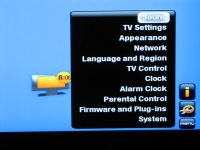
Once video's are copied to the device and placed in the proper location, they are available in the Video menu option. Here the files are presented in alphabetical order by filename.
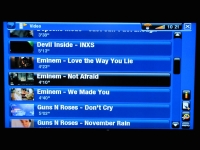
The Music option allows you to play music that is located on the Archos TV+, a network UPnP server, Web Radio (with purchase of a plug-in), and a USB connected hard drive. The Archos TV+ will sort your music by ID3 tags included in the MP3 audio files. The hard drive option allows for the browsing of music on the Archos TV+ hard drive and USB connected hard drives. Here the music can be browsed alphabetically by file name.
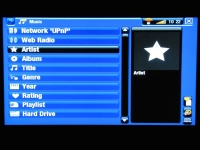

The File Browser allows viewing of other shared folders on the network, accessing USB mass storage, and moving data around. The left section shows the location of the files, while the right side is the destination for the files. To copy files to the Archos TV+ there are two options; copy each file individually, or copy the entire folder. There is no option to tag files to be copied. This is disappointing, especially if there are only certain video files within the folder that need to be copied to the Archos TV+.
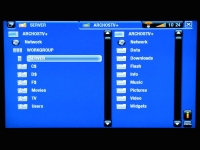
The final menu is for widgets, which are little plug-ins that provide you additional functionality; like a weather monitor. In the Widgets menu the option to get
Opera Widgets and play games.
Playin'TV and Flash are the options for games on the Archos TV+.
