The Basics (continued):
The bottom back of the case has a removable air filter which should prevent dust and dirt from being pulled into your power supply and mucking up your case or shortening the life of your components.

The Antec P280 has room for nine expansion slots which allows you to fill every slot on your motherboard and add things like fans, included expansion header cables, etc. The vented slot cover design allows for air exchange and the thumb screws mean you won't need tools to swap out your graphics cards or other devices.

Moving further up the back of the unit, we see the three fan header we spoke of earlier. The image on the left is the outside of the case and the image on the right is the internal view. On the outside, Antec has marked the fans very clearly and with only high and low options, it's pretty darn simple. Inside the wiring is clean. The consumer only needs to plug in a standard 4-pin Molex connector into the controller to power all of the fans. The location also allows for clean cable management.

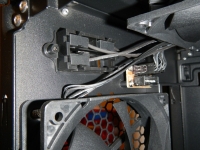
The front panel cables for the P280 are the standard mix. The cables are, top to bottom USB 2.0, USB 3.0, and the audio connector. Not shown are the power, reset, and hard drive indicator bundle.
