Performance:
The night I got this set up I decided to mount the camera outside on my deck and just look out into part of the back yard. The camera itself was mounted about 30 feet from the base and was indicating a very respectable 85% signal. Viewing the feed I was able to confirm the 25 feet of IR illumination but it is very weak out that far. You would be able to see if something moved but don't expect to see much detail. But as you can see the steps and tree which are about 10-15 feet away have pretty good definition. I also liked that while I was checking this out, within a few seconds I got a message saying the feed would be stopped to conserve battery unless I cancel. I really liked this feature since it ensures you don't inadvertently leave the app open in the background and drain your batteries.

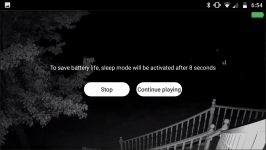
When I woke the next morning I had a big surprise. There were three PIR alerts and a low battery alert. At first I thought the battery hatch must have opened or something, but I went to the live feed and noticed the camera was working but said basically 100% battery. I didn't know what was going on and it was too cold outside to go grab the unit so I had a cup of coffee. While drinking my coffee I attempted to access the camera and often got an error code. Finally I was able to connect and I noticed the camera now showed just 12% battery.




At this point I suspected our recent cold snap (~25F) was causing the output voltage to drop making the camera think the batteries were dead. So I brought the camera in and let it warm up. After a few hours there was no change in the battery status. So I opened the hatch, removed the batteries for a few minutes then put them back. Sure enough after that they reported 100%.


I have since moved the camera to my garage, which isn't heated, but is significantly warmer than outside and the battery has not had a precipitous drop again. Though I do occasionally get error codes when I try to access the live feed (#245500). What I found more troubling are failures when I try to review the PIR alerts I got. I originally was writing off the communication issues with the camera due to the low powered state which is something I noticed with the Ring Stick Up camera we reviewed. But that doesn't work for the base since that is AC powered and those PIR events are stored locally on the microSD card. Also my base is currently wired, so I can't blame it on a poor Wi-Fi signal either. I was able to improve this situation by moving the base unit so that it connects directly with my modem bypassing the security on my network. But even this is not a perfect solution. On occasion I still get these random failures, yet other EZVIZ devices that are sitting behind my security device open with no issues. So I am really not sure what is going on.
Image quality is acceptable, but I do much prefer the 1080P cameras I have for security purposes. As you can see in the screen captures below, the three resolutions available range from acceptable to good. The lower end does have a bit of blockiness to it though, which is more apparent in a live view. But this does improve as the lighting gets better.
Low and medium quality...

 High quality...
High quality...

After using this system for two weeks and having approximately (10) PIR events a day, each recording around 10-30 seconds, the battery life dropped from 100% to 76%. At this rate I would be lucky to get 2 months of use, nowhere near the 9 months mentioned on the packaging. I suspect part of this is due to me viewing the live feed more often at the beginning than you would later on. Really I think the best use case for this system is for you to never view the live feed. You simply wait for the PIR event and then view the recording that was pushed to the base. This will help conserve battery but I still don’t think I would get past 3 months. At about $1.50 each you are looking at $24/year per camera in batteries.
Minus the occasional error codes while trying to watch the recorded clips, EZVIZ does a very good job at making access to them easy. You can either select the messages then your clip, or you can go to the video feed and select Video History at the bottom. There you will see vertical orange lines indicating clips are available. During playback you can select to capture an image or record the clip locally to your phone. Overall this works well, the only concern I have is the camera often missed the first few seconds of motion. So you will have to be diligent to make sure an intruder can’t get past your camera's field of view before it turns on and starts capturing.