Performance (continued):
As mentioned previously; you can set motion sensing areas by selecting the areas of the grid you would like monitored. As you can see in the screen cap below each area selected will be highlighted with orange lines. At the bottom you can set the sensitivity from low to high. I found this to work really well even in low light conditions. Often I find the noise created in IR images fools the camera into thinking there was motion but I didn’t get any false positives. But even with performance this good there are issues. The first is that if you shut the microphone off in the device menu you have no motion alerts regardless of settings made for the active area or sensitivity. And if you enable the microphone; you auto enable both sound and motion alerts and they appear to use the same sensitivity setting. I found this to be quite odd. For me I would like to have motion alerts but not sound; my dog barks if the wind blows too hard, so I don’t need alerts for that. It makes no sense to have these notifications on if you are just going to ignore them since you are getting way too many. But I did find recalling these alerts and playing the clips to be quite easy and intuitive. In the screen caps below I was reviewing cloud based clips, which you can see listed by time. Selecting the play button will bring up the clip for you to review. One really nice feature is the ability to filter the clips, so you can get right to the type of alert you are most concerned about.
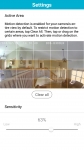



Accessing your recordings is only possible via mydlink app and the use of a microSD card, or by enabling the cloud recording. Unlike older D-Link cameras, you no longer have the ability to record this feed to a network source, or use Blue Iris or similar program to manage your cameras. If you choose you can add a microSD card and keep your recordings local, or you can enable the free cloud option which only gives you one day of history. As you can see in the screen caps below, they do offer other plans which include longer history periods, multiple cameras and include discounts for purchasing a year of service. Their pricing seems very fair but for those who were used to being able to record locally this may be a big rub. While this is a disappointing decision, it is in line with the general trend of device manufacturers. But what is the biggest problem for me is that it only records 15 seconds. So if someone breaks into my home, once the camera senses motion or sound it starts recording but only a clip. So even if the intruder dances in front of your camera for 60 seconds your likely to have just a single clip. This means you could lose valuable information like a close up of a face.


Utilizing the 2-way audio is a bit less intuitive that the older apps. In those apps along the bottom you saw a microphone icon and you simply tapped it to enable 2-way audio. Here you have to select the feed you want, tap it again to bring up the screen below then tap the tiles in the center. Then swipe to microphone and enable it there. Once there, the function did work well but having a conversation through this is not particularly easy, but it was good enough to yell at my dog if I saw it getting into something it shouldn’t.
