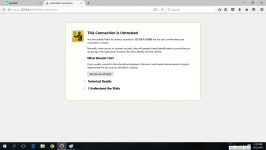Initial Setup (continued):
Next we will access the camera via a web browser... The Setup tab gives you several options. The first three are for setting up the camera and the network options. If you installed via the app these settings should be fine. Below that is Image Setup. Here you can change many of the cameras settings like white balance, brightness, etc. But another nice feature is enabling privacy masks. Doing this will block out regions you select from being displayed. Your next option is Audio and Video. Here you can set your aspect ratio and the resolution, frame rate, encoding, bit rate, etc of your three feeds.

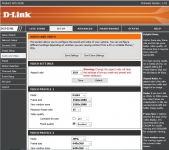
Under Motion Detection you can configure the device to use either the video motion or PIR or both. I prefer the PIR as I do not get the false alarms I get with video detection. This is super important since I find the video detection struggles the most in night mode and the constant push notifications while I am trying to sleep is annoying. Here you can also set what areas you want to be active. Using the PIR I haven’t seen many false alarms, those times it did go off our dog did go through the active zone. I just am not sure why sometimes he triggers it and others does not. Either way the use of the PIR is far superior to the video method.

Under Event Setup you have four catogories to choose from; they are Server, Media Type, Event, and Recording. In the Server tab you can set up where you want your pictures and videos to be stored. Your options are email, FTP, NAS and the internal SD card. You can set up a maximum of 5 servers. In the Media Type tab you can choose whether you are saving images or video. In total you can only set up 5 profiles. In each profile you can choose which video profile is the source, and how many seconds or images it should capture before the event. In the case of images you can also choose how many images after the event are stored as well. For video you determine the total recording time and max file size. Under Event you decide what can trigger the above configured Media Types. Your options are video motion, periodic, digital input, system reboot, lost network and PIR. You last option here is Recording and this allows you to set a schedule.

The next tab along the top gives you access to some Advanced features. First up to configure is the DI and DO, these are the terminals that are on the back of the unit as shown previously. Here you can configure each input to be either normally open or normally closed. I currently do not have a use for these but I can see in a commercial setting that these could be very useful to trigger alarms or start recording based on alarm input. Another menu option is for the ICR and IR settings. Here you can set the device to be in day, night, auto or scheduled mode. You also have the ability to see the current light level detected and set your sensitivity threshold to switch the IR illumination on.


The next tab is Maintenance; here you can change your password add user accounts, change camera name, update firmware etc.

The same menus can be accessed through the mydlink web portal but I did have some difficulty using their site as both Chrome and Firefox gave varying errors. Usually it had to do with plug in support, but there were warnings about untrusted connections as seen below. Overall the set up menus give you a lot of ability to customize the camera, I just wish the experience was more cohesive. I think more of these settings could/should be available in the app and it would help if menus were set up similarly so you can find things easier.