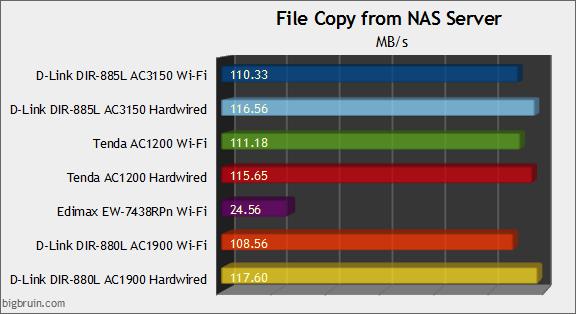Testing:
To test the performance of the D-Link DIR-885L, we will run through a handful of tests and compare them to some other Wi-Fi devices. Partly to see how fast it handles the Internet, and then to see how it handles local file transfers. Most users really probably just want fast download speeds from the Internet, but we'll also check for ping and upload speeds, and then we will transfer a 4GB file from a network attached storage (NAS) server to see how quickly that can be transferred over.
These test results we are going to look at are are good at showing what one device can expect to get from the router, but they really don't show the true glory of the DIR-885L. That is the ability for multiple devices to enjoy high speed data transfers that won't result in anyone getting a laggy connection. In some less scientific tests, I have had three Roku devices streaming different HD content, and continuing to allow any and every other Wi-Fi device in my house to do its thing (connected home products, phones, tablets, laptops, five IP cameras). What we have here is the first time that I do not see an issue with all of these devices running simultaneously. No dropped frames, no slow transfers, no lag, no waiting to access the IP cameras. I can not quantify the results, but even before I see any numbers I am already pleased with the router's performance.
The first test to consider involves running Speedtest.net in a browser, choosing a local server sponsored by my ISP, and running the test three times in order to create an average score to report in the graphs below. This round of testing involved placing the network devices about thirty feet from the computer when tested wirelessly (on the same floor of my home, with no obstructions between the computer and the network devices). For wired testing, a ten foot CAT6 cable was used each time.
Speedtest.net's Ping test doesn't show anything of interest, with 10ms being the expected score each and every time... but once.
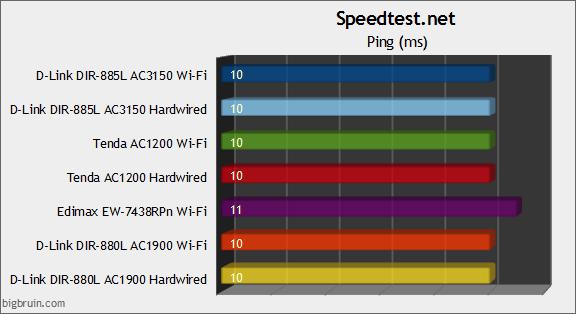
Next we have the download speeds (units of measure are MB/s and higher is better), which may be the most useful value to the typical user. My Internet service is rated for 101MB/s down, so I am definitely getting more than I pay for when using a hardwired connection. Of interest is that the D-Link DIR-885L has now given me my highest Wi-Fi speed to date.
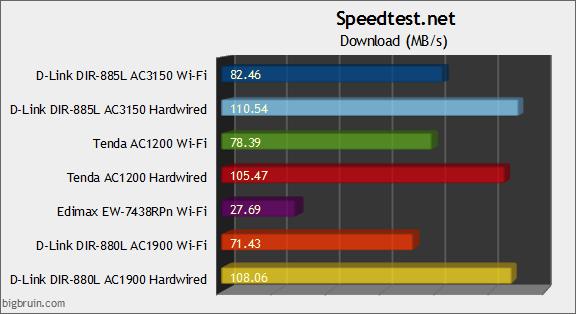
Upload speeds are up next, and again we have results in MB/s (higher is better). With service rated at 30MB/s, it can be seen that they have advertised a conservative value. Wi-Fi speeds are right up there with the hardwired speeds, and they both look very good to me.
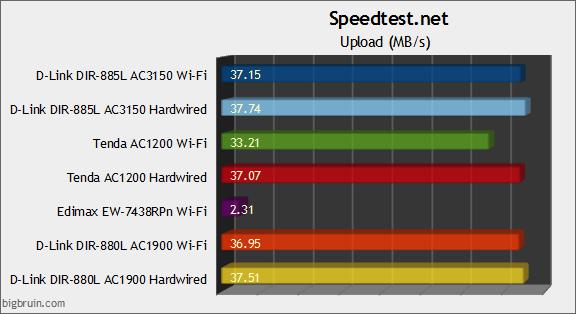
The final test involved testing the local network performance by copying a 4GB MPEG2 video file from a NAS server to the host computer. Wired testing was done with the same ten foot CAT6 cable and wireless testing was done at about ten feet with the 5GHz WiFi radio. WiFi and wired performance were both very good with the D-Link DIR-885L, and anything approaching/exceeding 110MB/s is great in my book.