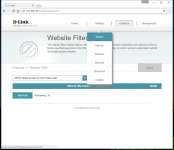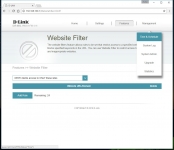In Use:
Firing up the D-Link DIR-885L and entering the web based user interface leads to a view that is about identical to what I saw 2+ years ago in the review of the DIR-880L. Not the most exciting or power-user orientated interface, but the basics are covered. The bulk of the really exciting features (MU-MIMO, apparently require minimal options, because they just don't exist in the interface. While a web browser is my preferred method of setting up and accessing the router, I did download the
D-Link QRS Android app, which seems like it is a decent approach, too. I did not proceed too far with the app though, since it insisted that I connect a cable from the WAN port to my modem in order to proceed. The web browser didn't care about that, and since I wanted to use this as an access point I had no intentions of connecting a cable to the WAN port. I merely connected it to my existing pfSense router on a LAN port, and then disabled DHCP inside the DIR-885L's interface.
The first three images show portions of the main screen of the interface, where we can see that the WAN cable is definitely not connected. We also see that two devices are presently connected - one via Wi-Fi and one hardwired. The interface does a good job to map the network connections, detail what devices are connected to the router, and if in use, it will show what USB devices are connected. If you do not have a networked storage server, a router like the DIR-885L can come in very handy, since you can attach a USB drive to the USB 3 port and share the contents with your network (and/or the Internet).

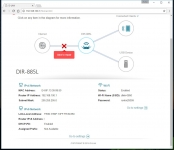

We see some of the basic network setting sin the below left screen, and some of the sharing options are shown in the below right screen.


Next we see some Wi-Fi specific settings, and in the below left image we see the device is in "Smart Connect" mode. This makes one SSID visible for both the 2.4GHz and the 5.0GHz bands. This will connect your device to the appropriate band, and keeps your network looking neater and hopefully running efficiently. Having used this mode on the DIR-880L as well, I can say it generally works very well. Some devices have a hard time negotiating a connection, and I will occasionally turn Smart Connect off - connect that device to one of the two networks then shown (2.4GHz or 5.0GHz) - and then turn Smart Connect back on. The option to create a guest network is also built in, and it is a nice touch to have access for visitors, especially since you can make it Internet only and not worry about people snooping.
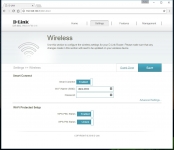

The below left image shows the setup for a mydlink account, which is an easy way for you to remotely access and manage your router / network. On the right we see the various firewall settings available, and additionally I have highlighted the "features" drop down so that you can see everything possible in there.

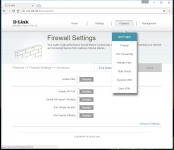
The last set of screenshots are both from the Website Filter page, which is where you can restrict access to certain domains / keywords. This works fairly well as a basic filter to sites, but I would like more control... Like a schedule (like no Netflix after 10PM say) and/or per device access restrictions (no Netflix on the kid's devices - also after 10PM). Additionally, it would be nice to have an app based block, as it seems this filter does not stop things like the Netflix mobile app from working, although it will stop Netflix in a browser. No beef with Netflix, it's just a good example of a site/app I would like to better regulate in my home! Also seen in these two images is the full contents of the drop downs for the "settings" and "management" menus.