In Use (continued):
There are numerous apps that can be installed on the NAS to expand its capabilities, with some being created by ASUSTOR and others being third party solutions. For some of the ASUSTOR developed NAS based apps, there are also mobile device apps available for you to use with your phone / tablet. For example,
visiting this page on the
Google Play Store reveals a handful of Android apps that ASUSTOR has created for managing your NAS server, as well as for accessing / enjoying the media you have stored there.
App Central is the area of the AS6302T's interface where you go to install apps to the device, and I have to say i was very surprised and impressed at just how many apps were available. It seems that unlike some NAS server providers that maintain tight control over their app library and only offer officially supported apps, ASUSTOR has a much more open approach. The below left image shows all of the ASUSTOR apps, which include the key things you would expect, like a photo/music/movie managers, back and sync solutions, access to cloud based services, and others that add more server functionality( FTP, mail, etc). Taking a look at the "Top Apps" listing shows you where the popularity lies with these devices since many multimedia apps appear here... Plex and Kodi are two very popular media managers, and they are both supported on the ASUSTOR AS6302T. Digging deeper through the list of apps I was surprised at how many streaming type apps could be added; including Popcorn Time and Amazon Prime videos.
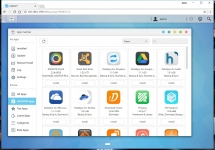
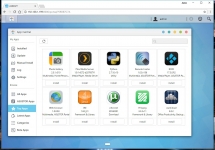

Selecting any given app will pop up an individual page with more details, screenshots, and developer info that you can review before installing. The below left image shows that page for the ASUSTOR developed photo gallery, which will let you manage/view your photo collection on the NAS, and with the mobile app help you to do the same from your mobile device. The below right image shows the web interface for the Photo Gallery.
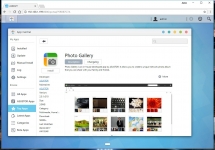
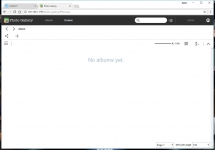
ownCloud is another app available in App Central, which happens to be third party developed and adapted to work with ASUSTOR's ADM, where you can - you guessed it - make your own cloud for backing up devices.
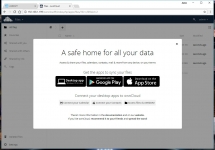
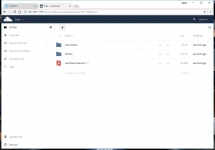
And of the wide array of mainstream, and perhaps some fringe multimedia platforms available on this NAS server, Plex is perhaps the most well known. You can share your Plex served media remotely, or since the AS6302T has an HDMI cable, you can use it as the source for your local playback and make it part of your home entertainment center.
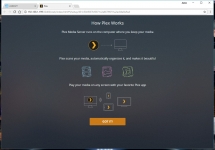

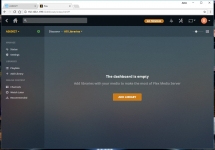
As with the tour of the main user interface, digging in to all of the apps would be an epic piece of writing. But, there is probably and app for the AS6302T to handle something you've thought of for a NAS server. From managing IP cameras with their surveillance software, to making it a full blown media center, to setting it up as a web or mail server, there are plenty of things you can do.