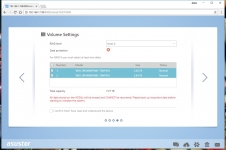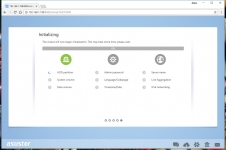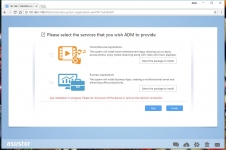In Use:
Like any typical NAS server, the ASUSTOR AS6302T has a web based interface for setting it up and configuring all aspects of its use. We will walk through the initial setup and some of the things you can do with the interface, but it is way too expansive to cover everything in a review. When you first connect to your NAS server via web browser there is a guided process for setting it up. The images below show the first three steps to getting up and running, from an introduction, to the download of the latest software (ADM - which stands for ASUSTOR Data Master), to the being of the device initialization.
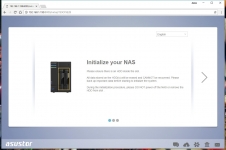
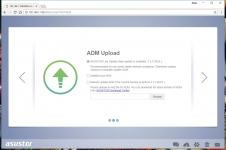
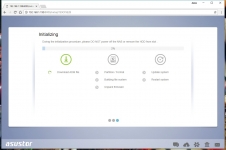
After the software is updated and everything is initialized, you then have to choose to follow their 1-click setup, or create a custom setup. We'll follow through some of the custom steps in the next few screenshots, where the first step is to name the server and to create a password for the admin user.
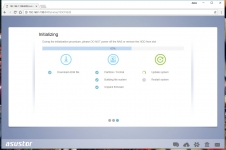
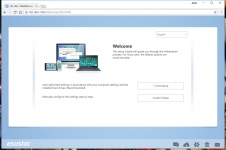
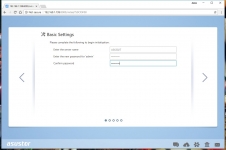
Next you establish the date/time format, and whether it should sync with an NTP server to maintain the correct date/time. Next you configure the LAN configuration, and since there are two network ports you can set whether uses one or both, and with both you can create link aggregation in a variety of ways. Next you configure the hard drives in your storage array. With two drives as the maximum, you have the choices of JBOD, RAID 0, and RAID 1 - and we will be using RAID 0 just for the sake of speed and capacity, and we will be sacrificing fault tolerance.
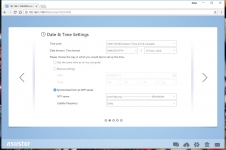
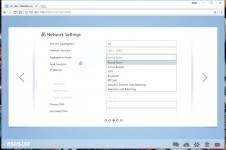

The below left screenshot is a confirmation of our drive array choice which confirms we will get the full capacity of the two drives, and that there is no "data protection". The system will then run for a little while applying everything you just configured, and then it will start after one more question. To make the setup easier for some users, you can then let the system install apps it has determined are best suited to personal and/or business users. I skipped this step in order to install only the apps I was interested in at a later time.