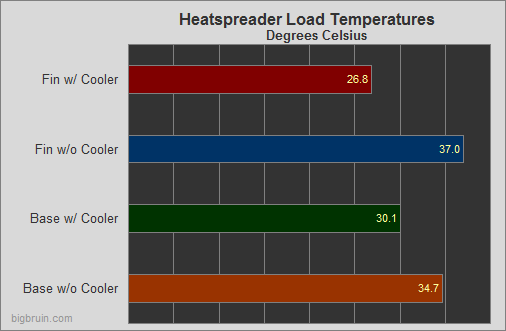Testing (continued):
Windows 7 Experience:
Windows 7 features a built-in benchmark focused at a few key hardware components. You can analyze your graphics card, hard drive, system memory, and processor; and for this review we will focus on just the system memory. Higher is better for these results, and the best possible score is 7.9. What we see here is that the 2133MHz kit and the 1800MHz are deemed to be as good as it gets by Windows 7, with the 1600MHz kit just 0.1 points behind.
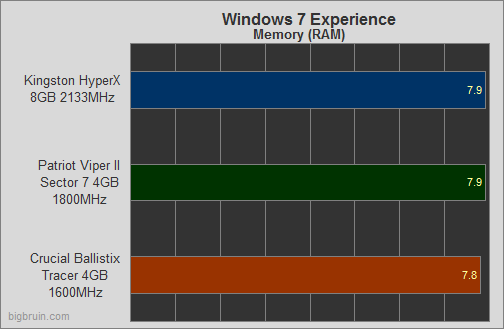 Thermal Testing:
Thermal Testing:
This round of testing was simply to determine what impact the HyperX RAM fan would have on the operating temperature of the memory. AIDA64's System Stability Test was configured to only stress the memory, and it was allowed to run for two 20 minute sessions. The first session was without the RAM fan installed, while the second session had the RAM fan installed and active. An infrared thermometer was used to record the load temperature of one memory module's heatspreader in two locations. The image below shows red marks where the two temperature recordings were made. The first is at the top of one of the central heatspreader fins, while the second is at the base of the heatspreader, just above a memory chip.



The chart below details the results. What we see is that the RAM fan knocks the fin temperature down by over ten degrees Celsius, and it reduces the base temperature by close to five degrees Celsius. This kind of cooling is good for every day use, but could prove to be very helpful when overclocking!