The Basics:
The heatspreaders on the modules in this HyperX T1 kit make them look rather substantial, although they aren't as tall as some finned memory modules I have used. The below right image shows a close up of one of the modules, where more details can be made out. The body of the heatspreader is contoured, especially in the fin area, and the increased surface area will no doubt aid in dissipating heat. We also see the Kingston and HyperX logos printed on the blue body of the heatspreader. A label on each module provides specifics on this kit, and even indicates that they were sold as a "Kit of 4", and that it wasn't just four sticks arbitrarily thrown together.


No clips are used to secure the heatspreaders to the memory modules, but the use of adhesive was well done so that they will stay in place and transfer heat from the chips to the heatspreader.


 Configuration:
Configuration:
A system with the following components was used with the
Kingston HyperX T1 8GB (4 x 2GB) 2133MHz DDR3 memory kit in this review:
» Intel Core i5-2500K Sandy Bridge 3.3GHz processor
» Gigabyte P67A-UD3 LGA 1155 Intel P67 motherboard
» ASUS EAH6870 1GB Radeon HD6870 graphics card
» Kingston 128GB SSDNow V-Series solid state drive
» Nesteq EECS 700 Watt power supply
» Windows 7 Professional 64-Bit operating system
With the system assembled, I booted up and went in to the BIOS. I found that there were two XMP profiles available, but neither matched what I was expecting from the published specifications. There was one for 1866MHz 9-9-9-27 operation, and another for 2133MHz 9-11-9-27 operation. The second profile was just about what I was expecting, except that the "11" should have been a "9". I chose the 2133MHz 9-11-9-27 profile and booted in to Windows. I then rebooted and attempted to manually adjust the timings to reflect the 9-9-9-27 timings I was expecting. Unfortunately I could not get the system to boot with this change! After a bit of struggling, I returned things to the XMP governed 9-11-9-27 settings and returned to Windows.
This time, once I got in to Windows I launched
CPUID's CPU-Z to see what that program had to say about the modules installed. The below left screen shot shows the "Memory" tab of CPU-Z, where we see that this application is expecting two XMP profiles, but that both should be at 2133MHz! One with the 9-9-9-27 timings I was expecting, and the other with the 9-11-9-27 timings I found... Odd. The below right screen shot shows the "SPD" tab where we get confirmation that the memory is actually running at (about) 2133MHz 9-11-9-27.
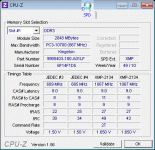
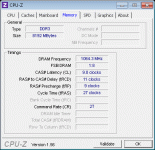
These modules are basically using 1333MHz chips that have been hand picked and factory overclocked by 800MHz, or just about by 60%! While I was able to get slight overclocks to around 2200MHz by adjusting the base clock frequency, the increase was trivial and stability became an issue. More work will have to be done if I ever decide that 2133MHz just isn't good enough! The system functioned properly at 9-11-9-27, so it was left this way for testing. The next two images show the HyperX RAM fan installed on the kit, and in addition to a variety of performance benchmarks, we'll also take a look at some thermal information from the kit tested with and without the RAM fan installed.

