Cooler Master Hyper 212+:
Our fourth entrant in the shootout is a regular review sponsor at Bigbruin.com -
Cooler Master. We recently looked at their flagship cooler, the
Cooler Master V8. Today we look at one of their newer creations, the Hyper 212+. This is a multi-socket, multi-platform solution that relies on a direct contact base for performance. The promotional image below shows you what we'll be tackling next.



The below left image shows you how the Hyper 212+ showed up at the test lab. the front of the box is done up in standard Cooler Master purple and a nice stock image gives you a good idea of what the cooler looks like. The below right image shows you the back of the box and highlights the features of the unit, the dimensions, and what platforms and sockets are supported.


Next we take a look at what comes with the Hyper 212+. The below left image shows you all of the hardware involved. From top to bottom and left to right we have: two extra fan mounting brackets (for adding a second fan), the universal mounting plate, two anti-vibration strips, the universal mounting bracket, four mounting nuts, a nut driver socket for use with a Philips screw driver, four mounting bolts, and a tube of high quality thermal paste. Also included but not shown are four fan screws for attaching the included fan brackets. The below right image show you the Cooler Master branded 120m fan that is pre-mounted to the heatsink.


Now we get to the cooler itself. The below left image is a top down shot of the unit. The top fin is stamped with the Cooler Master logo and you can see how the four heatpipes are staggered. You can also see how the fan attaches to the heatsink itself via the mounting brackets and notches in the sides of the fins. The next image shows you a close-up of the direct contact base. Some of the other units we've looked at today have a solid base with the heatpipes running through them. Cooler Master has gone a different route so that the heatpipes make direct contact with the CPU's heat spreader. While this may arguably be a better solution, care should be taken if you plan to lap the base of the Hyper 212+ as not to remove too much material and damage the heatpipes.

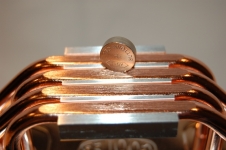
Lastly we get the Hyper 212+ mounted on our test motherboard and into the case for benchmarking. The below left image shows you the size of the cooler in relation to the rest of the test parts. The below right image shows you the Hyper 212+ and the rest of the test system. While clearance wasn't as much an issue as with some of the other coolers, we could have rotated the cooler 90 degrees for rear exhaust to give the fan more breathing room. There was still enough air flow that we don't think it hampered its ability to properly cool down our CPU during testing.


A quick check of the Bigbruin.com shopping page shows that the Cooler Master Hyper 212 Plus is available for
under $30 (US) from places like Amazon.com.