The Basics (continued):
The expansion slot covers use thumbscrews and the 120mm fan has both a standard 4-pin Molex connector, as well as a 3-pin connector. On the MSI board I used for testing, it was nice not to have to run the power lead halfway around the case. NZXT has also decided to incorporate a chart that shows the locations for the various motherboard types and the corresponding holes.

We also get a nice shot of the hard drive cage in the image below. The use of rubber grommets and strips helps reduce vibration and noise. Of course, the drives and drive cage all attach via thumb screws. We did have some issues getting the hard drive rack in and out because of all the anti-vibration material, but as much as most people swap drives out, this shouldn't really be a deal breaker for anybody.

Our last two shots show the top mounted 190mm fan and the oversized anti-skid feet.
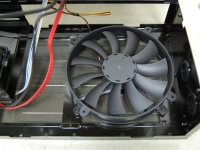
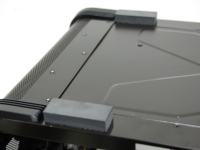 Accessories:
NZXT
Accessories:
NZXT ships a box of accessories with the Panzerbox which include, in addition to a detailed user manual, a plethora of thumbscrews for mounting optical and hard disk drives, radiator mounting brackets, motherboard mounts, and your typical hardware.
