In Use:
When the camera is first turned on, a simple setup needs to be performed. On three easy to follow screens, the default settings of the camcorder are set. Settings include things such as Beep (while in the menus), Auto Shut-Down, TV Standard (NTSC/PAL), Format SD card, Language, and Date/Time.


There is a second menu to configure when the camera or camcorder modes are selected. On two screens we have settings such as White Balance, Resolution, Effect (Normal Color, Black/White, Sepia), Night Mode, Stabilizer, and Capture Mode are configured.
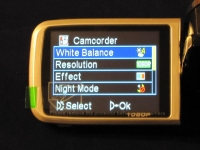

When the camcorder is in use, the three inch screen will display some important information. The mode (camera or camcorder), zoom, battery life, resolution and SD card capacity will all be displayed.
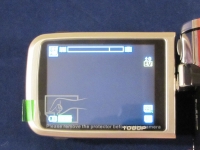
The lens cover is manually activated, so it needs to be opened/closed by a little slider on the side of the camcorder. Personally, I hate manual lens covers, as it's too easy to forget to close it and you eventually wind up getting scratches/dust on the lens.
The Image Stabilization feature works, but only in 720P mode. It helps at the normal zoom level, but when the zoom is used it becomes less effective. At the maximum zoom, it seems that the slightest movement moves the focus of the camera away very easily.
Speaking of zoom, it is smooth and stops between optical zoom and digital zoom. This is nice as the optical zoom provides the clearest picture. Image quality can suffer drastically when the digital zoom is used, but this is not a limitation of the 595V, but just about any camera with a digital zoom.
How the camera focuses will be a big factor on keeping the video clear. The focus is very sensitive, and it can change very easily. During testing of several videos it would adjust the focus when the object being recorded would move slightly. Focusing can take a few seconds so it could be a little annoying.
A 10 minute video consumed approximately 1GB at 1080P; on a 16GB SHDC card, I would estimate getting 2.5 hours of 1080P video. Lowering the quality to 720P will reduce the required space, and 720P would probably be sufficient for most situations.