Testing:
The system to be used to test the OCZ technology Solid 2 60GB SSD is comprised of an Intel Core2Duo E6300 1.86GHz processor mounted on an Intel DG965WH motherboard with the Intel factory heatsink. Integrated audio and network are enabled with factory defaults. Memory is comprised of (2) Kingston 1GB DDR2-5300 modules and (2) Kingston 512MB DDR2-5300 modules for a total of 3GB Memory. The video card is a G92 EVGA GeForce 9800GTX+ with 512MB GDDR3 memory. The system is powered with an Antec SmartPower 450W power supply inside an un-modified Antec TX640B mid-tower case. For these tests, all components are running at factory default speeds.
The operating system is Windows 7 Professional 32-Bit with updates through 04/25/2010. The screenshot below is taken from within Windows using CrystalDiskInfo 3.5 in order to highlight the features of this SSD.
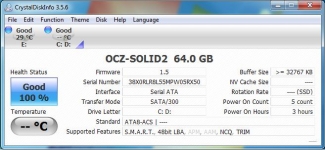 Baseline Hard Drives:
Baseline Hard Drives:
I wanted to establish the fact that many people are looking to replace their desktop drives with SSD technology, hence the inclusion of a desktop hard drive, as well as a laptop drive in the comparison. The desktop drive is a
Western Digital Caviar SE16 WD5000AAKS 500GB (3.5" SATA 3Gbps 16MB Cache 7200RPM), and the laptop drive is a
Seagate Momentus 7200.4 ST9160412AS 160GB (2.5" SATA 3Gbps 16MB Cache 7200RPM). These two mechanical drives form a baseline in which to compare the OCZ Technology Solid 2.
Also, for a comparison against the same class, two previously reviewed SSD products were invited back into the testing:
OCZ Technology’s 60GB Agility SSD, and
Imation’s M-Class 64GB SSD.

As a baseline, I installed Windows 7 on the Western Digital 500GB desktop drive, performed driver installs, and Windows Updates through 04/25/2010. After ensuring everything was running optimally, the benchmark software applications were installed, and the drive was then defragmented. I then connected each of the other four test drives individually to the secondary SATA ports in the tower and used Acronis TrueImage HD as a bootable CD to clone the base installation to each of the SSDs, as well as the Seagate laptop drive.


 The Tests:
The Tests:
The following tests were executed on each of the drives described above. All testing was performed with each drive as a boot drive.
» Windows 7 Professional Boot Time
» PassMark Performance Test v7.0
» AS SSD Benchmark v1.5.3753.27631
» PCMark Vantage
» Everest Ultimate Edition 5.30.2068
» CrystalDiskMark v3.0