| View previous topic :: View next topic |
| Author |
Message |
michael_holmes
Rated NC-17
Joined: 06 May 2004
Posts: 155
Location: Bangor, MI
|
|
| Back to top |
|
 |
Little Bruin
Boo Boo
Joined: 07 Apr 2003
Posts: 667
Location: Pic-A-Nic Basket |
|
 |
BeerCheeze
*hick*

Joined: 14 Jun 2003
Posts: 9285
Location: At the Bar
|
 Posted: Mon, 07 Jun 2004 12:58:57 Post Subject: Posted: Mon, 07 Jun 2004 12:58:57 Post Subject: |
  |
|
| SpydeR wrote: | Questions(summed up)
1.) I would really like the Antec one, but do you think the 350PSU is enough for a decent OC?
2.) If so, I just need a good 120mm fan for the front... recommendations anyone? I'm looking at this Antec One |
1 - Try it. It might be ok, it's going to depend on what else is in there (i.e. HDD's, CD/DVD's, Video Card (Possibly a big deal), etc...) Antec makes some pretty good PSU's.
2 - Take a look at THIS I think it will meet your needs better.... it's adjustable  |
|
| Back to top |
|
 |
SpydeR
Rated PG-13
Joined: 10 Feb 2004
Posts: 45
|
 Posted: Mon, 07 Jun 2004 16:18:59 Post Subject: Posted: Mon, 07 Jun 2004 16:18:59 Post Subject: |
  |
|
| michael_holmes wrote: | | Ummm give me a price for everything shipped to 49013. I'm thinking of building my little sis a crappy puter to solve a few fights. |
I'll get back to you on that after I start building this one, but for now I still need help with finishing up this comp.
MB: Albatron "KX18D Pro" nForce2 Ultra 400 Chipset Motherboard for AMD Socket A CPU
Cost: $60
CPU: AMD 45 Watt Mobile Athlon XP 2500+, 266 FSB, 512K Cache
Cost: $88
Case w/ Power Supply: ANTEC Solution Series Super Mid Tower Case with 350W Power
Cost: $69
RAM: Mushkin 184 Pin 512MB DDR PC-3200
Cost: $89
Heatsink: Thermalright CPU Cooler for AMD: Athlon XP Palamino, Thoroughbred, and Barton 2500+ and up (Heat Sink Only), Model "ALX800"
Cost: $20
Fans: Thermaltake 80mm Smart Fan II and Enermax Adjustable Speed 120mm Cooling fan
Cost: $21 (2 of them, $9 80mm, $12 120mm.)
TOTAL SYSTEM COST SO FAR: $347
Questions:
1.) Dr. EC said "Try it. It might be ok, it's going to depend on what else is in there (i.e. HDD's, CD/DVD's, Video Card (Possibly a big deal), etc...) Antec makes some pretty good PSU's." I have a CD drive and a CDRW drive, 40gig HDD, PCI Video Card(GeForce MX 420  ) I could take the burner drive out if it comes to that, but do you think it will be okay? ) I could take the burner drive out if it comes to that, but do you think it will be okay?
2.) I have a 40gig HDD I'm transfering, will there be any problems first boot up? I've never transfered a HDD before, always started clean with a new drive. Once again it is out dated, and I think it's in FAT32 format, so will there be any problems?
3.) Does the Smart Fan II *(80mm) fit the Thermalright Heatsink for sure?
Thanks for all the help guys, it's much appreciated! Hopefully I'll have this ordered by tomorrow. |
|
| Back to top |
|
 |
Doctor Feelgood
Arrrrghh!

Joined: 07 Apr 2003
Posts: 20349
Location: New Jersey
|
 Posted: Mon, 07 Jun 2004 16:23:42 Post Subject: Posted: Mon, 07 Jun 2004 16:23:42 Post Subject: |
  |
|
3.) Does the Smart Fan II *(80mm) fit the Thermalright Heatsink for sure?
YES
and... the hard drive may want new drivers for the new hardware, but it should be o.k.
Check this out for an estimate on psu requirements... http://www.bigbruin.com/forum/viewtopic.php?t=226 |
|
| Back to top |
|
 |
SpydeR
Rated PG-13
Joined: 10 Feb 2004
Posts: 45
|
 Posted: Mon, 07 Jun 2004 17:05:21 Post Subject: Posted: Mon, 07 Jun 2004 17:05:21 Post Subject: |
  |
|
"Your Recommended Minimum Power Supply is 271 Watts!!*" Good Good! 
Awesome, thanks for the link Big Bruin, I should be fine according to this. I'm sure overclocking takes some more Wattage, so I like to leave myself a bit of room 
Also, if you guys have any last minute recommendations/suggestions on any of the pieces, I'd love to hear them. Thanks again guys! |
|
| Back to top |
|
 |
BeerCheeze
*hick*

Joined: 14 Jun 2003
Posts: 9285
Location: At the Bar
|
 Posted: Mon, 07 Jun 2004 17:21:03 Post Subject: Posted: Mon, 07 Jun 2004 17:21:03 Post Subject: |
  |
|
LOL I won't tell you what mine is (about double yours...  ) )
But it sounds like you should have a nice solid system. |
|
| Back to top |
|
 |
SpydeR
Rated PG-13
Joined: 10 Feb 2004
Posts: 45
|
 Posted: Mon, 07 Jun 2004 22:05:14 Post Subject: Posted: Mon, 07 Jun 2004 22:05:14 Post Subject: |
  |
|
Ahh yes, finally ordered. Thanks to everyone for all your input! You guys are great! I'll probably be back for hardware installation problems though 
Check this out:
| Newegg.com wrote: | | OEM CPUs carry a limited 30 day warranty. Improper clocking or installation of CPU fan will cause CPUs to chip and/or burn. Physical damage to any item voids this product's warranty. |
Eek! I guess they are very cautious about insane overclocking basitds who burn CPUs regularly and then try to RMA them. Bad news for me  |
|
| Back to top |
|
 |
Little Bruin
Boo Boo
Joined: 07 Apr 2003
Posts: 667
Location: Pic-A-Nic Basket |
|
 |
michael_holmes
Rated NC-17
Joined: 06 May 2004
Posts: 155
Location: Bangor, MI
|
|
| Back to top |
|
 |
dadx2mj
Happy Camper
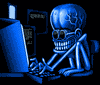
Joined: 10 Aug 2003
Posts: 2994
Location: SoCal
|
 Posted: Tue, 08 Jun 2004 19:54:21 Post Subject: Posted: Tue, 08 Jun 2004 19:54:21 Post Subject: |
  |
|
| michael_holmes wrote: | | Overclocking on any level is a risk. If it doesn't burn up now it may later. Your choice. The onboard components may help if push comes to shove to cut out some wattage. Anyways. |
Every system I have had since my PII 400 has been over clocked both he FSB and Video card get O/K'ed in my systems. I have yet to kill anything from doing it. If done with some common sense and care it is not all bad. The guys who burn things up are the ones who dont know what they are doing and want to beat their buddies over clock within 5 min of firing up system for the first time. |
|
| Back to top |
|
 |
michael_holmes
Rated NC-17
Joined: 06 May 2004
Posts: 155
Location: Bangor, MI
|
|
| Back to top |
|
 |
|
|
You cannot post new topics in this forum
You cannot reply to topics in this forum
You cannot edit your posts in this forum
You cannot delete your posts in this forum
You cannot vote in polls in this forum
You cannot attach files in this forum
You can download files in this forum
|
|