| View previous topic :: View next topic |
| Author |
Message |
michael_holmes
Rated NC-17
Joined: 06 May 2004
Posts: 155
Location: Bangor, MI
|
|
| Back to top |
|
 |
Little Bruin
Boo Boo
Joined: 07 Apr 2003
Posts: 667
Location: Pic-A-Nic Basket |
|
 |
BeerCheeze
*hick*

Joined: 14 Jun 2003
Posts: 9285
Location: At the Bar
|
|
| Back to top |
|
 |
michael_holmes
Rated NC-17
Joined: 06 May 2004
Posts: 155
Location: Bangor, MI
|
|
| Back to top |
|
 |
dadx2mj
Happy Camper
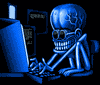
Joined: 10 Aug 2003
Posts: 2994
Location: SoCal
|
|
| Back to top |
|
 |
SpydeR
Rated PG-13
Joined: 10 Feb 2004
Posts: 45
|
|
| Back to top |
|
 |
michael_holmes
Rated NC-17
Joined: 06 May 2004
Posts: 155
Location: Bangor, MI
|
|
| Back to top |
|
 |
SpydeR
Rated PG-13
Joined: 10 Feb 2004
Posts: 45
|
|
| Back to top |
|
 |
Little Bruin
Boo Boo
Joined: 07 Apr 2003
Posts: 667
Location: Pic-A-Nic Basket |
|
 |
SpydeR
Rated PG-13
Joined: 10 Feb 2004
Posts: 45
|
|
| Back to top |
|
 |
michael_holmes
Rated NC-17
Joined: 06 May 2004
Posts: 155
Location: Bangor, MI
|
|
| Back to top |
|
 |
SpydeR
Rated PG-13
Joined: 10 Feb 2004
Posts: 45
|
|
| Back to top |
|
 |
|