| View previous topic :: View next topic |
| Author |
Message |
jedihobbit
Rated XXX

Joined: 22 Mar 2007
Posts: 238
Location: Central Virginia, USA
|
 Posted: Wed, 09 Apr 2008 00:58:51 Post Subject: Posted: Wed, 09 Apr 2008 00:58:51 Post Subject: |
  |
|
Thanks for the warm fuzzies! 
Hay just realized I hadnât bores yâall with any pictures of the unit assembled in âthe daylightâ. A couple of things stand out to me 1.) that FDD EL cable still looks good and 2.) the unpainted DVD-RW drive showing in the top window looks like ____ (you fill in the blank!). May have to do something about the drive later down the pike.
   . .
BTW have declared the cpu ocâing finished now & that leave me to do something with the HD3870. |
|
| Back to top |
|
 |
Little Bruin
Boo Boo
Joined: 07 Apr 2003
Posts: 667
Location: Pic-A-Nic Basket |
|
 |
SpeedZone
Rated NC-17

Joined: 06 Apr 2008
Posts: 193
|
 Posted: Wed, 09 Apr 2008 03:42:18 Post Subject: Posted: Wed, 09 Apr 2008 03:42:18 Post Subject: |
  |
|
Congratulations once more jedihobbit! Case looks AMAZING!  
The more i look at your nice pics...the more i want to build something similar myself...  Maybe when I'll have more time...who knows... Maybe when I'll have more time...who knows... 
I just wonder whether the front 80mm led fan has enough access to fresh air? Because i believe the front bezel doesnt provide enough fresh air to reach that fan!? (I could be wrong on this one too). I noticed you also made those extra holes below...which look very cool...even more when the fans led is on. And i saw that there is some space between the handle and those holes, but i still think that fan has to struggle more than it would otherwise to get air in (first air has to make a corner around the handle...then go through holes...then turn right to reach the fan....and finally into the case....so many turns,hahaha) Or maybe not.  
Btw...does that handle stay up when you lift it? Because if nothing else...you could have "Turbo Cooling mode" when it's up....and "Normal Cooling mode" when it's down. You could put a sticker on one side to show this....up arrow...turbo....down arrow...normal....   And if it doesnt stay up...you could fabricate some stick (or 2 for each side), and support it similar to some cars hood when opened. Not to mention further that you could have them motorized to lift handle up or down with a press of a button And if it doesnt stay up...you could fabricate some stick (or 2 for each side), and support it similar to some cars hood when opened. Not to mention further that you could have them motorized to lift handle up or down with a press of a button 
Or just leave everything as it is....it's GREAT already! 
What I also wonder...is how well you made it with OCing cpu? Have you remembered the settings, because you mentioned you forgot to write the old ones down? 
Finally....how about 3870? Have you tried getting max temps by method i described HERE ?
Best luck and keep us up to date with the project also in the future.  
_________________
Wikispecs.org - The Largest Product Database!
DuplicatorGuide - Your source for CD/DVD/BD Duplicators, Disc Printers, Replication, Duplication...
I-Zune - Global Homepage for Microsoft Zune, Accessories, Software, Wallpapers,... |
|
| Back to top |
|
 |
jedihobbit
Rated XXX

Joined: 22 Mar 2007
Posts: 238
Location: Central Virginia, USA
|
 Posted: Tue, 15 Apr 2008 10:45:52 Post Subject: Posted: Tue, 15 Apr 2008 10:45:52 Post Subject: |
  |
|
Yes SpeedZone I do use "turbo mode" by leaving the handle in the up mode! 
Currently using it as my primary until DreamCatcher v2.0 gets it water cooling stuff installed!
  |
|
| Back to top |
|
 |
SpeedZone
Rated NC-17

Joined: 06 Apr 2008
Posts: 193
|
 Posted: Tue, 15 Apr 2008 14:59:47 Post Subject: Posted: Tue, 15 Apr 2008 14:59:47 Post Subject: |
  |
|
WOW...looks awesome!  
I read that you're gonna drown DreamCatcher V2.0. So good luck and dont let any air bubles inside.... 
Just wonder...what size is that monitor in the pic? 19"-wide or 22"-wide? Probably 22", right?   It's hard to determine its size...because although it looks big...on the other side....that can also be an optical illusion, caused by small (but very nice! It's hard to determine its size...because although it looks big...on the other side....that can also be an optical illusion, caused by small (but very nice!  ) case beside it. ) case beside it. 
Great job!  
_________________
Wikispecs.org - The Largest Product Database!
DuplicatorGuide - Your source for CD/DVD/BD Duplicators, Disc Printers, Replication, Duplication...
I-Zune - Global Homepage for Microsoft Zune, Accessories, Software, Wallpapers,... |
|
| Back to top |
|
 |
jedihobbit
Rated XXX

Joined: 22 Mar 2007
Posts: 238
Location: Central Virginia, USA
|
 Posted: Tue, 15 Apr 2008 16:36:15 Post Subject: Posted: Tue, 15 Apr 2008 16:36:15 Post Subject: |
  |
|
dell 24"!  |
|
| Back to top |
|
 |
SpeedZone
Rated NC-17

Joined: 06 Apr 2008
Posts: 193
|
 Posted: Tue, 15 Apr 2008 16:44:20 Post Subject: Posted: Tue, 15 Apr 2008 16:44:20 Post Subject: |
  |
|
|
|
| Back to top |
|
 |
jedihobbit
Rated XXX

Joined: 22 Mar 2007
Posts: 238
Location: Central Virginia, USA
|
 Posted: Tue, 15 Apr 2008 18:32:19 Post Subject: Posted: Tue, 15 Apr 2008 18:32:19 Post Subject: |
  |
|
| SpeedZone wrote: | Then it doesnt just look big when compared to small case...but it's really BIG   |
My wife keeps coming with an ".......if only" kinda statement when stuff like this is mentioned!  |
|
| Back to top |
|
 |
Little Bruin
Boo Boo
Joined: 07 Apr 2003
Posts: 667
Location: Pic-A-Nic Basket |
|
 |
SpeedZone
Rated NC-17

Joined: 06 Apr 2008
Posts: 193
|
 Posted: Wed, 16 Apr 2008 15:28:27 Post Subject: Posted: Wed, 16 Apr 2008 15:28:27 Post Subject: |
  |
|
|
|
| Back to top |
|
 |
jedihobbit
Rated XXX

Joined: 22 Mar 2007
Posts: 238
Location: Central Virginia, USA
|
 Posted: Thu, 18 Jun 2009 18:47:53 Post Subject: Posted: Thu, 18 Jun 2009 18:47:53 Post Subject: |
  |
|
As opposed to creating another worklog for version 2.0 of Yodaâs Size Matters Not (YsSMN) and as that has even been supplanted by v3.0 Iâve just continue hereâ¦â¦â¦
January 2009
It amazes me how I can never have a âfinishedâ computer! Because of having DreamCatcher's PSU fry, a new foxconn mobo stop working and get rmaâed, and being stupid, all of my computers (with the exception of Kermit) have had all of their components swapped around.
Initially YsSMN was to get have the Sapphire HD3870 w/ akasa dual slot cooler but it wouldnât fit so ended up with the 9600GSO that was in BHrDx. However that was replaced with another of my eBay oopses - a MSI NX8800GT OC. But as things would have it more than that happened! So the v2.0âs specs are as follows with the newer stuff in bold/italics.
CASE: Ultra MX6
PSU: Enermax Liberty ELT500AWT 500W
MOBO: abit NF-M2 nView
CPU: Opty 1210 CCB6F 0750EPMW
HSF: Zalman CNPS8700
GPU: MSI NX8800GT OC
MEMORY: G. Skill F2-6400PHU2-2GBHZ PC2-6400
HDD: WD Raptor X, 150 Gigs
Optical Drive 1: LG GDR-8164BK CD/DVD-ROM
Optical Drive 2: LG GH22NP20, 22X DVD+R Burner
If some of this stuff looks familiar, it shouldâ¦â¦..it is mostly DC v2.0!
One of the things that required a wee bit of modding involved the GPU. The Evga 8800GT that is going into DreamCatcher is now getting a full coverage water block (part of the justification to go with the Silverstone SOG1). Therefore it didnât need the passive memory and VR cooling blocks. Hummmmmâ¦.. the MSI cooler doesnât touch any of those, I wonder ifâ¦â¦. Yes and no. The VRs werenât an issue as well as ¾ of the memory chips, just the heat pipesâ location!
So here are my two 8800GTs waiting for something to happen

When I took off the MSIâs cooler I was a little shocked at how rough the base is
 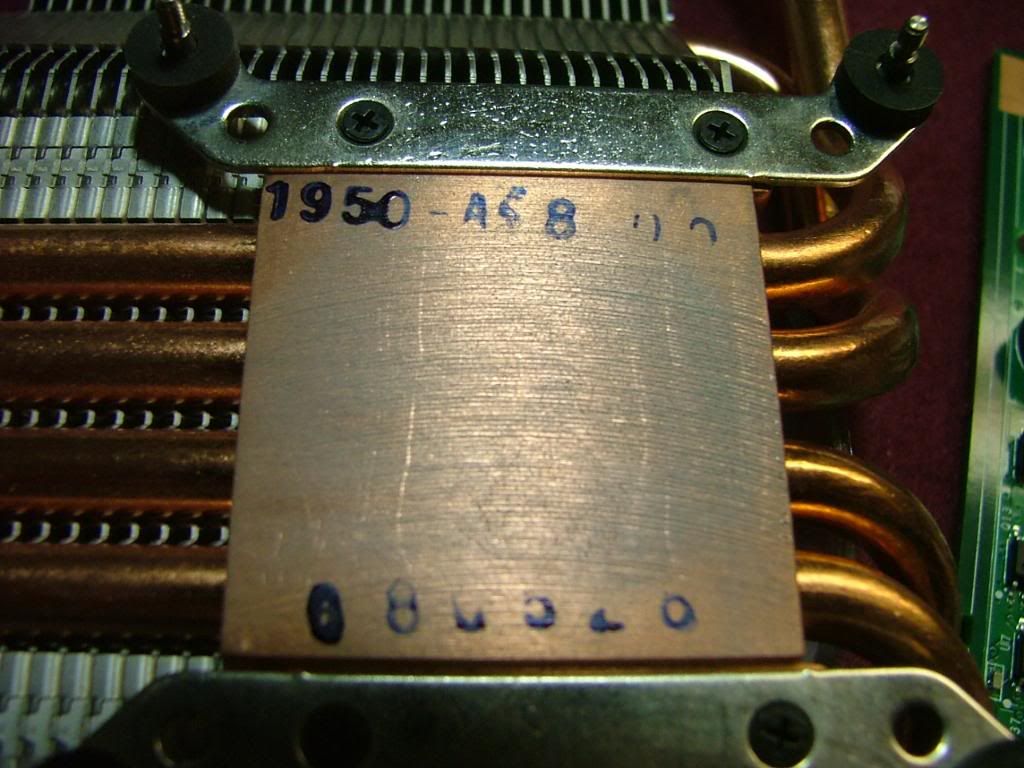
I needed to remove several of the âfinsâ so it was dremel time! Here Iâve have it on the vice and everything between the marks must go. Then it is done with the cutting wheel and followed up with a file.
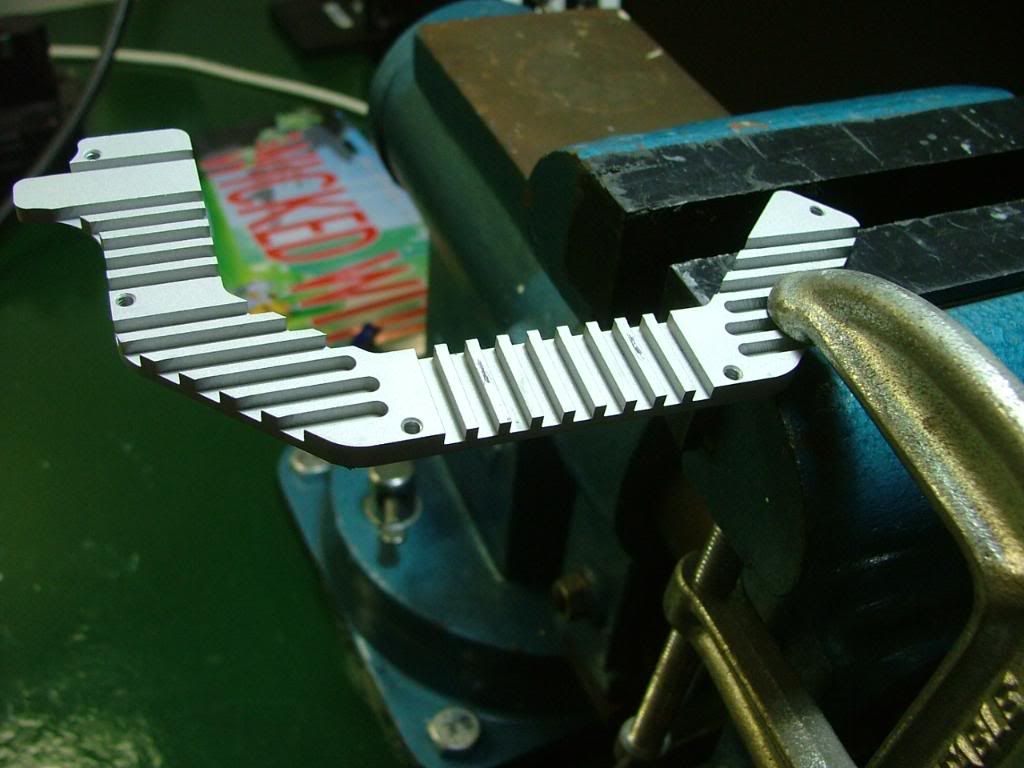  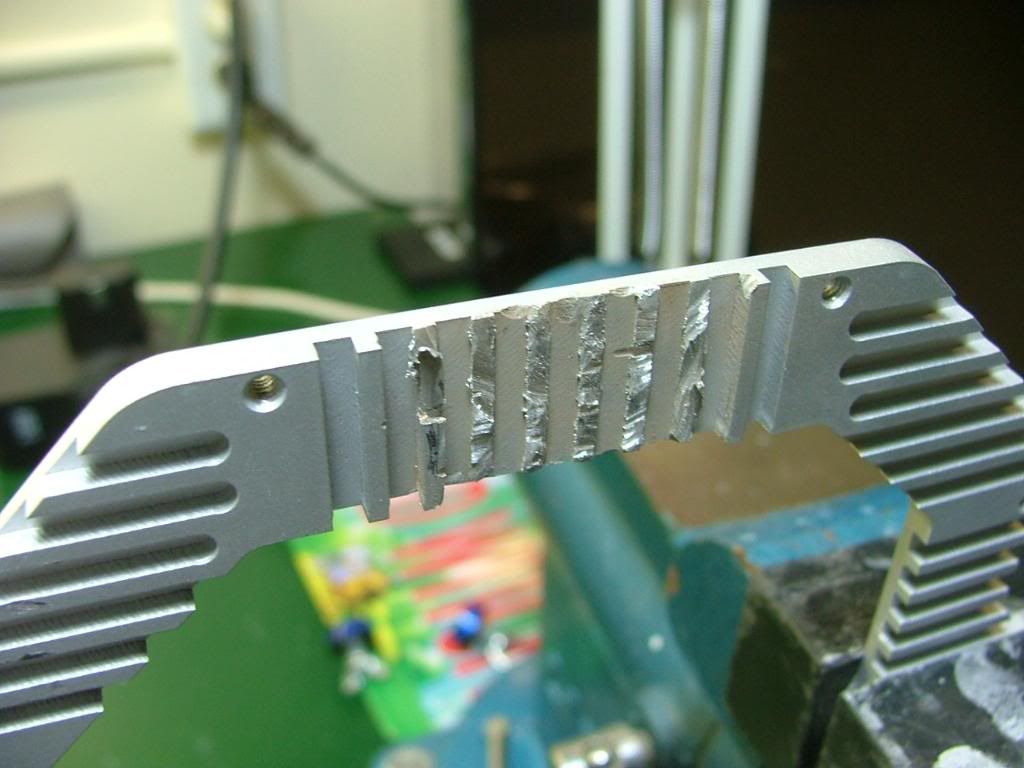 
Now all back together, with the second pic showing why the âmoddingâ was required.
 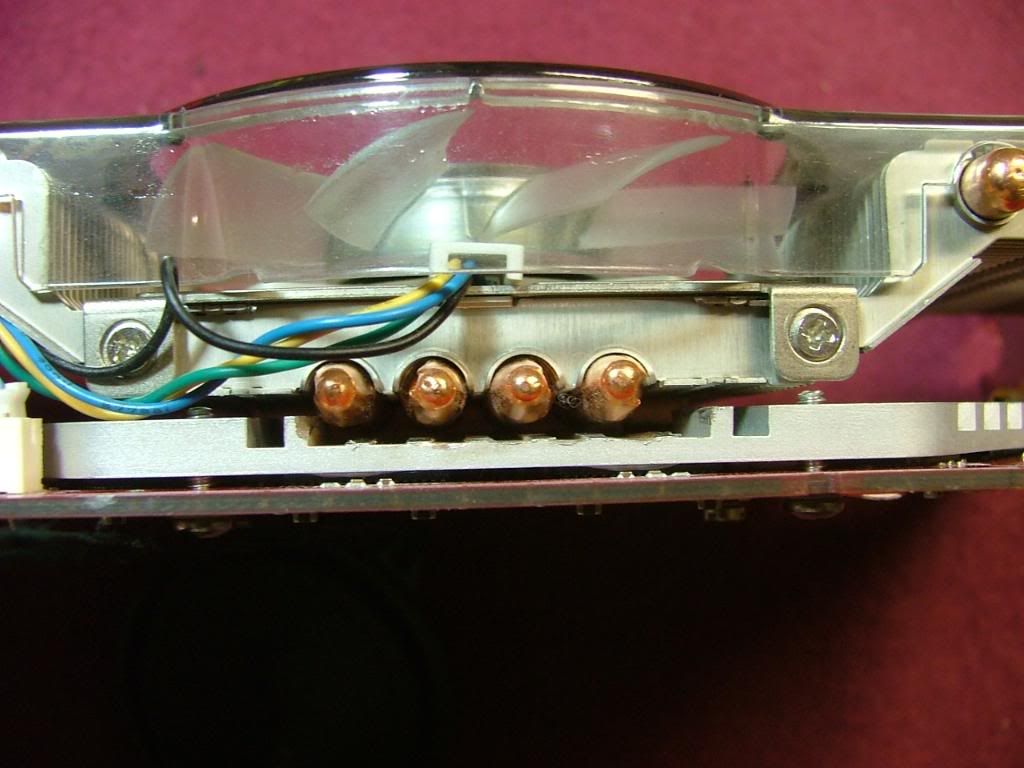  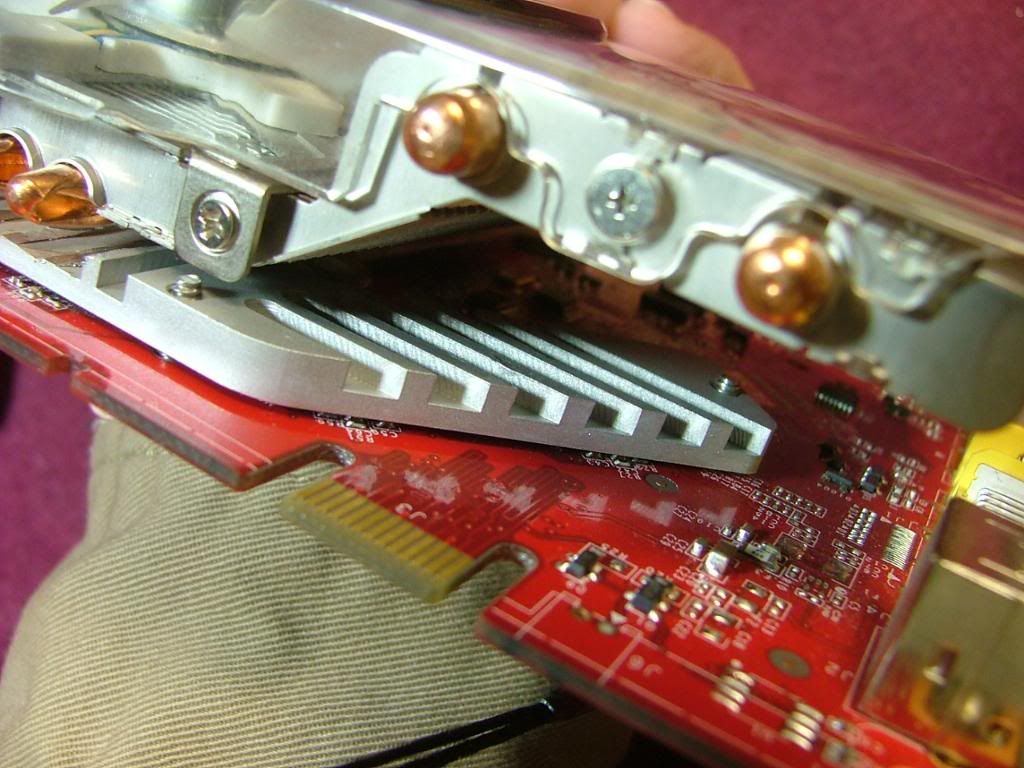 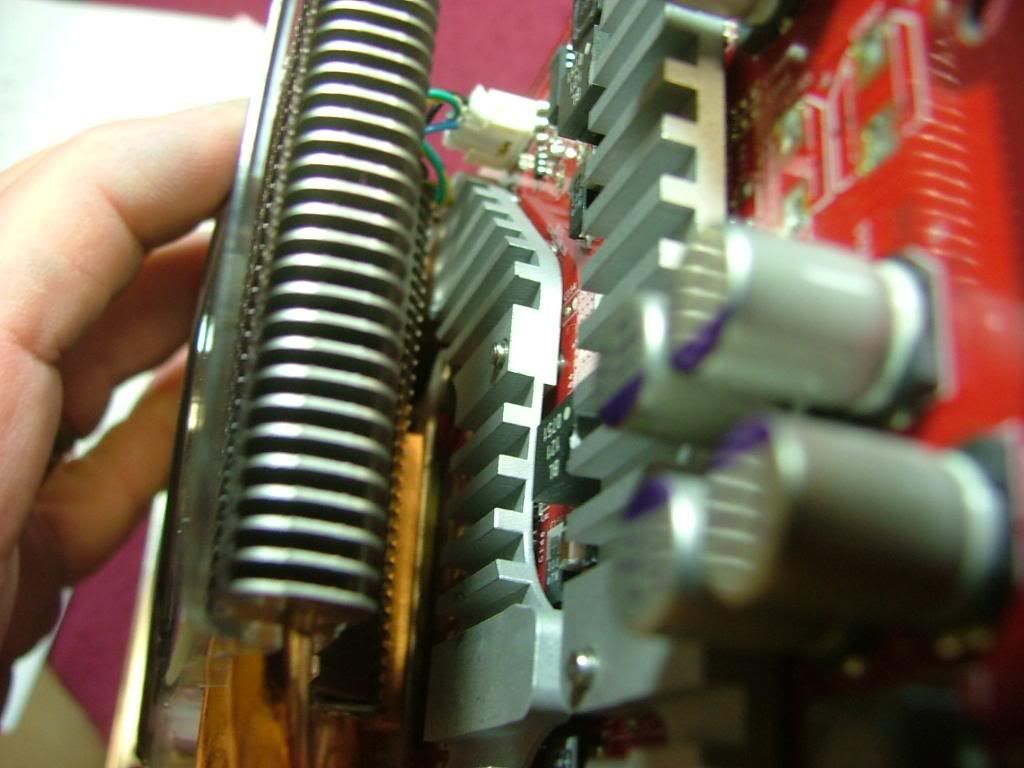
Not sure why, maybe things being just enough different, but I seemed to have less stuff to position and worry about when I put it back together.
 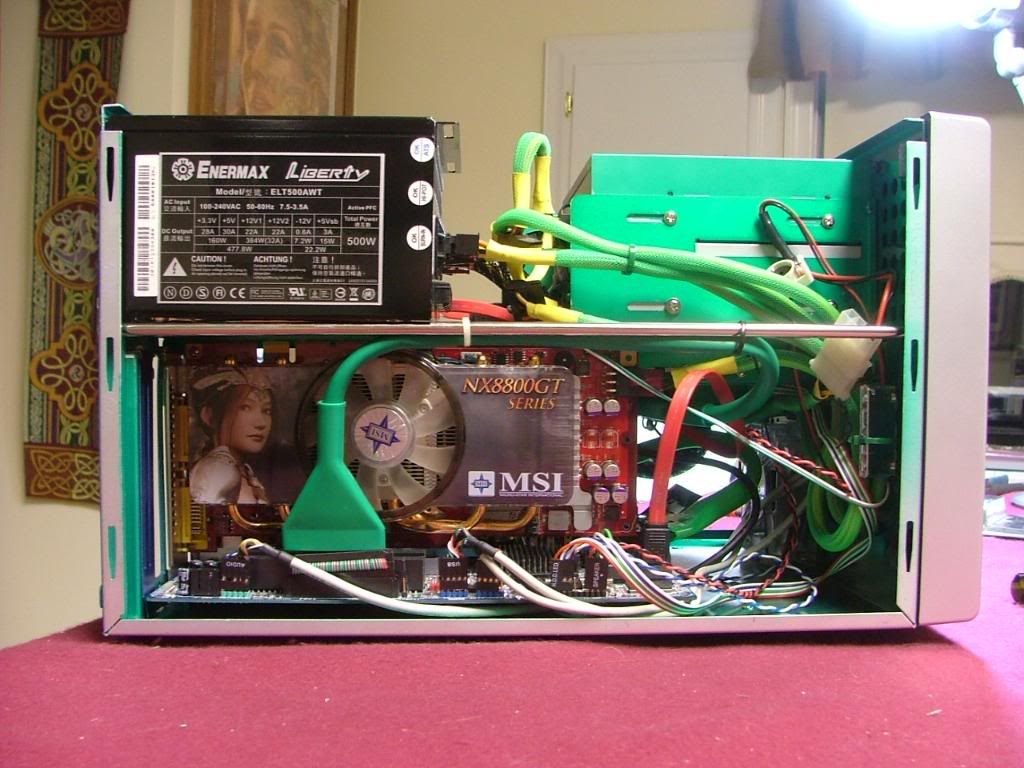  
Then I happen to have a spare 3 light green laser unit in the parts boxes so threw that in for âYoda Greenâ. The front fan may eventually get swapped out from blue to green, but it is six of one and half a dozen of the other as I canât replace the 120mm blue smart fan or the Zelmanâs blue one.

It still runs a little warmer inside than I would like when doing a standard and gpu f@h clients as the gpu cooler doesnât exhaust as well as the GSO cooler does. Then again I am running the 8800GT ocâed a bit and at 100% the fan keeps it at 62C.
02/27/09
Okay there have been some minor revisions to this build due to parts not doing what they are supposed to do. The Liberty 500W PSU suddenly decided to die. Because I didnât want loose the customized modular cables or have to re-route/re-mount new ones I stole the Infiniti 625W psu that is/was slated for the DreamCatcher v3.0 build. With a little bit of snipping and cutting of the cable connectors was able to make it work. A bit of overkill, but âoh wellâ.
Also the F2-6400PHU2-2GBHZ g. skill that started in this build was swapped for the 1066s bought for DC. It seems the F2-8500CL5D-2GBPK didnât want to play with the M3A78-CM / Kuma 7750BE that was bought for that build. So far it has been advantage YsSMN as my overclock has been kicked up a notch or two!
March 2009
But as life would have it this combo didnât stay around very longâ¦..so it is on to v3.0 the last variant.
_________________
As of 02/01/11
DreamCatcher AM3 >> (Down Again) >> SG01 Evo, MSI 785GM-E65, PII X4 955(AQ H2O Cooled), XFX GTX285(EK H2O Cooled), Seagate 7200.10 ST380815AS 80GB, 2 x G.S. F3-12800CL7D-2GBPI, MODU82+ EMD525AWT, XP Home SP2
KestrelFlight >> (Under Construction) >> Zalman Z7+, MSI NF980-G65, PII X4 1055T, 2 x Galaxy 580GTXs, Zalman 32GB SSD, WD V'Raptor 300GB, 2 x WD 1 TB Blacks, G.S. F3-16000CL9D-4GBTD, Zalman ZM1000-HP Plus , Win7
Oz1a v2.0 >> XFX MDA72P7509 750a, PI X2 8870BE, 2 x XFX GTS250, WD 250GB, F2-8500CL5D-2GBPK, Tt TR2 600W, XP Pro SP3 |
|
| Back to top |
|
 |
|
|
You cannot post new topics in this forum
You cannot reply to topics in this forum
You cannot edit your posts in this forum
You cannot delete your posts in this forum
You cannot vote in polls in this forum
You cannot attach files in this forum
You cannot download files in this forum
|
|