| View previous topic :: View next topic |
| Author |
Message |
jedihobbit
Rated XXX

Joined: 22 Mar 2007
Posts: 238
Location: Central Virginia, USA
|
 Posted: Wed, 16 Apr 2008 10:29:44 Post Subject: BluHz reDux Worklog Posted: Wed, 16 Apr 2008 10:29:44 Post Subject: BluHz reDux Worklog |
  |
|
 Here comes part 2 of the BHrDxv2.0 triligy.....sadly this is more proof that SpeedZone will have comptition for long windedness! Here comes part 2 of the BHrDxv2.0 triligy.....sadly this is more proof that SpeedZone will have comptition for long windedness!
It looks like BluHaz was not to be “formally” finished as I had fallen victim to the eBay curse again.
The primary changes to BluHaz to make it reDux are the new components (Bold/Italics) shown below:
CASE: akasa Blue Acrylic mATX
PSU: Enermax Liberty ELT400AWT 400W
MOBO: Biostar Tforce 6100-939
CPU: AMD A64 3700+ San Diego CCBWE 0549 WPMW
HSF: AMD Stock Opteron Cooler w/ Tt 80mm Smart Fan
GPU: On Board 6100 until……..
MEMORY: Patriot PDC1G3200+ XBLK 2 x 512Mg
HDD: 80 Maxtor 80 GB DiamondMax Plus 9 w/ Cooler
Optical Drive: LG GCC 4521B DVD / CD-RW
Here be the new stuff!

Also “opted” for the Opteron cooler (older one with the heat pipes 2 on a side) as I had heard good thing about them and I have one from Celtic Spirit’s 175 (now slated for H2O!). Ordered a Tt SmartFan2 to go on top.
Temp mounted the mobo to the sidewall / motherboard plate of the case. Then I "dummy" mounted (no cpu) the stock cooler off of the 175. After placing the top of the case back on it looks like the 80 x 25 fan will be able to stay, as you can see here
 
The “clip” release on this particular hsf actually fits underneath.
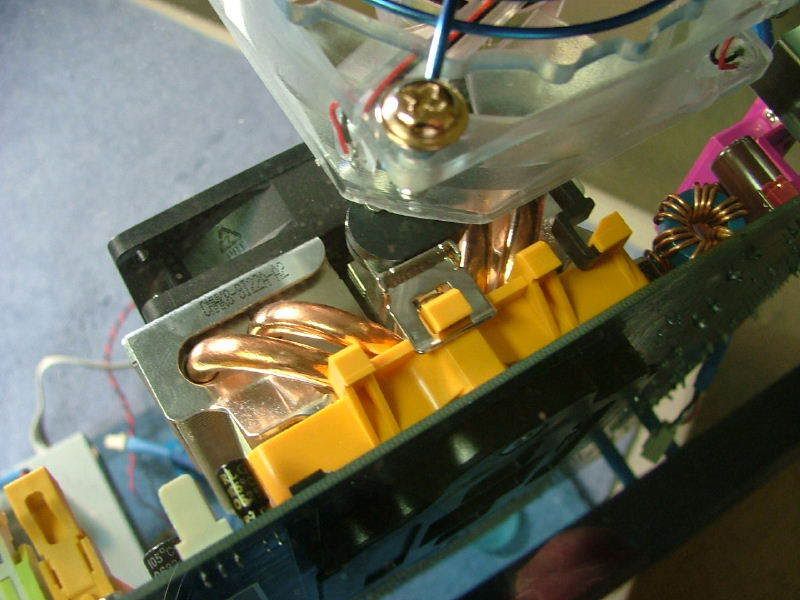
Things to Be Cut
When I originally put BluHaz together I notched one of the drive side mounting plates to allow room for the “larger” mATX board. Unfortunately it turns out to be about 1/16” to 1/8” too “short. So with the rework I took the opportunity to “fix” this.
Planned on using a dremel jig saw to cut the side plate, but after a couple of “attempts” I went back to “old faithful” the coping saw. Even then it was a butcher job!
Tied down ready for the jig saw (not!)

And it was down hill from there!
  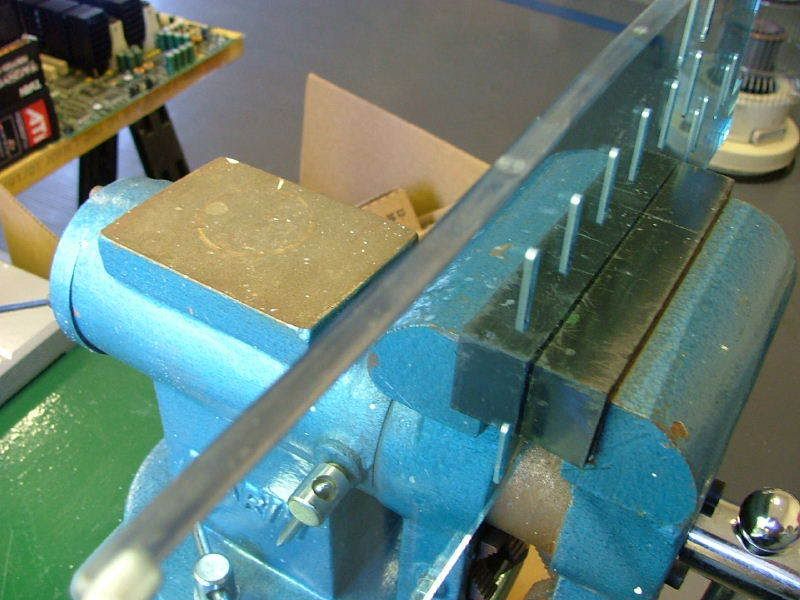
It “polished” (filed & sanded) up okay and as you can see here did give a little “wiggle” room for the mobo.
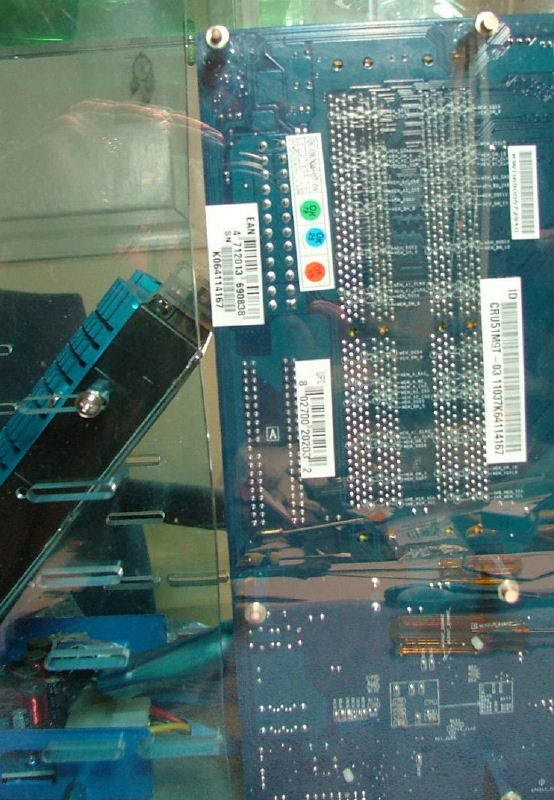
With everything apart I also took the opportunity to do the temp gage cutout in the front. After experimenting on a “spare” 5.25 cover plate it was again decided to go with the coping saw. Thanks be to the man that developed the file!
I “dimpled” the corners using an awl and then scribed the cut lines on the front plate. Next came the starter hole for the saw blade, then the saw.
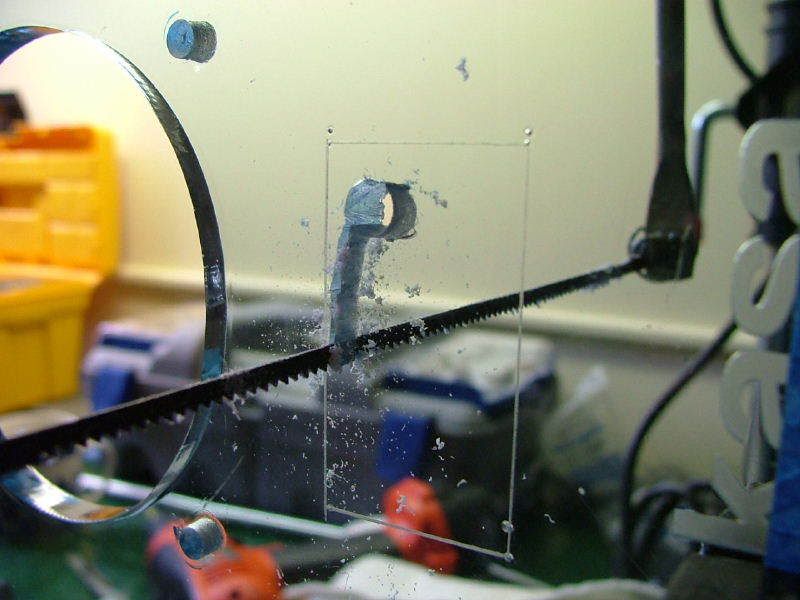
Here are some shots of the rough (and I do mean rough) cutout before filing.
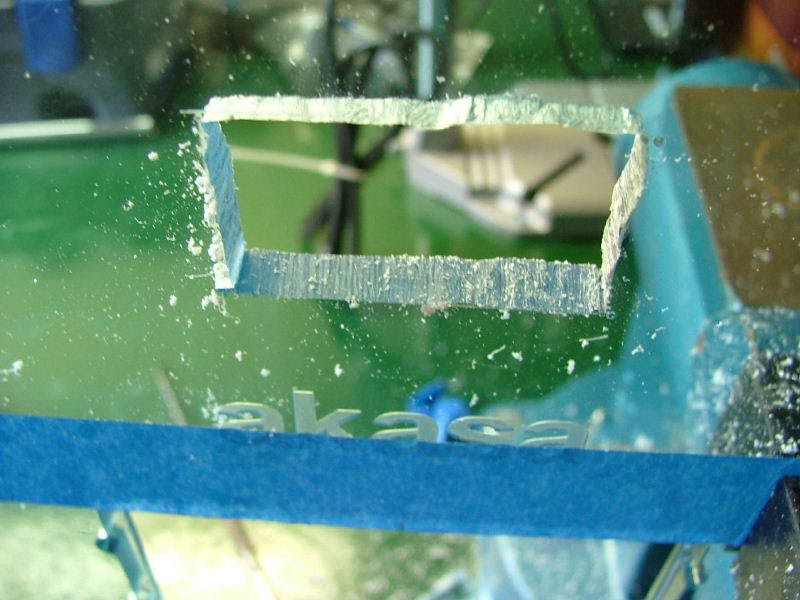 
After filing for over a half hour, the gage kinda sorta fits and this is the opening.
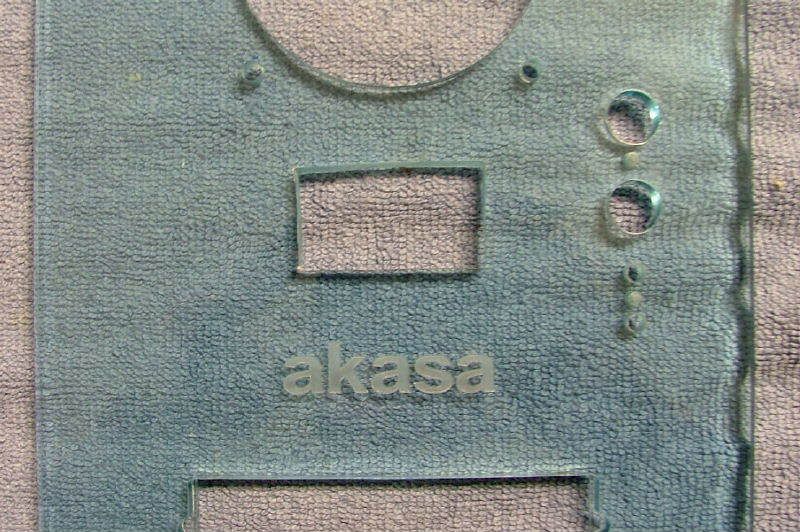
03/11/07
I’ve gotten around to mounting the swiftech 159A, 3700+, & the HS from my Opty 175. Now I’m just waiting for the Tt Smart Fan to arrive!
Here is two views of the board awaiting the fan. I used Shin Etsu G751 for the thermal paste for the first time as I’ve read a lot of good things about it. HOWEVER, it does not spread like any other I’ve used! IF interested refer to this “how to” on spreading it: http://forums.pcper.com/showthread.php?t=230649
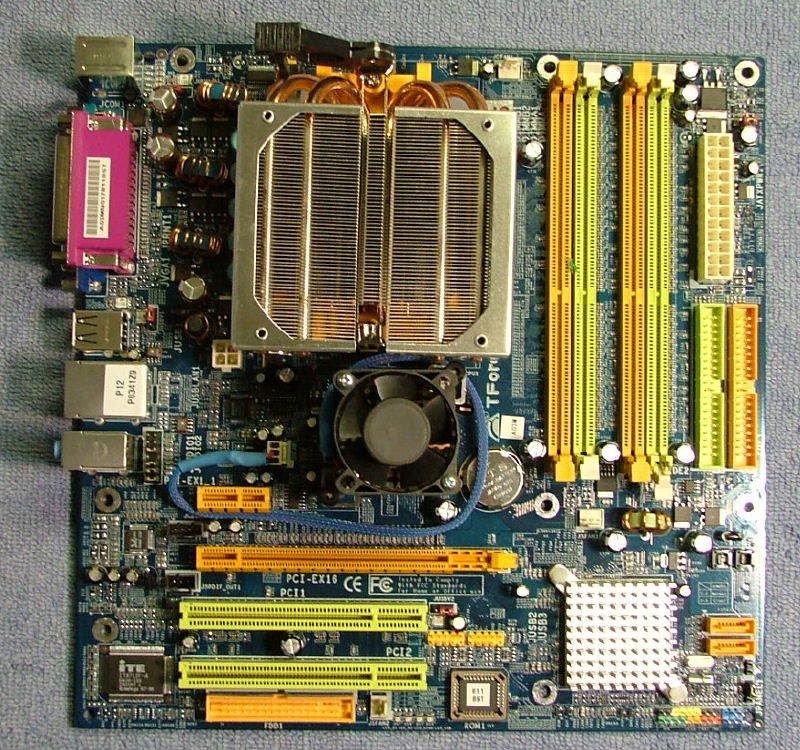 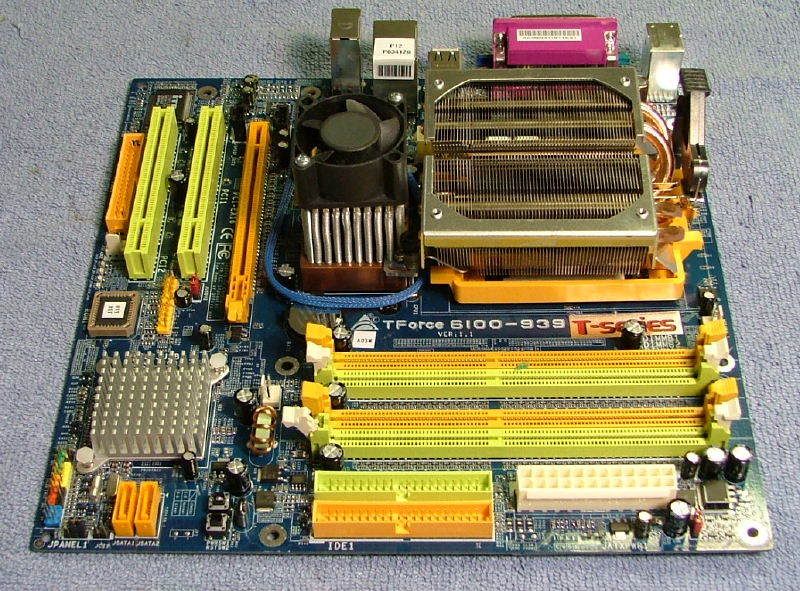
04/13/07 & Into the wee hours of 04/14/07
While getting DreamCatcher together, a few parts for BluHaz reDux came in and I just threw them on with no attempt to document for the work log. However I’ve now jumped back in with intent to finish! Had to totally disassembly the thing (the biggest pain about the case design) to clean, do the new cutting, and look at possible hardware rearrangements. After all was said and done, I started putting things back together.
The Maxtor 80gig IDE has been pulled (going into the Tech Station) and replaced with the 74Gig Raptor originally for Celtic Spirit. Here are a couple of views as it is going together……
 
You can see the Optical device is out and apart. After looking and looking at it, I just couldn’t stand seeing all of the bare metal (ref earlier test fitting shot
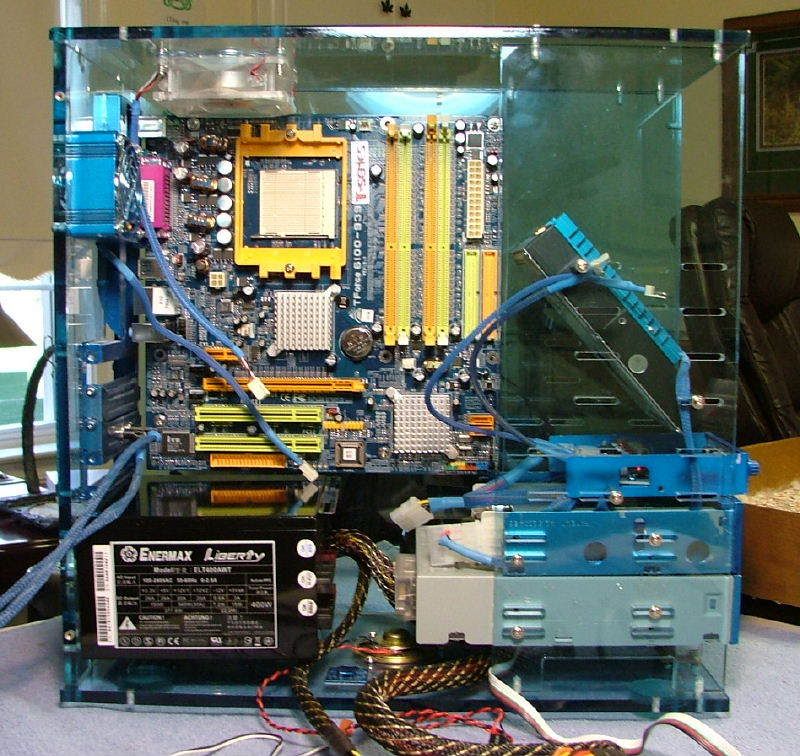 ) )
So sometime around o’dark-thirty (02:00?) took things apart again, remove the drive cover, and went outside and painted the thing! I have a single halogen work light that I setup in the garage and dried it with that. Ahhhh… much better!
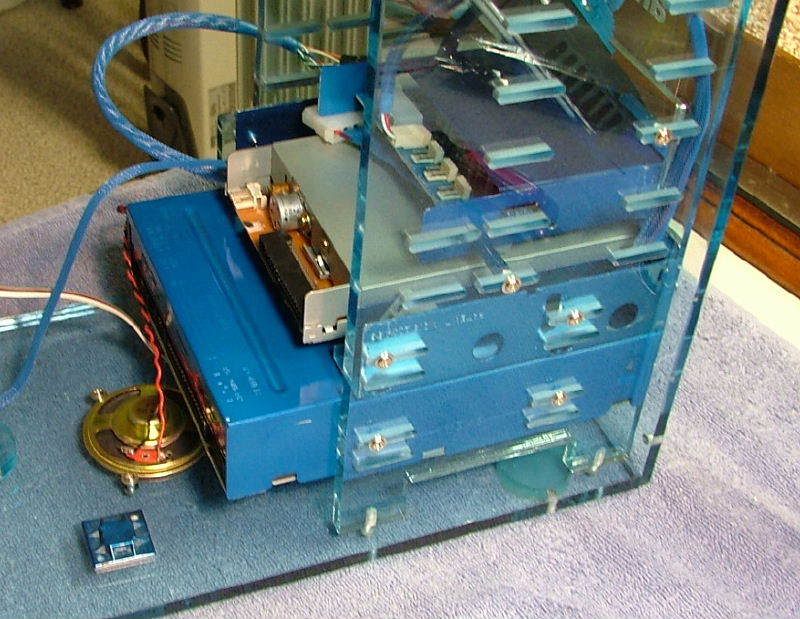
Mounted the mobo and started figuring out how to hook up the cabling as the biostar is really laid out different from the 7NIL1 I had in there.
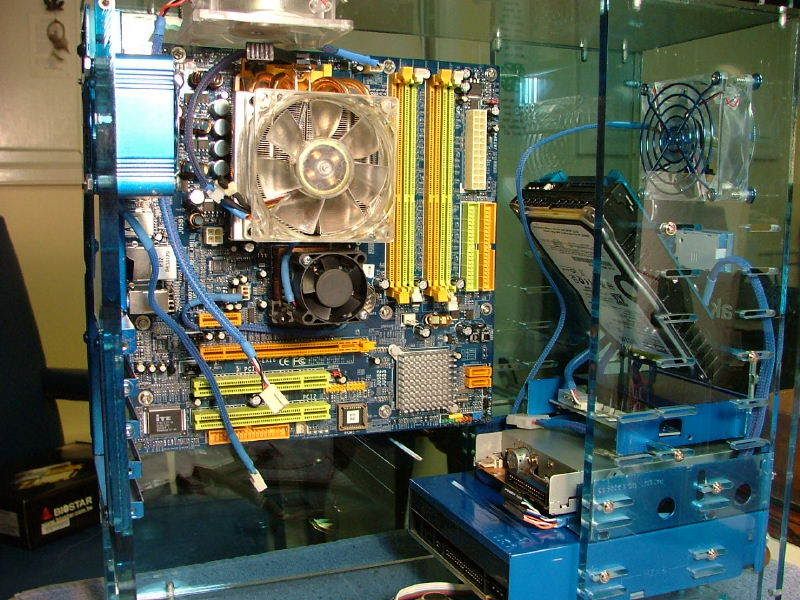
After running into a problem of hooking up the front audio “ports”, several other hummmms, meds kicking in (coming off of an inner ear infections & vertigo over Easter), and the coffee no longer “useful” decided to crash until latter. Also the fact it was 04:15 might have helped too. It seems I had allowed myself to get distracted by working on the Tech Station several times too! |
|
| Back to top |
|
 |
Little Bruin
Boo Boo
Joined: 07 Apr 2003
Posts: 667
Location: Pic-A-Nic Basket |
|
 |
jedihobbit
Rated XXX

Joined: 22 Mar 2007
Posts: 238
Location: Central Virginia, USA
|
 Posted: Wed, 16 Apr 2008 10:33:54 Post Subject: Posted: Wed, 16 Apr 2008 10:33:54 Post Subject: |
  |
|
04/14/07 – Mid Morning
One of the outstanding issues I had at this time was hooking up the front mic & audio jacks. As BluHaz reDux was to become a folder/extra LAN rig/Print Server figured front headphones made more sense. The case has sufficient time on it that I had lost any documentation (had not hooked it up earlier as I was using the rear jack on the 7NIL1). Also were having cranial infarction issues with the plug ids vs. the audio header pin-outs.
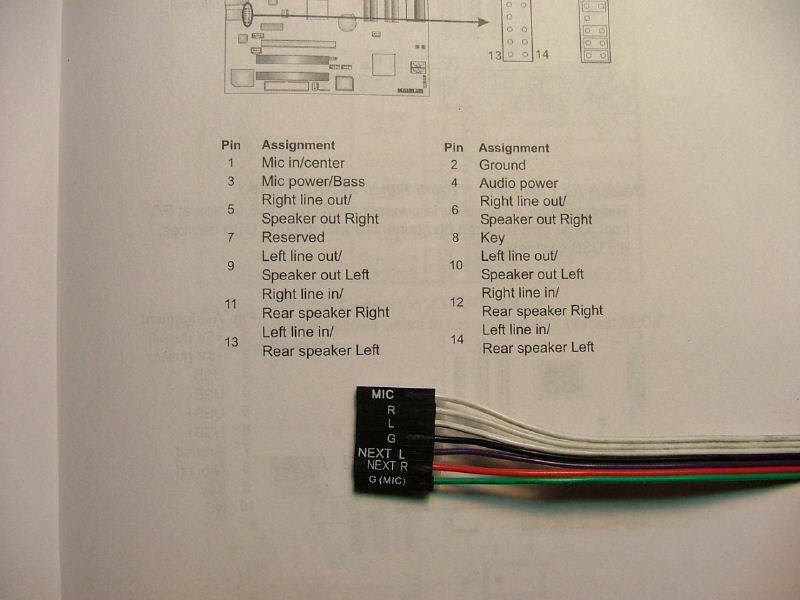
With that over a done with, it was time to start tidying up the cables……..
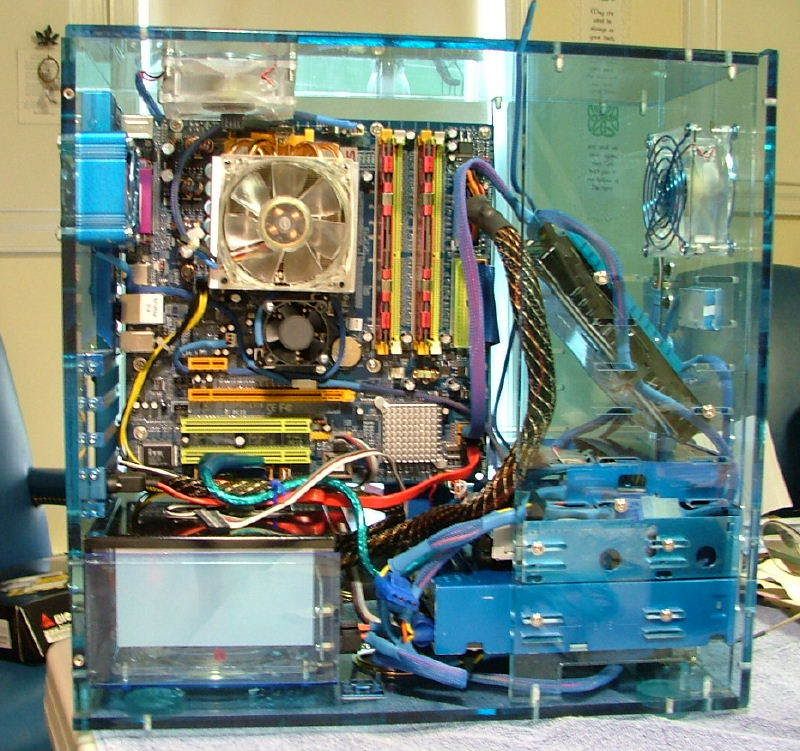
Of course as Murphy would have it everything I had figure out with the Chaintech 7NIL1 was null and void. None of the IDE headers were even close to being in the same places! The mobo power connector was even on the opposite sides of the mobo! One major foresight (and wallet buster) I did have concerned the PSU mobo power cables. Enermax, to me anyway, has always had very long cables and as one can see “there ain’t much room”. So when I had performance-pcs sleeve the Liberty 400W PSU cables, I had them shorten the 24-pin and mobo +12V cables 6” – 8” (the only ones not modular). Made a major difference as you will see later. Tried to use the rounded IDE & FDD cables from before, but that again was another story. The FDD header was closer and the IDE header(s) further from the units. Okay, the floppy cable was a little longer, not too bad, leaving the optical drive “short” but reachable. However it just “didn’t appeal” in the looks department and would somewhat interfere with the SATA headers and “other stuff”. Also at the drive it made for a somewhat tight fit with the PSU cable sockets.
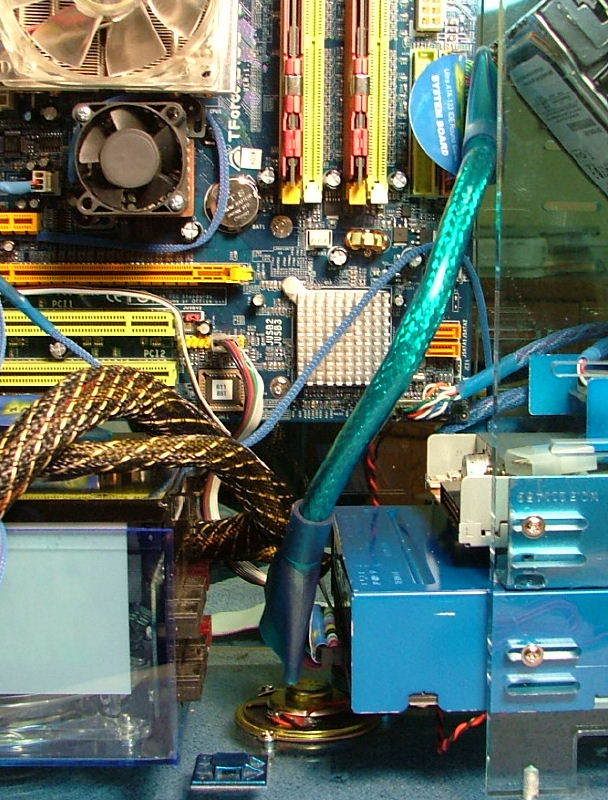 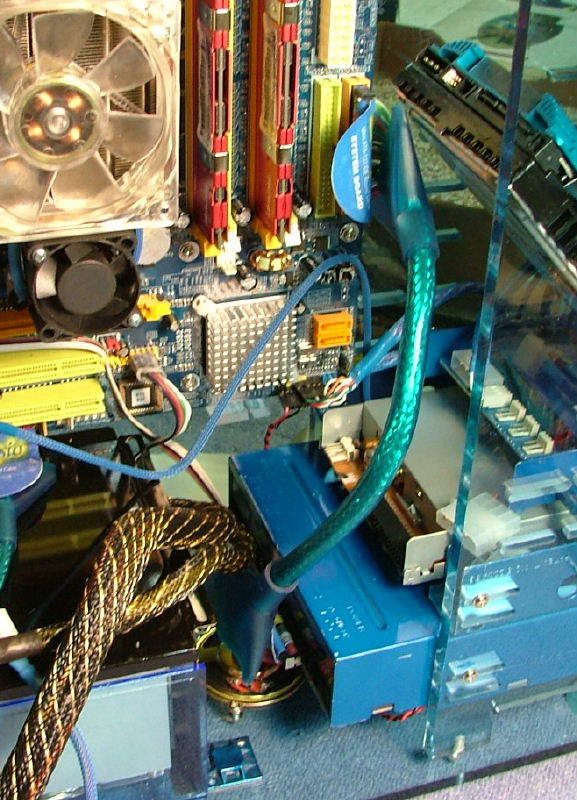 
Had a similar issue with my FDD cable in DreamCatcher and someone suggested I go retro and use a ribbon cable under the mobo. Did something else there, but the idea was still “floating” around between the ears. Also remembered an article in Maximum-PC
talking about how (Voodoo or Northwest) must have origami experts on staff to do such a great job at folding the ribbon cables to avoid clutter, so my turn!! But first, it couldn’t be the stock funky gray, this is a clear case! Krylon has a cool paint called “Fusion” designed for plastics (done correctly it won’t flake off) and is actually fairly flexible. Just so happened to have a can of blue on the shelf…….
 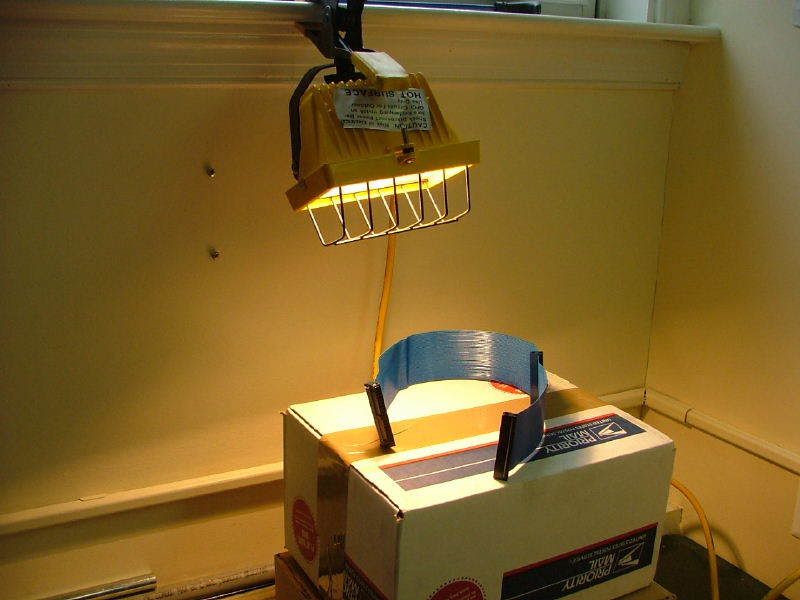
While the folds would have been neater/better had I done this before installing the mobo, in this enclosure there is no easy way to remove it. I do think it did get the job done nicely though! From the mobo header to the optical drive (had the PSU out at the time) to behind the mobo.
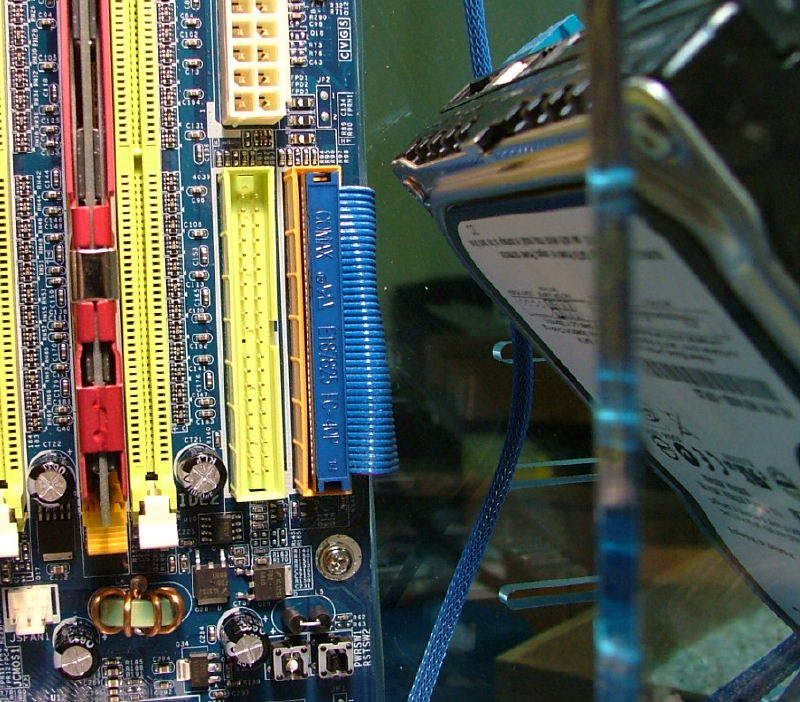  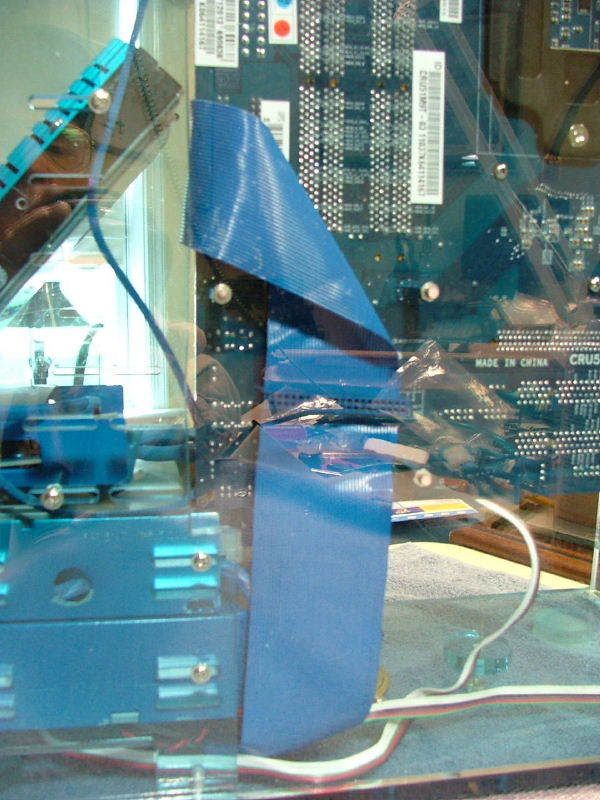
Now on to the modular power cables and they presented another issue. Besides the “Enermax length” they come with what is called an “eternity pair” (2 per cable) consisting of a SATA connector matched with a standard 4-pin molex. The theory being not knowing what the cable will be powering, you’ve got a choice.
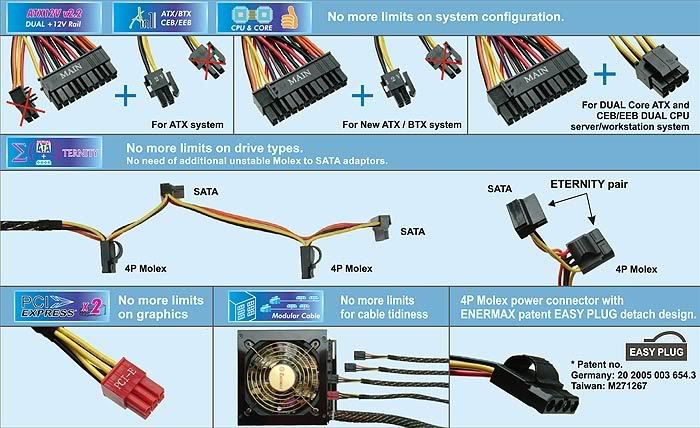
Don’t remember how, but I was able to get away with powering everything using only two cables (don’t you just love molex feed thru connectors - NOT! Tell you why shortly). One cable (I think) powered the optical drive & FDD, maybe something else. With the other the fan controller, temp gage, and HDD cooler. Can’t remember how power got to the Raptor though!?! All I know is the “extra” SATA connectors definitely got in the way. Throw in the “pretty heat shrink” and there wasn’t much flex! Also where I could have used length was between connects. With all of the extra length of the two cables crammed under the optical drive. On the plus side, I’m very glad all of the power cables were not “hard wired”! Of course in the mean time the “minor” power lines have to find their place. It sure filled up quickly! Now that I had everything in place and all tidy it was time to power up and start loading the OS, and “stuff” to start testing and of course OC’ING………
only to have the system power up without the fans, meter, HDD cooler, and something else. Luckily all major components fired up. So started un-tucking and un-hiding cables and connectors, which causes intermittent power. Okay must be the feed thru connectors, so these get separated and all kinds of combinations tried to no avail. By doing different hookups was starting to loose some minor things LIKE THE HDD! It is getting late in the evening, I not feeling all that good, I’m trying to run, test, and start oc’ing DreamCatcher, wife is starting to loose it as I’ve been in my office all day “playing with computers”, AHHHH! Time to stop and back off! Needless to say no pictures of a finished product!
07/14/07 – Much Later
After supper, quality time with the wife, and time to chill and think about other options, had an inspiration. I had checked almost every connector and cable - except for one: A Enermax factory cable. It seems the first molex in line was doing its job, but not the end one. On closer inspection it appears one of the pins was “backing out” not making positive contact.
 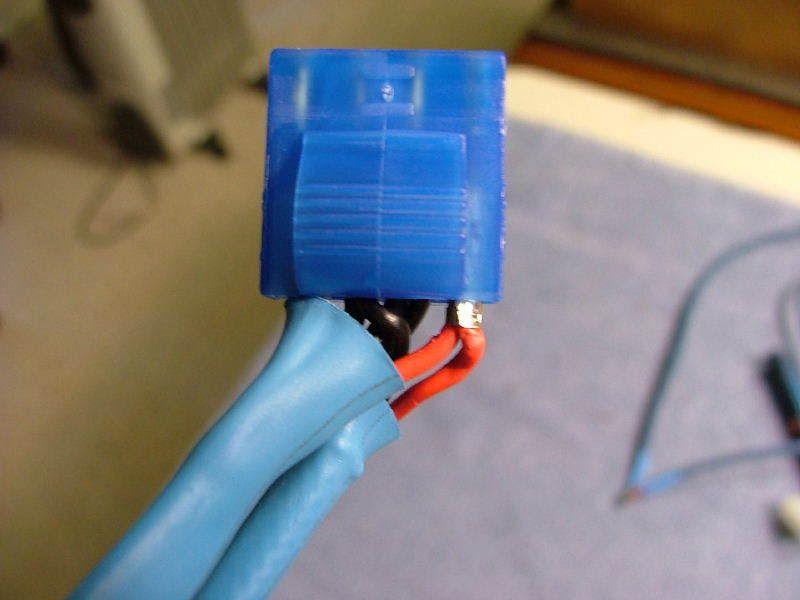
Replaced a different cable and “Houston, we have liftoff”.
Buy this time I was really beat and it has gotten into the next day. Also still playing with oc’ing DreamCatcher and that had its own issues, so the h with it, going to bed! |
|
| Back to top |
|
 |
jedihobbit
Rated XXX

Joined: 22 Mar 2007
Posts: 238
Location: Central Virginia, USA
|
 Posted: Wed, 16 Apr 2008 10:36:52 Post Subject: Posted: Wed, 16 Apr 2008 10:36:52 Post Subject: |
  |
|
07/15/07
 
Okay had it running without issue and close to the initial suggested oc setup so time to tidy up the wiring and button up the case. Well after some thought this is what I came up with, not the best but it will do. To be honest I will run some more tests with the side off and some of the cable locations could change.

Now on with the side panel and lets test!!
Well had a couple of the dreaded “CMOS Jumper Time” sessions, so will have the side plate held in place with only a couple of screws. Want the system to run under “normal” ambient temps and the Diego seems to run fairly cool!
  
The work log will slow here as I work on the oc’ing of DreamCatcher & BluHaz reDux along with trying to finish the Tech Station. Also the outside honey dos are calling, but check by, this thing never seems to stay “finished”! |
|
| Back to top |
|
 |
|
|
You cannot post new topics in this forum
You cannot reply to topics in this forum
You cannot edit your posts in this forum
You cannot delete your posts in this forum
You cannot vote in polls in this forum
You cannot attach files in this forum
You cannot download files in this forum
|
|