| View previous topic :: View next topic |
| Author |
Message |
edvallie
Put Beer Here

Joined: 07 Aug 2005
Posts: 1255
Location: Computer
|
 Posted: Thu, 15 Sep 2005 20:18:05 Post Subject: Sharing Internet Connection Posted: Thu, 15 Sep 2005 20:18:05 Post Subject: Sharing Internet Connection |
  |
|
Need helping sharing an internet connection for my CCNA3&4 class. We have cisco routers+switches, and any kind of cable we should need to do it. Our chapter 1 test is to take an inbound connection and share it to two different computers. I presumed it would be easy, turns out myself and the other two kids that take the class with me couldn't figure it out.
Router version is the 2600.
Any help?
EC this is your cup of tea, yes?
 |
|
| Back to top |
|
 |
Little Bruin
Boo Boo
Joined: 07 Apr 2003
Posts: 667
Location: Pic-A-Nic Basket |
|
 |
dadx2mj
Happy Camper
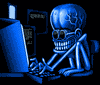
Joined: 10 Aug 2003
Posts: 2994
Location: SoCal
|
 Posted: Thu, 15 Sep 2005 20:31:22 Post Subject: Posted: Thu, 15 Sep 2005 20:31:22 Post Subject: |
  |
|
Maybe you should have been paying attention in class instead of trying to set up a proxy server to get past the school's internet filters 
Sorry I could not resist.
Not familiar with the Cisco router you mention but should be just a matter of hooking up an Ethernet cable from the modem to the WAN port of router and then Ethernet cables from the LAN ports on router to the computers. You sure you have Ethernet cables and not cross over cables?
EC was here last night and he has a lot going on but I am sure he will chime in when he sees this, just not sure when he will see it. |
|
| Back to top |
|
 |
edvallie
Put Beer Here

Joined: 07 Aug 2005
Posts: 1255
Location: Computer
|
 Posted: Thu, 15 Sep 2005 22:09:11 Post Subject: Posted: Thu, 15 Sep 2005 22:09:11 Post Subject: |
  |
|
Well to start off, not sure if there is a modem, as this is a fiber optic line that it is originating from. Basically she gave the ethernet line that normally gives the connection to her computer in the back, and we have to share it among two other computers. It isn't as simple as connecting the incoming connection into the WAN port, and the outgoing connections into LAN ports on this type of router.
I'll try to find a pic of the router so you can see what im talking about.
PS - I have half my schedule as computer classes this year, the cisco class being one of them. Were in a seperate lab in the cisco class, and we dont normally even have the internet. I was looking up alternatives to go around the proxy instead of learning "Computerized Accounting"  |
|
| Back to top |
|
 |
edvallie
Put Beer Here

Joined: 07 Aug 2005
Posts: 1255
Location: Computer
|
|
| Back to top |
|
 |
edvallie
Put Beer Here

Joined: 07 Aug 2005
Posts: 1255
Location: Computer
|
 Posted: Thu, 15 Sep 2005 22:16:43 Post Subject: Posted: Thu, 15 Sep 2005 22:16:43 Post Subject: |
  |
|
|
|
| Back to top |
|
 |
LaTech
Ruthless TechTator

Joined: 15 Mar 2005
Posts: 532
Location: Missoula, MT
|
|
| Back to top |
|
 |
edvallie
Put Beer Here

Joined: 07 Aug 2005
Posts: 1255
Location: Computer
|
|
| Back to top |
|
 |
Little Bruin
Boo Boo
Joined: 07 Apr 2003
Posts: 667
Location: Pic-A-Nic Basket |
|
 |
LaTech
Ruthless TechTator

Joined: 15 Mar 2005
Posts: 532
Location: Missoula, MT
|
|
| Back to top |
|
 |
edvallie
Put Beer Here

Joined: 07 Aug 2005
Posts: 1255
Location: Computer
|
 Posted: Fri, 16 Sep 2005 16:00:19 Post Subject: Posted: Fri, 16 Sep 2005 16:00:19 Post Subject: |
  |
|
| LaTech wrote: | If you have a switch, why are you wanting to use the multi-service thing? I mean, why not use your switch as it was intended!
As for the crossover cable, depending on which switch you have, it should auto switch. I use a little cheap router and it auto switches without a problem.
There should be one port labled WAN on the switch. Just plug your cable from the wall in there and then the cable to the computer in the other ports.
Are there lights? What are they showing? they should show even if you only have the computers plugged in. |
No WAN port on the switch, simply a bunch of identical ports. I dont think it is possible to do with this hardware. The lights are yellow (as opposed to orange), so the connection is being made |
|
| Back to top |
|
 |
edvallie
Put Beer Here

Joined: 07 Aug 2005
Posts: 1255
Location: Computer
|
 Posted: Fri, 16 Sep 2005 16:01:36 Post Subject: Posted: Fri, 16 Sep 2005 16:01:36 Post Subject: |
  |
|
|
|
| Back to top |
|
 |
|