| View previous topic :: View next topic |
| Author |
Message |
Musafir_86
Rated PG
Joined: 28 Apr 2005
Posts: 11
|
 Posted: Thu, 05 May 2005 01:51:57 Post Subject: BootVis/Boot Defrag Fails on WinXP Home. Posted: Thu, 05 May 2005 01:51:57 Post Subject: BootVis/Boot Defrag Fails on WinXP Home. |
  |
|
Hello,
-I had recently reformat my friend's PC (AthlonXP 2500+, Abit NF7-S, 256MB DDR, 40GB, Radeon 9200) & reinstall WinXP Home (intg. SP2), then applied latest patches. Finally, I install device drivers (nForce UDA & ATi Catalyst 5.4).
-When I tried to use BootVis to optimize the boot-up process, the PC hungs (at time boot logo about to appear); but after tried several times (I reset the PC & choose "Start Windows Normally"), the problem still occurs. So I gave up & select "Last Known Good Config." & remove BootVis.
-Also, when I check HKLM\SOFTWARE\Microsoft\Dfrg\BootOptimizeFunction it said OptimizeComplete=NO & OptimizeError=Missing Registry Entries, but the key HKLM\SYSTEM\CurrentControlSet\Control\Session Manager\Memory Management\PrefetchParameters contains ALL necessary parameters.
-After that I delete the contents of C:\WINDOWS\Prefetch, reboot the PC several times, run Disk Defragmenter & re-run "Defrag.exe C: -B". Then, I navigate to HKLM\SOFTWARE\Microsoft\Dfrg\BootOptimizeFunction back but now it says OptimizeComplete=NO & OptimizeError=Insufficient Resource. 
Can anybody help me? 
Thank you.
Regards,
-Musafir_86. |
|
| Back to top |
|
 |
Little Bruin
Boo Boo
Joined: 07 Apr 2003
Posts: 667
Location: Pic-A-Nic Basket |
|
 |
JimBowy
Moderator

Joined: 02 Aug 2003
Posts: 1627
|
|
| Back to top |
|
 |
Musafir_86
Rated PG
Joined: 28 Apr 2005
Posts: 11
|
 Posted: Thu, 05 May 2005 01:59:44 Post Subject: Posted: Thu, 05 May 2005 01:59:44 Post Subject: |
  |
|
Hello Jim,
-The problem is (I guess) the boot tracing process get stucked during INITIAL stage of boot (when the XP boot logo about to show up). So the WinXP processes/services aren't into this prob 'cause they are still not loaded yet.
-As we know, nothing beside WinXP basic files will be loaded in Safe Mode. 
-Musafir_86. |
|
| Back to top |
|
 |
JimBowy
Moderator

Joined: 02 Aug 2003
Posts: 1627
|
|
| Back to top |
|
 |
Musafir_86
Rated PG
Joined: 28 Apr 2005
Posts: 11
|
 Posted: Fri, 06 May 2005 00:37:26 Post Subject: Posted: Fri, 06 May 2005 00:37:26 Post Subject: |
  |
|
-Sorry for the late reply; I have probs with my Net connection.
-Here's the PC's spec :-
[Hardware]
AMD Athlon XP 2500+ (1.8GHz+)
Abit NF7-S (nForce 2 SPP + MCP-T) - latest BIOS
256MB DDR Dual-Channel RAM
40GB HDD (PATA)
ATi Radeon 9200 128MB AGP
[Software]
WinXP Home with SP2 & latest hotfixes/patches
nForce Platform & Audio Driver (latest)
ATi Catalyst 5.4
Abit-EQ
Silicon Image Si-3112A SATA RAID driver (from Abit website)
-Also, I've searched the MS website, but found nothing useful. 
Hope you can help, thanks.
-Musafir_86. |
|
| Back to top |
|
 |
dadx2mj
Happy Camper
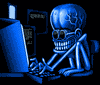
Joined: 10 Aug 2003
Posts: 2994
Location: SoCal
|
|
| Back to top |
|
 |
FOX
I <3 Quail

Joined: 15 Nov 2004
Posts: 2074
Location: Saint Cloud, MN
|
|
| Back to top |
|
 |
Little Bruin
Boo Boo
Joined: 07 Apr 2003
Posts: 667
Location: Pic-A-Nic Basket |
|
 |
JimBowy
Moderator

Joined: 02 Aug 2003
Posts: 1627
|
|
| Back to top |
|
 |
Musafir_86
Rated PG
Joined: 28 Apr 2005
Posts: 11
|
 Posted: Fri, 06 May 2005 07:14:17 Post Subject: Posted: Fri, 06 May 2005 07:14:17 Post Subject: |
  |
|
-It's okay, I'll try your suggestions, or maybe I can lookup somewhere else for help...
(Some minutes later)
-Just now something flashed in my mind - the crash/hang occurs exactly at where WinXP started to initialize the basic devices (hence we (or just me) can hear the CPU Fan started to speed up).
[Reference : http://dotnetjunkies.com/WebLog/unknownreference/articles/12284.aspx ]
-So, I think there is something unusual (from the other PCs that I've been messing with) - that's S-ATA & RAID (yes, I have only touch those 'value PCs' during my lifetime!). Then, I start "Googling" (BootVis RAID) & I've found some people have to turn off their RAID before using BootVis.
[Link : http://www.short-media.com/forum/archive/index.php/t-1627.html ]
-Okay, when I have time, I'll go to that friend of mine's house, & then check it up again. If any progress found, I'll report it here.
Thanks again guys.
Regards,
-Musafir_86. |
|
| Back to top |
|
 |
BeerCheeze
*hick*

Joined: 14 Jun 2003
Posts: 9285
Location: At the Bar
|
 Posted: Fri, 06 May 2005 09:37:50 Post Subject: Posted: Fri, 06 May 2005 09:37:50 Post Subject: |
  |
|
I'm not sure how much having it installed is worth all the problems. Personally I'd recommend two things:
1) Upgrade RAM (256 really isn't enough, you'll see a MAJOR increase in performance going to 512MB... and it's not very expensive)
2) Depending on your HDD might be working getting a faster one. If your looking for a great value CompUseless has an 80GB Maxtor for $40 http://www.compusa.com/products/product_info.asp?product_code=301730&pfp=BROWSE |
|
| Back to top |
|
 |
|