| View previous topic :: View next topic |
| Author |
Message |
jedihobbit
Rated XXX

Joined: 22 Mar 2007
Posts: 238
Location: Central Virginia, USA
|
 Posted: Sat, 27 Dec 2008 01:48:49 Post Subject: Posted: Sat, 27 Dec 2008 01:48:49 Post Subject: |
  |
|
12/24/08
Did a total install of windows and that seemed to fix whatever (this entry is from DC on the work bench) and down loaded all of the updates (what a trip! :p ). Oddly enough the gpu & cpu blocks never felt warm to the touch even though the fans on the rad assembly are not running.
Today managed to down load 180.48 (this I assume has the CUDA stuff) and a few monitoring softwares and the fans are still not running, however HWmonitor shows

Wonder if there is a temp setting I don't know about or have found in the manual, but 35 - 39C for the CPU and 39-40C for the gpu at idle without fans seems nice to me! :wow: Right now while doing this the cpu is at #0 = 40C & #1 = 35C with the gpu at 42C.
12/25/08
Tell ya what this system is really starting to be a sadist! Several hours after I did the above, I tried setting the bios back to the original OC (with exception of the FSB). Started it up and it ran fine with me checking the temps and all. Thought it would be interesting to do a 15min of OCCT to see what the temps would do and if maybe the fans are indeed âpresetâ for a given temp. Now here is where it gets foggy as I was trying to help the wife with getting ready for some dinner quests.
Canât remember if I started the 15min run at 200 (default) or 250, anyway started the run of OCCT and was watching the temps with SpeedFan. There was a mild rise in temps but nothing amazing and then about 4 â 5 minutes into the run it seemed to lockup so needed to reboot. Any now at startup Iâm back to the boot error where it asks me to insert the boot disk and hit enter. Just for S & Gs I changed the boot order to different configurations (have a floppy, optical drive, hdd) and finally just had it boot from the hdd with all three choices. No joy, still wants a boot disk!
Open to suggestions as I really donât want to do another re-install!
_________________
As of 02/01/11
DreamCatcher AM3 >> (Down Again) >> SG01 Evo, MSI 785GM-E65, PII X4 955(AQ H2O Cooled), XFX GTX285(EK H2O Cooled), Seagate 7200.10 ST380815AS 80GB, 2 x G.S. F3-12800CL7D-2GBPI, MODU82+ EMD525AWT, XP Home SP2
KestrelFlight >> (Under Construction) >> Zalman Z7+, MSI NF980-G65, PII X4 1055T, 2 x Galaxy 580GTXs, Zalman 32GB SSD, WD V'Raptor 300GB, 2 x WD 1 TB Blacks, G.S. F3-16000CL9D-4GBTD, Zalman ZM1000-HP Plus , Win7
Oz1a v2.0 >> XFX MDA72P7509 750a, PI X2 8870BE, 2 x XFX GTS250, WD 250GB, F2-8500CL5D-2GBPK, Tt TR2 600W, XP Pro SP3 |
|
| Back to top |
|
 |
Little Bruin
Boo Boo
Joined: 07 Apr 2003
Posts: 667
Location: Pic-A-Nic Basket |
|
 |
jedihobbit
Rated XXX

Joined: 22 Mar 2007
Posts: 238
Location: Central Virginia, USA
|
 Posted: Sat, 27 Dec 2008 02:00:23 Post Subject: Posted: Sat, 27 Dec 2008 02:00:23 Post Subject: |
  |
|
 DUMB-DE-DUMB-DUMB!!! DUMB-DE-DUMB-DUMB!!! 
Confucius say "It would be nice when the SATA cable comes loose it would fall all the way out....."
Apparently on the last occasion that I reached inside the case from the top to feel how hot the cpu was I must have brushed the SATA connector on the back of the Raptor X. Then when I rebooted the hdd couldn't be found. Happen to notice this when review my bios settings and noticed the hdd was listedâ¦â¦â¦  
So been playing and now have found a new problem. The North Bridge is cooking!!!!! Using speed fan & I believe the AUX temp is the NB as in doing a 15min run with OCCT @ 225FSB everything was good except for the AUX. Which got as high as 65C, and when I touched the NB and sure enough it was HOT. For S & Gs I threw an 80mm fan in the case somewhat pointed at it and the power caps.
So boosted the FSB to 250 and tried another 15 min run, everything except the NB stayed in the upper 40s â low 50s and the NB in the upper 50s with one or two trips about 60C. This is without the fans running in the Aquaduct BTW. So guess that answers the question about âIs it waiting for a fixed temp to turn on?â. Hope Stefan from Aqua Computer gets back with me on this!!

_________________
As of 02/01/11
DreamCatcher AM3 >> (Down Again) >> SG01 Evo, MSI 785GM-E65, PII X4 955(AQ H2O Cooled), XFX GTX285(EK H2O Cooled), Seagate 7200.10 ST380815AS 80GB, 2 x G.S. F3-12800CL7D-2GBPI, MODU82+ EMD525AWT, XP Home SP2
KestrelFlight >> (Under Construction) >> Zalman Z7+, MSI NF980-G65, PII X4 1055T, 2 x Galaxy 580GTXs, Zalman 32GB SSD, WD V'Raptor 300GB, 2 x WD 1 TB Blacks, G.S. F3-16000CL9D-4GBTD, Zalman ZM1000-HP Plus , Win7
Oz1a v2.0 >> XFX MDA72P7509 750a, PI X2 8870BE, 2 x XFX GTS250, WD 250GB, F2-8500CL5D-2GBPK, Tt TR2 600W, XP Pro SP3 |
|
| Back to top |
|
 |
jedihobbit
Rated XXX

Joined: 22 Mar 2007
Posts: 238
Location: Central Virginia, USA
|
 Posted: Sun, 28 Dec 2008 22:44:50 Post Subject: Posted: Sun, 28 Dec 2008 22:44:50 Post Subject: |
  |
|
Finally got around to solving the leak issue, the factory supplied tubing that comes with the Aquaduct is a âconnectedâ pair which requires one to split them apart. Turns out that when I split the tubing a small part if one tube âstuckâ to the other. The black strips you see are actually from the black tube. The right hand end was the one in the fitting.

I shortened the tubing enough to get away from thatâ¦â¦â¦.. problem solved.
In trying to solve the NB issue I went looking for a 40mm in the parts box, but was unsuccessful. However did find a 60 and then tried to figure out how to mount it. This is where the idea of a âmodularâ WC system paid off! The only fluid I âlostâ and had to recycle was in the tubes between the Aquaduct and the mobo assembly. Here the mobo assembly sits after pulling it out of the case.

After some thought and looking through my collection of bolts, screws, etc collected over the years and all the builds, found a solution. Well at least on âon paperâ anyway! Planned on using a couple of nylon standoffs left over from the Tech Station with longer bolts. Then when I was ready to install everything using the existing NB cooler mounting holes the idea bombed. It seems on the fan mtg. holes centers are 2 ¼ where as the NB cooler is 2 1/8. Of course this couldnât be determined until after I took the mobo loose from the mobo tray. Then decided to use some kind of double sided tape, however the center of the cooler is lower than the fins. Ended up sticking to pieces of double side insulation tape together and mounted the fan. Just hope the high temps donât melt the foam!!
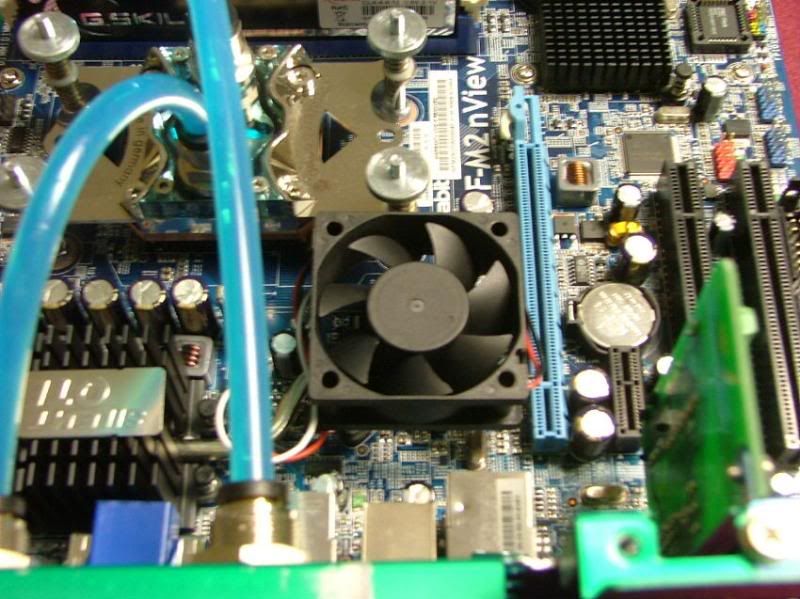  
So far the fan seems to be staying in place with the 15 minute runs of OCCT, but the real deal is when I do the 6+ hour runs. Still bumping up the FSB and doing the 15 minute runs to check temps. BTW it seems the fans are coming on as the cpu temps start reaching the mid 50s C. The last 15 minuter I did was at 355 FSB which has the cpus in the lower to mid 50s. To me this is kinda disappointing as I thought water cooling was supposed to do a better job than air. My Zalman 8500 was doing that good and just as quiet! I even lowered the Vcore to 1.475V is to see if it would help. Another questionâ¦â¦ is it normal to have a 10 degree difference between cores?
On the NB side of the deal it is back up to 60 â 61C according to speed fan (if indeed that is the AUX temp). Sooooo just how hot is too hot for the NB??
Been trying to get the aquasuite software to work, but not doing too well. At least I did finally get it to load and show me the âdemoâ but it would be nice if I could find some written instructions on how to set up the stuff. Also when it checks for updates it finds one, but when I try to load it, it runs into issues. Something about not being able to load a specific .exe file.
_________________
As of 02/01/11
DreamCatcher AM3 >> (Down Again) >> SG01 Evo, MSI 785GM-E65, PII X4 955(AQ H2O Cooled), XFX GTX285(EK H2O Cooled), Seagate 7200.10 ST380815AS 80GB, 2 x G.S. F3-12800CL7D-2GBPI, MODU82+ EMD525AWT, XP Home SP2
KestrelFlight >> (Under Construction) >> Zalman Z7+, MSI NF980-G65, PII X4 1055T, 2 x Galaxy 580GTXs, Zalman 32GB SSD, WD V'Raptor 300GB, 2 x WD 1 TB Blacks, G.S. F3-16000CL9D-4GBTD, Zalman ZM1000-HP Plus , Win7
Oz1a v2.0 >> XFX MDA72P7509 750a, PI X2 8870BE, 2 x XFX GTS250, WD 250GB, F2-8500CL5D-2GBPK, Tt TR2 600W, XP Pro SP3 |
|
| Back to top |
|
 |
jedihobbit
Rated XXX

Joined: 22 Mar 2007
Posts: 238
Location: Central Virginia, USA
|
 Posted: Fri, 19 Jun 2009 19:18:26 Post Subject: Posted: Fri, 19 Jun 2009 19:18:26 Post Subject: |
  |
|
To bring this up todate.............again this was caught up in the "let's move parts around and kill things" that occured the first part of this year. While DC has gone on to TWO revisions from here (v3.0 and v3.5) I haven't as yet figured how to present it.
Be warned a new worklog is coming and as in YsSMN v3.0 it WILL BE THE LAST VARIENT!!    
_________________
As of 02/01/11
DreamCatcher AM3 >> (Down Again) >> SG01 Evo, MSI 785GM-E65, PII X4 955(AQ H2O Cooled), XFX GTX285(EK H2O Cooled), Seagate 7200.10 ST380815AS 80GB, 2 x G.S. F3-12800CL7D-2GBPI, MODU82+ EMD525AWT, XP Home SP2
KestrelFlight >> (Under Construction) >> Zalman Z7+, MSI NF980-G65, PII X4 1055T, 2 x Galaxy 580GTXs, Zalman 32GB SSD, WD V'Raptor 300GB, 2 x WD 1 TB Blacks, G.S. F3-16000CL9D-4GBTD, Zalman ZM1000-HP Plus , Win7
Oz1a v2.0 >> XFX MDA72P7509 750a, PI X2 8870BE, 2 x XFX GTS250, WD 250GB, F2-8500CL5D-2GBPK, Tt TR2 600W, XP Pro SP3 |
|
| Back to top |
|
 |
|
|
You cannot post new topics in this forum
You cannot reply to topics in this forum
You cannot edit your posts in this forum
You cannot delete your posts in this forum
You cannot vote in polls in this forum
You cannot attach files in this forum
You cannot download files in this forum
|
|