| View previous topic :: View next topic |
| Author |
Message |
ragingphoenx
Rated PG
Joined: 18 Nov 2006
Posts: 4
|
 Posted: Sat, 18 Nov 2006 04:26:08 Post Subject: obscure memory error, any ideas/thoughts? Posted: Sat, 18 Nov 2006 04:26:08 Post Subject: obscure memory error, any ideas/thoughts? |
  |
|
First of all, forgive me if I'm intruding on your forums, this just seemed like a good place to get an answer.
Background:
I'm running a Compaq Presario 8000z with an Athlon XP 1800 (it's an old system, I know). About a year and a half ago I decided I needed to upgrade a bit, so, among other things, I bought a gig (2x512) of pc 2100 ddr (PQI MD641GUOE-X2 to be exact). From that time until roughly 3 days ago all has been running well.
Problem:
So 3 days ago I start getting random memory read errors, some of which are causing hard reboots and screwing up system files. I run memtest86 from a knoppix cd to see what it will tell me and I get a bunch of errors during the last few % of test 5. Figuring one of my dimms is bad, I pull one out, rerun memtest and...go figure, no errors. So with the single dimm in I get my OS up and running again. But then curiosity gets the gets the better of me and I dig back out the knoppix CD and rerun the memtest, but this time with the other dimm in (the supposedly bad one).
This is where it gets perplexing, the memtest got no errors. I go back to the full gig configuration and run memtest, and get errors again, still in the last few % of test 5. Now, completely confused I run a memtest on each possible configuration (each dimm in each slot separately, and the two configs with both in). In each case with a single dimm there were no errors, and all tests with both dimms had errors (though the # of errors did vary from 30 or so to around 30000).
Anyone ever heard of anything like this, or maybe know where I might find an answer? |
|
| Back to top |
|
 |
Little Bruin
Boo Boo
Joined: 07 Apr 2003
Posts: 667
Location: Pic-A-Nic Basket |
|
 |
dadx2mj
Happy Camper
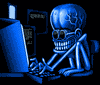
Joined: 10 Aug 2003
Posts: 2994
Location: SoCal
|
|
| Back to top |
|
 |
ragingphoenx
Rated PG
Joined: 18 Nov 2006
Posts: 4
|
|
| Back to top |
|
 |
edvallie
Put Beer Here

Joined: 07 Aug 2005
Posts: 1255
Location: Computer
|
 Posted: Sat, 18 Nov 2006 12:34:12 Post Subject: Posted: Sat, 18 Nov 2006 12:34:12 Post Subject: |
  |
|
Maybe there's a problem with the dual channel data exchange that's going on. Do you have a third memory slot where you can use both memory sticks and keep them out of dual channel?
Here's what Test 5 Does, If you were curious
| Quote: | | This test stresses memory by using block move (movsl) instructions and is based on Robert Redelmeier's burnBX test. Memory is initialized with shifting patterns that are inverted every 8 bytes. Then 4mb blocks of memory are moved around using the movsl instruction. After the moves are completed the data patterns are checked. Because the data is checked only after the memory moves are completed it is not possible to know where the error occurred. The addresses reported are only for where the bad pattern was found. Since the moves are constrained to a 8mb segment of memory the failing address will always be less than 8mb away from the reported address. Errors from this test are not used to calculate BadRAM patterns. |
_________________
ABAP? What did you call me? |
|
| Back to top |
|
 |
Das Capitolin
Rated R

Joined: 14 Jun 2006
Posts: 70
Location: Reno, NV, USA
|
 Posted: Sat, 18 Nov 2006 12:57:28 Post Subject: Posted: Sat, 18 Nov 2006 12:57:28 Post Subject: |
  |
|
ragingphoenx:
I was all set to review a particular Core 2 Duo motherboard from an "EConomy" manufacturer. They sent out this motherboard, and it did exactly what you are describing. One module of RAM in any slot would pass an hour's worth of MemTest's, but two RAM modules would cause failure.
So this company Sent me another motherboard. Wouldn't you know it, this one did the exact same thing. I had over sixteen different DDR2-800 modules to play with, and all of them did the exact same thing: one module anywhere is good, two modules is bad.
I also found this motherboard to be very unstable with USB devices. It wouldn't even get past POST with a G5 plugged in.
Long story short: bad motherboard. In your case, something in the motherboard has likely failed with age, or from a pre-existing weakness/flaw.
_________________
The world is your oyster, whatever that means. I fight for clams!
Shameless plug: http://www.pci-express.info |
|
| Back to top |
|
 |
ragingphoenx
Rated PG
Joined: 18 Nov 2006
Posts: 4
|
|
| Back to top |
|
 |
ragingphoenx
Rated PG
Joined: 18 Nov 2006
Posts: 4
|
 Posted: Sat, 18 Nov 2006 13:06:07 Post Subject: Posted: Sat, 18 Nov 2006 13:06:07 Post Subject: |
  |
|
| Das Capitolin wrote: |
Long story short: bad motherboard. In your case, something in the motherboard has likely failed with age, or from a pre-existing weakness/flaw. |
That very well could be it, thanks. This mobo is nearing 5 years old, and 4 of those years have been spent in college dorms/apartments or in the trunk of my car traveling cross country.
Maybe its time I just built a new system all together... |
|
| Back to top |
|
 |
Little Bruin
Boo Boo
Joined: 07 Apr 2003
Posts: 667
Location: Pic-A-Nic Basket |
|
 |
edvallie
Put Beer Here

Joined: 07 Aug 2005
Posts: 1255
Location: Computer
|
 Posted: Sat, 18 Nov 2006 17:46:17 Post Subject: Posted: Sat, 18 Nov 2006 17:46:17 Post Subject: |
  |
|
| ragingphoenx wrote: | | Das Capitolin wrote: |
Long story short: bad motherboard. In your case, something in the motherboard has likely failed with age, or from a pre-existing weakness/flaw. |
That very well could be it, thanks. This mobo is nearing 5 years old, and 4 of those years have been spent in college dorms/apartments or in the trunk of my car traveling cross country.
Maybe its time I just built a new system all together... |
That might be a good option. At least a new motherboard.
_________________
ABAP? What did you call me? |
|
| Back to top |
|
 |
kimchiman
Rated R

Joined: 02 Oct 2007
Posts: 60
Location: New Jersey
|
 Posted: Sat, 17 Nov 2007 16:13:31 Post Subject: Posted: Sat, 17 Nov 2007 16:13:31 Post Subject: |
  |
|
I had the same issue with a new matched pair of corsair ram. It would pass single sticks, but then fail test 5 with both sticks. I rma'd them and the new pair worked fine. All I can suggest is blowing the dust out of the old computer. Definately seems like a dual channel issue if it isn't heat related.
_________________
Turnipofpower.com - The Social Networking Side Dish |
|
| Back to top |
|
 |
|