|
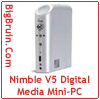 Posted: December 18, 2003 Posted: December 18, 2003
Author: Jason Kohrs
Manufacturer: Nimble
Source: Logic Supply
BIOS:
The BIOS found on the Nimble V5 is similar to what you might find on any system, and the following four paragraphs will take a look at a few of the BIOS screens of greater interest.
Main Menu: The main menu screen of the Nimble V5 contains the options displayed in the image below. Most of the screens one would expect to find are shown, but the compact layout may make one think some options are missing. Of the ten options shown on this screen, a closer look will be provided for the “General Configuration”, “System Information”, and “System Specific Setup” screens.

General Configuration: As shown below, this page details the boot sequence of the Nimble V5, as well as establishing the primary display option, and other boot options. Despite the Nimble V5 only having the one internal drive, one can set the boot sequence to access external devices (LAN, USB, PCMCIA) to suit specific needs.

System Information: This screen provides basic information regarding the CPU speed, size and specifications for the system memory, size and specifications for the hard drive, and general information about the BIOS. Of interest to me was that the 30GB notebook style hard drive is only operating at UDMA 33 speeds… definitely not built for speed! Also, you can see in the image below that the 256 MB shared memory is currently providing 224 MB for system applications, as 32 MB is being used for video.

System Specific Setup: On your typical system, this is the page where a tweaker would come to overclock their system, but please don’t try it on the Nimble V5. As seen in the image below, options for CPU multiplier, memory timings, and thermal protection settings are available on this screen. Although the embedded CPU utilizes a minimal amount of power, the basic cooling solutions installed do allow the CPU temperature to climb much higher than your typical AMD or Intel processor. Having the high temperature limit set to 75 degrees Celsius isn’t the max setting, and on a warm day, under a heavy load, is achievable!

Please read on to page four for the hardware / software of the Nimble V5... Next
Page 1 | Page 2 | Page 3 | Page 4 | Page 5 | Page 6 | Forum | Review Index
|