|
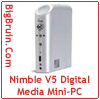 Posted: December 18, 2003 Posted: December 18, 2003
Author: Jason Kohrs
Manufacturer: Nimble
Source: Logic Supply
Physical Features
The Nimble V5 arrived from Logic Supply for review in the box pictured below. The box features many of the V5’s key specifications, features, and other information, as well as few pictures that should give any would be purchaser an excellent idea of what this device was all about. Its odd for me to know an entire ‘PC’ fits in a box about the size of the one my last hard drive came in.

Before taking a closer look at the V5 itself, lets take a look at all of the other items included in the box… In the below left image (from left to right) there is a microphone, a straight network cable, a cross-over network cable, and cables for use with the built in KVM (Keyboard Video Mouse) switch. The below right image shows the included documentation and software, including the Quick Start Guide, full license and CD for Windows XP Home Edition, and the full User Manual. Also included, but not shown below, is the external AC power adaptor and an optional Logitech QuickCam Pro 4000. The QuickCam Pro 4000 is available as an option with the Nimble V5 to take advantage of the device’s video conferencing capabilities, and I will take a look at the camera later in the review.
 
The three images below provide a look at the front face of the Nimble V5. The sleek looking silver device is extremely compact, and the front face features a few of its key components. The perforated dimple where the front meets the top is the integrated speaker. Working down the face of the device from the speaker one finds the volume control dial, the KVM channel selector with indicator LEDs, a mute button, an integrated microphone, a USB port, an 1/8” jack for an external microphone, and an 1/8” jack for headphones.
  
The image below shows a side view of the device, which reveals that the silver finish is actually two toned. Incorporated into each side panel are a couple sets of slots to allow cooling to reach the tightly packed components. Although the device can run silently with no fan, a setting in the BIOS allows you to further aid the cooling by having a cooling fan come on at select temperatures, or run full time (which is still remarkably quiet).

The image below is taken looking down on the Nimble V5 with a door in the top opened to reveal one PCMCIA slot. As mentioned in the specifications, one could add to the flexibility of the device by adding a wireless networking card, or any other PCMCIA card one might find useful.

The series of three images below provide various looks at the connections on the rear of the Nimble V5. From top to bottom there are: the power/reset buttons, (3) USB 2.0 connections, WAN network port, LAN network port, PS2 ports for the KVM, PS2 ports for a mouse and keyboard, a VGA connector for a monitor, a VGA connector for the KVM, and the power connector. Having a KVM Switch integrated into the V5 is a novel idea, and could prove quite convenient. With the included cables, one could share a single monitor, mouse, and keyboard between the V5 and another computer in the vicinity with just the press of the button found on the front of the device.
  
In addition to the connections found on the rear of the device, the above right image details two small feet that swing out from under the device for increased stability. If you look really hard at the upper left image you can make out the tiny power and reset buttons. Uniquely placed on the rear of the device, the positioning and the size should eliminate any chance of accidental operation.
Just to drive home the fact that the Nimble V5 is so small that you might need to be concerned about misplacing it, have a look at the images below. The image on the left shows it side-by-side with the Morex 3688 Mini-ITX chassis, and the image on the right shows it next to a Belkin router/gateway. I was impressed by the small scale of the Morex 3688 when I reviewed it, but the Nimble V5 is dwarfed in comparison.
 
Please read on to page three for the BIOS features of the Nimble V5... Next
Page 1 | Page 2 | Page 3 | Page 4 | Page 5 | Page 6 | Forum | Review Index
|