|
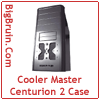 Posted: March 08, 2004 Posted: March 08, 2004
Author: Matt Bunnell
Manufacturer: Cooler Master
Source: Jab-Tech
There are no windowed side panels (But they would be easy to mod in), so we’ll skip looking at the right side panel. Moving back around to the face of the Centurion 2 case we are presented with what I would consider to be a nice looking case as shown on the left. The bottom section of the face contains several external connectors for USB (x2), Mic, Headset & IEEE 1394, along with an air vent, shown below right. (There is no filter on the Centurion 2 case; this vent will need to be cleaned periodically).
 
Getting to the inside of the Centurion 2 case could not be easier. Simply unscrew the single thumb screw at the back of the top panel as shown below left. Then slide the top panel back ½ to ¾ inch to the rear and lift it off as shown below right.
 
You now see that the two side panels have handles built in for easy removal as shown below left and right. Simply pull the handle up and the door will slide out of the slots that hold it in place.
 
Inside is a small bag containing an instruction leaflet, expansion slot cover, small bag of screws & standoffs and a nice “Cooler Master” case badge, shown below left. Below right is what the interior of the Centurion 2 looks like.
 
The shot below left shows the hidden 3 ½ in. drive cage, front intake fan and the wires for the motherboard hook up and front ports. The shot on the right shows the drive cage removed, you can see between the fan blades, the limited amount of air holes stamped into the case. This would be the biggest fault to the case, both intake and exhaust fans have this same stamped pattern of holes that restrict the air flow. It would be nice if case manufacturers would just cut open the fan areas and ship a few finger guards (as if we Gee…err, Enthusiasts don’t have a few finger guards lying about already).
 
With the face removed in the photo below left, you can see where the fan intake needs to be cut out to provide some proper air ventilation. The photo below right shows the inside of the 5 ¼ drive bays, you can see that there are no drive rails used in the Centurion 2 case.
 
Please read on to page three for more on the Cooler Master Centurion 2 Case... Next
Page 1 | Page 2 | Page 3 | Forum | Review Index
|