|
 Posted: March 21, 2004 Posted: March 21, 2004
Author: Bill Lepse
Manufacturer: Audiotrak
Source: VIA
Playback:
After just a few minutes of setup, I was listening to high quality music. I was blown away by the difference in sound between the Audiotrak Prodigy and my Creative Sound Blaster Live 5.1! The card was able to reproduce all genres of music with ease, making them all sound very detailed without getting too bright, and separation of channels was dead on. It was also able to provide solid bass without sounding muddied like the SB Live card often did. I was so surprised by the performance I decided to test it against my older Sony DVD Changer DVP-C600D. Even though the interconnects were of the same quality, I swapped them between the sound card and DVD player during testing to make sure I wasn’t hearing something due to the cables.
After quite a few hours of playing music, I was surprised to find my favorite sound came from the Prodigy. It just sounded more vibrant and detailed than anything I could get out of the Sony. Next I decided to try a few DVD’s... once again the Prodigy walked away the clear winner in my mind. It perfectly passed along Dolby Digital and DTS signals to my receiver for decoding.
Another thing I noticed was how strong and clear the center channel was, with the Sony I often have to raise the volume in quiet parts of the movie to hear the dialog and turn it down during the action scenes. This was not necessary with the Prodigy. This took me by surprise because the speakers have been calibrated with pink noise and should be amplified the same by the receiver, so the Prodigy must be passing along a more amplified center channel. Also, in action sequences the Prodigy never sounded hurried, everything was very detailed and crisp. I just got the feeling that I was hearing more of what I was intended to hear. It’s difficult to explain, but it is quite noticeable when you hear it for yourself. After my solo tests,
I decided to do a few blind tests with friends. Even though perceived quality of sound tends to be subjective, everyone who listened thought the Prodigy sounded better than the Sony DVD player across the board. I wasn’t able to come up with a good explanation of why this card sounds so much better, it just does. The only thing that makes sense would be that the 24-bit 96kHz sampling rate of the Prodigy exceeds that of the Sony. Unfortunately, I was unable to confirm the specs in the manual I have on the Sony DVD Changer.
Recording:
I had planned on doing extensive testing of the recording capabilities utilizing my Leadtek Winfast TV2000 XP TV tuner/capture card, unfortunately I couldn’t. As I mentioned previously the card and software for the Prodigy installed with no problem or errors, but when I tried to open the PVR software, well it didn’t work.

No amount of changing PCI locations, different driver combinations or other settings worked. As disappointed I was, I do have to give Audiotrak, specifically Gary, credit for their assistance. I have read elsewhere that people were able to get these two cards to work together quite well, so I think it must be a limitation of my budget motherboard. Hopefully I will find a solution to this and if so I will post the results.
Advanced Native Sound Processor:
The NSP feature on the Prodigy allows the user to add professional quality sound effects to all channels, from any source. So how does it work? Most audio cards can only process the audio streams from the WDM driver... Audiotrak uses E-WDM driver technology that breaks the boundaries of the WDM driver and extends the WDM kernel processing limitations. This allows virtual sound effects to be added within the E-WDM driver level. Below is a schematic of this process.
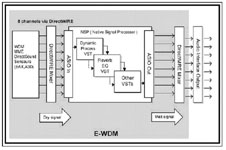
While I have never been a big fan of soundfield settings on receivers, I thought I would investigate the Advanced NSP due to its adjustability. Audiotrak includes several VST plug-ins for you to play with. For testing purposes I focused on the Freeverbtoo15, this is designed to make your music sound more like a live concert in a hall or arena. To access the NSP functions you open the Prodigy Control Panel and click on the NSP, then Launch NSP which opens the following window.

From there I loaded the Freeverbtoo15 plug-in and started tweaking the settings. As you can see below, you can customize quite a bit of the effect being added and much to my surprise I didn’t hate it. I still prefer my music to be unaltered, but I was surprised that I could customize how much effect was added unlike consumer receivers. The overall effect did sound fairly realistic but at times did seem a bit bright with a lot of echo. When I tried to adjust this, it started to sound more like the original. One thing I did not like was the need to adjust these settings from song to song. Since the sources vary in their recording level, bias etc, you often need to change the settings to maintain the same sound. I did find a strange bug when using this tool and Winamp. If you try to skip to another song either by double clicking a selection or by hitting the next track button while the NSP plug-in is running, Winamp never picks a song. It just continues down your playlist as if all of your songs were 0 seconds long. I don’t know what is causing the error and I was not able to find anything on their site referencing this, it could simply be a setting in Winamp. Either way, this is more than I wanted to get involved with and since the unaltered sound is so good I decided to leave well enough alone.

CPU Usage Results:
CPU usage is not a major issue for me since I am not a gamer, but I still thought it would be useful tool for others to assess what kind of load this card places on your CPU to provide this level of quality sound. I compared the on-board sound of my ECS K7S5A, my original Sound Blaster Live 5.1! and the Audiotrak Prodigy 7.1 using Audio WinBench 99.
Here are the results (Click image for larger view):

I was quite surprised that the CPU usage was as high as indicated for the Prodigy, especially since they advertise low CPU dependency, So, I decided to run the tests again and got the same values within a couple of tenths of a percent. As I mentioned, this is not a major issue for my purposes, but it may be something gamers will want to consider.
Overall:
I am quite impressed with the quality of the card, the instructions, support, value, and most importantly the sound. This really is a fantastic sounding card, I can’t say enough good things about how well it works. For those of you looking for a great sound card at a reasonable price, I would have no qualms about recommending Audiotrak’s Prodigy 7.1. Now if I can only get my TV tuner card working with this thing I will be pimpin’.
Finding a retailer with one of these cards for sale may be the hardest part in deciding to buy one for yourself. The “Where to Buy” page at Audiotrak’s site is fairly brief and of those listed there, the average price is about $99 (US). Not cheap, but definitely inline with cards of this quality.
Final Rating (4.5 out of 5 stars):     

Pros:
• Great clear and clean sound from all sources.
• Simple installation & set-up.
• High end specs and features but mid-range price.
• Coaxial digital input opens up a world of possibilities for those wanting to make quality recordings from any device with digital coax outputs.
• Great support.
• E-WDM & DirectWire
Cons:
• Some may want to have more tweaks to control more settings.
• CPU usage was a little higher than expected.
Special thanks to VIA for providing the Audiotrak Prodigy 7.1 Channel Soundcard to BigBruin.Com for review!
Please drop by the BigBruin.Com forum, and feel free to discuss this review!
Page 1 | Page 2 | Page 3 | Forum | Review Index
|