jedihobbit
Rated XXX

|
 Posted: Fri, 19 Jun 2009 18:10:17 Post Subject: Posted: Fri, 19 Jun 2009 18:10:17 Post Subject: |
 |
|
The WD HDD started giving me grief and couldnāt or wouldnāt be seen while trying to format. Ended up running WDās diagnostics to find nothing wrong so in desperation I zeroed the drive, soooooā¦ā¦.
11/19/08 in the wee hours!
Okay after seemingly managed to get the HDD to format (after ordering a new Seagate of course!) decided to unhook it and make up my mind as to which HDD Iāll use. In the reviews it seems most of the users found that the Seagate runs ācoolā and the WD I have is a regular toaster.
Now with the HDD issue out of the way temporarily, thought Iād get back to the cooling issue. Iāve again hooked up the Raptor from DreamCatcher as it has all of the testing software on it.
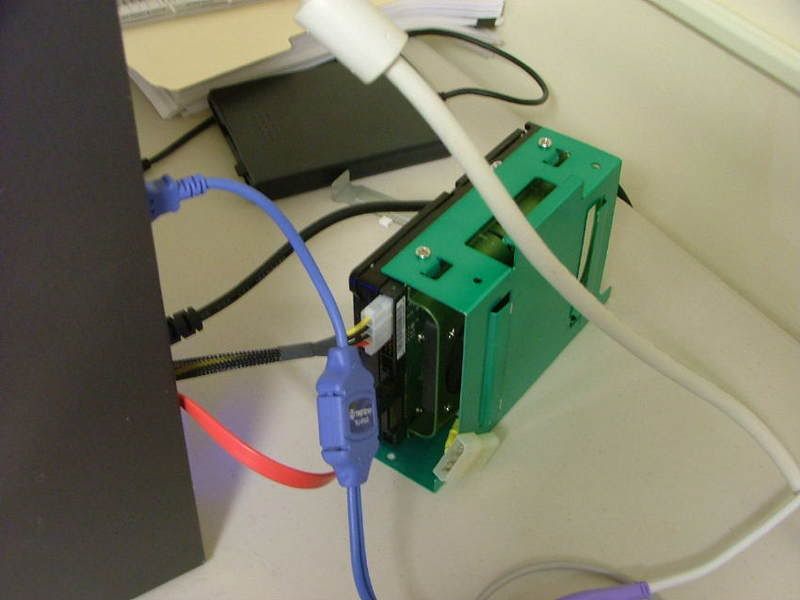
As a side note noticed that the wee PSU has more bling to it than the shinny caseā¦..both fans have blue leds! Apologize as it seems the auto setting on the camera is āplaying gamesā right now!
 
For the initial temp testing Iāve just hooked up the 2 x 60s as I havenāt gotten the hole cut for the 120 yet. There are three setups that I plan to review/test 1.) the original config which has one 60 as intake and one as exhaust, 2.) Both as exhaust in conjunction with the 120 in the side, and 3) totally removed and use their holes as āventsā in conjunction with the 120.
Here you can see the first setup and I have the bottom one intake and the upper (closest to the hsf) as exhaust.

My initial testing will be a 1 hour run of OCCT to get the cores at 99% and see what the temps are. The readings may be a wee bit skewed as I donāt have the heat of the HDD āinsideā. With the room at about 18C and using Config 1 for the 2 x 60s the cores are run low to mid 50sC. This is after a little over 30 minutes of running. However for the last 20 minutes of the run I took the side off and ended up with a 4C drop during that time. It seems I will have to add the 120 for sure as when summer gets here and have several āputers running room temp will climb!
11/21/08 again in the wee hours!
Alrighty thenā¦ā¦ā¦ā¦on the way out the driveway going to work UPS met me with the new Seagate HDD from the egg. So as I type this I down loading M$ updates (seems I have a pre-SP2 copy) along with the latest for the 6150 chipset and the audio. Below you have the Seagate on the left with the WD on the right. One of the biggest things I noticed is how āthinā the Seagate is! That should be a plus when it comes to cooling!
 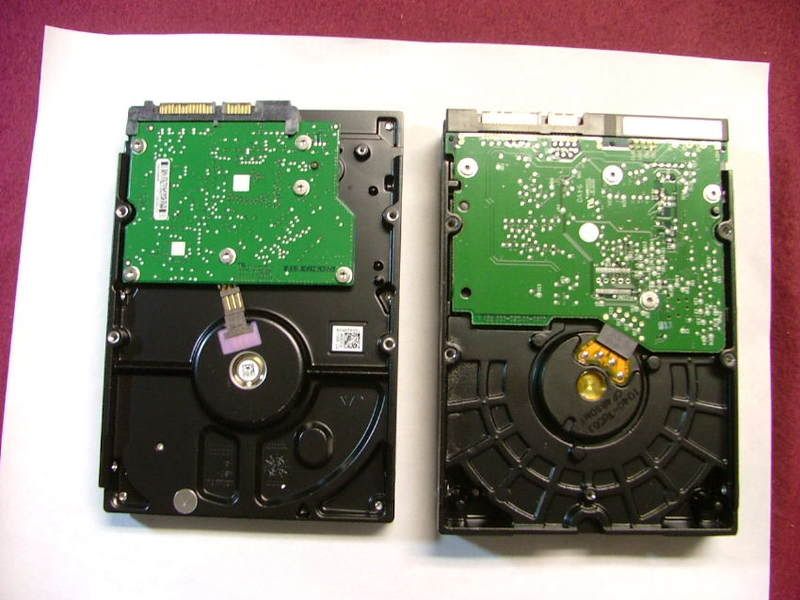 
Well Iāve got to get up early for some DR appointments so will be stopping for nowā¦ā¦.snit it seems the āputer is hung up trying to download SP2!! Or does it just take a long time???????
Later
11/23/09
Everything seems to have been loaded and Iāve been playing with the system using OCCT. Again one of the things Iām looking at is the core temps and try for a āfinalā stable setting.
Ran up to HD this evening with the idea of picking up some metal cutting blades for the jig saw adapter for my dremel. After I got home it was discovered the 2 āUā shaped types I picked up unfortunately has to be the āTā style. So there went the idea of cutting the hole for the 120 ātil I can exchange them tomorrow.
Now that I have the hdd I decided to see how much āwarmerā the cores would be with everything inside. Leaving the 60s as 1 x in & 1 x out I started the 6 hour run of OCCT. Just for S & Gs here is the case front as it is runningā¦ā¦.

It appears there is no real temp increase as the cores still run 53 ā 56C with the room temp at 18C. Then I had a thought (dangerous things for me!)ā¦ā¦ what would happen if I opened the top optical drive door as nothing is mounted there. Low and behold the temps dropped 2 ā 3C!! As you can see from the picture, it is straight through.........
  
If I was really āinterestedā, had the time, and the talent, it would be kinda neat to figure out how to cut away the center of the door and cover the hole with a mesh of some sort.

Guess the BIG question now would be āIs the mid 50s acceptable full load run temps for folding?ā That would get me off the hook as far a cutting the hole for the 120.
12/2008 ā 04/2009
After much gnashing of teeth managed to get the system to dual boot with XP home and Ubunto 8.04.01 and ran Linux SMP folding without much issue.
As far as cooling was concerned I left it at the 2 x 60mm fans and the 5.25 bay door open. Interestingly enough if the door was to close I could actually feel a āwarm spotā on the top of the case above the cpu. However with the door open everything was fine. It was anticipated that the 120 would have to be installed when the VA summer temperatures arrive, but that didnāt happenā¦ā¦ā¦..
Okay this is done and you can stick it with a fork!! Head on over to Kermit v2.0 to see where Kermit went and you can check out DreamCatcher v3.5 for what will end up being my dedicated folder / bling machine!
On the down side, for domestic tranquility Iāve had to retire the box that was to have gotten a 8800GT / GTX for folding here. Now Iām looking at how to get something āsnuck inā in the near future.
_________________
As of 02/01/11
DreamCatcher AM3 >> (Down Again) >> SG01 Evo, MSI 785GM-E65, PII X4 955(AQ H2O Cooled), XFX GTX285(EK H2O Cooled), Seagate 7200.10 ST380815AS 80GB, 2 x G.S. F3-12800CL7D-2GBPI, MODU82+ EMD525AWT, XP Home SP2
KestrelFlight >> (Under Construction) >> Zalman Z7+, MSI NF980-G65, PII X4 1055T, 2 x Galaxy 580GTXs, Zalman 32GB SSD, WD V'Raptor 300GB, 2 x WD 1 TB Blacks, G.S. F3-16000CL9D-4GBTD, Zalman ZM1000-HP Plus , Win7
Oz1a v2.0 >> XFX MDA72P7509 750a, PI X2 8870BE, 2 x XFX GTS250, WD 250GB, F2-8500CL5D-2GBPK, Tt TR2 600W, XP Pro SP3 |
|