| View previous topic :: View next topic |
| Author |
Message |
trekrider
Feeling: Prehistoric
Joined: 08 Jun 2003
Posts: 2176
Location: Twin cities,MN
|
|
| Back to top |
|
 |
Little Bruin
Boo Boo
Joined: 07 Apr 2003
Posts: 667
Location: Pic-A-Nic Basket |
|
 |
dadx2mj
Happy Camper
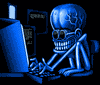
Joined: 10 Aug 2003
Posts: 2994
Location: SoCal
|
|
| Back to top |
|
 |
trekrider
Feeling: Prehistoric
Joined: 08 Jun 2003
Posts: 2176
Location: Twin cities,MN
|
|
| Back to top |
|
 |
IceNine
*The Freshest*

Joined: 08 Sep 2003
Posts: 1459
Location: Bel Air
|
 Posted: Tue, 27 Jan 2004 20:45:03 Post Subject: Posted: Tue, 27 Jan 2004 20:45:03 Post Subject: |
  |
|
they're supposed to be hidden files. WinXP has those for a reason I can't remember, but I'm sure if you look it up, you'll find it.
I think it has something to do with folder view.
_________________

A letter to a soldier |
|
| Back to top |
|
 |
trekrider
Feeling: Prehistoric
Joined: 08 Jun 2003
Posts: 2176
Location: Twin cities,MN
|
|
| Back to top |
|
 |
dadx2mj
Happy Camper
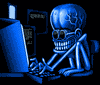
Joined: 10 Aug 2003
Posts: 2994
Location: SoCal
|
|
| Back to top |
|
 |
trekrider
Feeling: Prehistoric
Joined: 08 Jun 2003
Posts: 2176
Location: Twin cities,MN
|
|
| Back to top |
|
 |
Little Bruin
Boo Boo
Joined: 07 Apr 2003
Posts: 667
Location: Pic-A-Nic Basket |
|
 |
Dud3!
Forum abandoner

Joined: 21 Aug 2003
Posts: 1469
Location: Florida
|
 Posted: Wed, 28 Jan 2004 16:43:05 Post Subject: Posted: Wed, 28 Jan 2004 16:43:05 Post Subject: |
  |
|
 You guys are funny. You guys are funny.
Desktop.ini is just a configuration file for the appearance of a folder. You can specify a custom icon for a folder by putting a desktop.ini file in it (I don't remember what you type, but I used to use it for that purpose).
It handles stuff like the folder view when you have "remember individual folder views" enabled, such as thumbnail view or detail view, the background image or text/background color for the folder, and anything else related to appearance.
Ever clicked on the windows folder right after installing (before you turned of the hiding garbage) and got that dire warning? That's because the desktop.ini file in that folder told explorer to open the folder.htm in that directory.
So no, it's not a virus, it's not a trojan, and no one can "hack" your computer through them. Windows on the other hand is all of the previously listed things. 
_________________
Due to a not-that-interesting turn of events, I am now known as Justin Danger. |
|
| Back to top |
|
 |
trekrider
Feeling: Prehistoric
Joined: 08 Jun 2003
Posts: 2176
Location: Twin cities,MN
|
|
| Back to top |
|
 |
JimBowy
Moderator

Joined: 02 Aug 2003
Posts: 1627
|
|
| Back to top |
|
 |
|