| View previous topic :: View next topic |
| Author |
Message |
Dfran
Rated NC-17

Joined: 27 Feb 2005
Posts: 130
Location: Vermont
|
|
| Back to top |
|
 |
Little Bruin
Boo Boo
Joined: 07 Apr 2003
Posts: 667
Location: Pic-A-Nic Basket |
|
 |
dadx2mj
Happy Camper
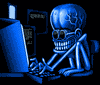
Joined: 10 Aug 2003
Posts: 2994
Location: SoCal
|
|
| Back to top |
|
 |
Doctor Feelgood
Arrrrghh!

Joined: 07 Apr 2003
Posts: 20349
Location: New Jersey
|
 Posted: Mon, 23 Jan 2006 12:29:46 Post Subject: Posted: Mon, 23 Jan 2006 12:29:46 Post Subject: |
  |
|
You have a few things working against you... Although that drop does seem extreme!
The RAM timings dropped considerably in your second example, which will have an impact.
Plus, running the memory and CPU at synchronous speeds is always best. With that 5:6 divider, are you sure the DDR is at 239? If the memory is 239, then the system is at 287. Or is the system really at 239, and the DDR is still at 200 (this one is my assumption).
I would try to keep a 1:1 ratio and the timings as tight as possible.... Inch your way up and see where the timings have to change, but keep the 1:1. If necessary, and if it helps, drop the CPU multiplier, and perhaps the HT multiplier (or however you reference that number). |
|
| Back to top |
|
 |
Dfran
Rated NC-17

Joined: 27 Feb 2005
Posts: 130
Location: Vermont
|
|
| Back to top |
|
 |
|
|
You cannot post new topics in this forum
You cannot reply to topics in this forum
You cannot edit your posts in this forum
You cannot delete your posts in this forum
You cannot vote in polls in this forum
You cannot attach files in this forum
You cannot download files in this forum
|
|