| View previous topic :: View next topic |
| Author |
Message |
Doctor Feelgood
Arrrrghh!

Joined: 07 Apr 2003
Posts: 20349
Location: New Jersey
|
 Posted: Sun, 01 Aug 2004 11:04:46 Post Subject: In-Win 10-in-1 USB Digital Memory Card Reader Posted: Sun, 01 Aug 2004 11:04:46 Post Subject: In-Win 10-in-1 USB Digital Memory Card Reader |
  |
|
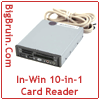 | Memory card readers have become a common upgrade as people try to simplify the use of all the various media with one integrated device. I was impressed when ioCombo.com sent over a 9-in-1 card reader for a recent review, but they have "one upped" themselves with the In-Win 10-in-1 USB Digital Memory Card Reader. - The Review |
Last edited by Doctor Feelgood on Fri, 28 Apr 2006 14:15:10; edited 1 time in total |
|
| Back to top |
|
 |
Little Bruin
Boo Boo
Joined: 07 Apr 2003
Posts: 667
Location: Pic-A-Nic Basket |
|
 |
virtualviews
Rated PG
Joined: 07 Nov 2004
Posts: 2
|
 Posted: Sun, 07 Nov 2004 20:29:31 Post Subject: Posted: Sun, 07 Nov 2004 20:29:31 Post Subject: |
  |
|
Great review!
I'm thinking about ordering this device, but I'm not sure it's going to work well with my computer (Dell Dimension 8400)
I know for sure that I don't have any firewire, which is OK, but what do you do with the cable? Does it disconnect from the cr-i530 or is it hard wired?
Also, my computer does not have any USB headers on the motherboard. I do have 1 header on an extra PCI USB adapater that I could use. Is that enough? It looks like the device requires two USB headers?
Finally, I'm not even sure if there are any open audio headers on my motherboard, either. I know there is a headphone jack on the front of the computer, but I'd really like to get a microphone jack up there, too. What do I need for audio?
Any more info would be appreciated!
Thanks,
Drew |
|
| Back to top |
|
 |
Doctor Feelgood
Arrrrghh!

Joined: 07 Apr 2003
Posts: 20349
Location: New Jersey
|
|
| Back to top |
|
 |
virtualviews
Rated PG
Joined: 07 Nov 2004
Posts: 2
|
 Posted: Sun, 07 Nov 2004 21:31:59 Post Subject: Posted: Sun, 07 Nov 2004 21:31:59 Post Subject: |
  |
|
Thanks for the fast reply!
I took another look at my motherboard - it's not looking good for using this device.
Here is a pic of the connector on the USB PCI card:

The only thing it's got is a standard connector and that 4 pin dealy.
I couldn't find an audio connector either. 
The only thing that look remotely like an audio connector was this:

This is listed as a "Telephony" connector in the user manual. A standard audio cable that you might use in a sound card seems to fit here, but I'm not sure if it's useable...
Should I scratch this device?
Any suggestions for another card reader maybe?
Regards,
Drew |
|
| Back to top |
|
 |
Doctor Feelgood
Arrrrghh!

Joined: 07 Apr 2003
Posts: 20349
Location: New Jersey
|
|
| Back to top |
|
 |
|