|
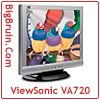 Posted: April 01, 2003 Posted: April 01, 2003
Author: Jason Kohrs
Manufacturer: ViewSonic
Source: N/A - Search PriceGrabber for Best Deal!
The ViewSonic VA720 comes in the colorful box pictured below, worthy of keeping if you need to transport your monitor on occasion. Besides the convenient carrying handle, the box features a listing of the key features, detailed technical specifications, and sketches with physical dimensions of the monitor.
 
Inside the box, you will find the monitor to be well protected to ensure safe delivery. The included accessories include: a power cord, user’s guide, driver/application cd, and integrated 15-pin vga cable.
As pictured below, the monitor is quite attractive (as far as monitors are concerned), featuring a metallic silver housing with a black base. The power button and the buttons for the on-screen controls are all located just below the screen. The monitor has an overall width of 416mm, and overall height of 417.5mm, and the screen housing has a height of 350mm.

The back of the monitor features the only two connections required for the monitor. On the left is the electrical connection (shown minus the included cord), and on the right is the integrated cable for connection to a standard 15-pin vga adaptor. Regarding the power connection, the VA720 has a typical power consumption of 40 Watts, which makes this monitor (and most flat panels), very attractive to the energy conscious. In comparison, a modern 17” CRT monitor may use in the are of 80-90 Watts, at least twice that of the VA720.
 
Another advantage of TFT LCD monitors, as compared to CRT monitors, is the narrow profile which will take up minimal space on any desktop. The screen portion of the monitor has a thickness of just under 70mm, and the depth from the very front of the base to the very back is just 230mm. If you require maximum screen real estate, but have minimum desktop real estate, a LCD display such as the VA720 is just the ticket.

In addition to providing support for the monitor in a typical desktop installation, the base is also intended for use as a wall mounting system. ViewSonic advertises the fact that the reason for the base pivoting flat to the back of the display is so that it can be hung from a vertical surface. Although little detail is provided as to how his should be done securely, I would imagine that the notch cut in the back of the base (see below right image) could be used for mounting to some sort of hook/bracket. I have no interest in this feature, but many may be interested in a “zero footprint” installation, like this would provide.
 
Using the on-screen menu to adjust the display settings is very simple. Using only four buttons, a user can navigate the intuitive menus and adjust features to their liking, including but not limited to: brightness/contrast, color settings, physical position, physical size, image fine tuning, image sharpness, and language preference. In addition to all of these manual controls, there is also a “auto adjust” control at the top of the menu which will do its best to optimize all of the settings. These on-screen controls, used in concert with your software based settings, should have your display customized to your comfort level in no time.

Unfortunately, photographs just can’t do justice to any monitor, or I would provide a few shots to display just how excellent the VA720 is. am using a resolution of 1280x1024 which provides text and graphics that are both sharp and easy on the eyes. Before owning this monitor, the maximum resolution I could use on a 17” monitor was 1024x768 because the images displayed by these other monitors just weren’t sharp enough. The VA720 does not go any higher than 1280x1024, but can obviously display lower resolutions (i.e. 1024x768 and 800x600), and displays them with the same high quality picture as you get at 1280x1024.
A concern for serious gamers related to TFT LCD monitors is motion blur, or items moving faster than the screen can display, causing a blur of the image. LCD monitors don’t support high refresh rates, and the VA720 is no exception with its maximum refresh rate of 75 Hz at 1280X1024. I don’t claim to be a serious gamer, so I can’t address this issue thoroughly, but the games I do play (including Counter Strike and RalliSport Challenge) run flawlessly, with no evidence of motion blur.
Another concern for people considering the purchase of a TFT LCD is dead or lit pixels. The VA720 under review here came with zero dead pixels and one lit pixel, which is not bad at all, and actually difficult to find when I do go looking for it. As described previously, each pixel on the screen is lit by its own transistor behind the screen. During the manufacturing process, it is not uncommon for some of these 3,932,160 transistors to be defective with no chance of repair. In general, dead or lit pixels will not occur from normal operation, so if a monitor arrives in perfect condition, you can count on it staying that way (for the foreseeable future). Dead pixels produce no light which results in a permanent black spot on the monitor. Lit pixels result in a pixel that is always lit, generally in one of three primary colors: red, green, or blue (mine is red). To the end user, dead or lit pixels may be highly annoying, but to the manufacturers it is difficult to fully eliminate this problem in a mass production environment. Many retailers have policies regarding the return of monitors with dead or lit pixels, refusing returns on monitors with fewer than 8 pixels, for example. 8 may seem like alot of dead spots, but as a percentage, 8 of 3,932,160 is a minute 0.0002%. Statistically nothing, but to myself and others it is a big annoyance. Prior to owning the VA720 I had a 17” TFT LCD monitor from a different manufacturer that had 4 lit pixels and 2 dead pixels, prompting me to return it for the VA720.
In my opinion, you are best off purchasing an item such as this from a brick and mortar store, which is why I picked this up at Best Buy. Although you may find better prices online, you are far more likely to have problems returning it given the more restrictive dead/lit pixel policies of most online vendors. For example... The other monitor I just mentioned with a total of 6 defective pixels was returned to Best Buy without a hassle, but I would not have been so lucky online. Even Newegg.Com, the darling of easy returns, would have refused the return since it did not meet their minimum of 8 defective pixels!
Conclusion:
Short of supporting digital input for use with DVI video cards, the ViewSonic VA720 is easy to recommend to those seeking an exceptional TFT LCD monitor providing crisp, clear images. The retail price is higher than comparable brands available, but given ViewSonic’s penchant for offering mail in rebates, the final price will be in line with the other brands.
Pros:
- Superior display... sharp, bright, and easy on the eyes.
- Intuitive on-screen display is simple to use.
- Low power consumption (40 Watts).
- Installed readily on a desktop or mounted on a wall.
Cons:
- Typical retail price is higher than comparable monitors of the same size.
- No digital input, only features a 15-pin VGA connection.
Final Grade: A
Please drop by the BigBruin.Com Forum and feel free to discuss this review.
Page 1 | Page 2
|