|
 Posted: January 05, 2004 Posted: January 05, 2004
Author: JimBowy
Manufacturer: Vantec
Source: Jab-Tech
Performance and Results:
During the testing of the Vantec Vortex we witnessed some varied results. With the fan on high, the cooler lowered hard disk temperatures by 20° F (11° C) versus using no cooling device at all. Even at the low fan speed the Vortex lowered temperatures by 16° F (8° C). However, we witnessed a major dilemma when the Vortex fan was turned off. Instead of temperatures dropping, they increased! The enclosed nature of the Vortex appears to trap the heat emitted from the hard disk, raising temperatures approximately 5° F (3° C).
Ouch, but that’s not too bad right? Just set the Vortex to low fan and forget about it. Unfortunately, it’s not that simple. Each time you cold boot your system; the Vortex forgets any settings you had previously set and defaults to a Celsius display with the fan turned off. Vantec has made a considerable mistake here. The Vortex would make for a much better solution if defaulted to run the fan on low. With the fan defaulted to off the Vortex is actually exposing the hard disk to unnecessarily warmer conditions.
Note: All recorded data was measured in Fahrenheit. Data provided in Celsius was prepared using conversions and are only presented for ease of reference.
Results in Fahrenheit:
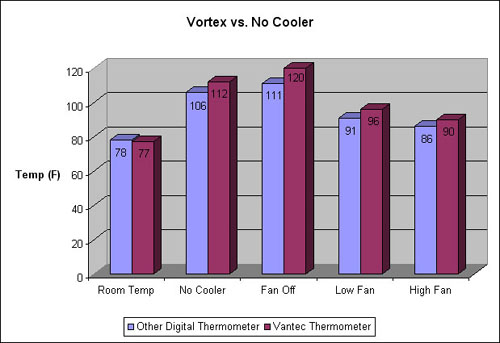
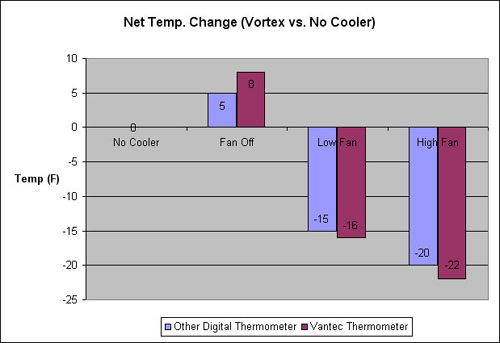
Results in Celsius:
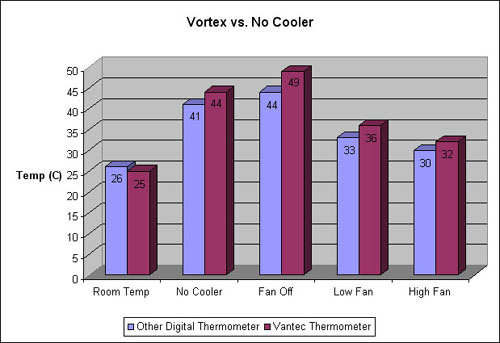
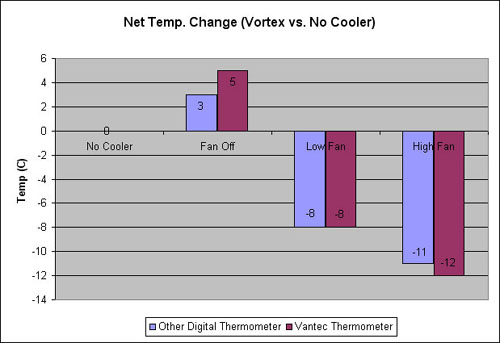
Conclusion:
As you can see in the data above, the Vantec Vortex Hard Disk cooler does accomplish its goal of successfully dropping hard disk temperatures, but only in some cases. Due to a poor design, on cold boots the Vortex defaults to a “fan off” state that actually increases temperatures higher than a hard disk without any cooling at all. In a data sheet provided on Maxtor’s website, the safe range of operating temperature specifications for this hard disk are 41°- 131° F (5°- 55° C). Even with inadequate case cooling and without the Vortex, hard disk temperatures should be within these guidelines. The Vortex does indeed drop temperatures but only when the fan is running. Available from Jab-Tech for $35, this cooler is rather expensive for something that if not carefully utilized (turning on the fan at boot) could potentially expose your hard disk to more heat than no cooling solution would at all.
The Vantec Vortex does a good job at cooling the hard disk, but only when the fan is running. When your spending money on a hard disk cooler the last thing you would assume is that the cooler could exceed temperatures of a non-cooled drive. Although it performs great with the fan, this mistake on Vantec’s part results in 3/5 stars.
Final Rating (3 out of 5 stars):   
Pros:
• Effectively cools hard disk by up to 20° F (11° C) versus using no cooling at all
• At low speed, is practically inaudible over other case noise
• Fits both standard cases and those that utilize drive rails
• Simple to install and use
Cons:
• Cooler does not “remember” settings after a cold boot
• Cooler defaults to the fan in the “off” state, eventually leading to temperatures that exceed using no cooling solution at all
Special thanks to Jab-Tech for providing the Vantec Vortex for review!
Please drop by the BigBruin.Com Forum and feel free to discuss this review.
Page 1 | Page 2 | Page 3 | Forum | Review Index
|