|
 Posted: January 05, 2004 Posted: January 05, 2004
Author: JimBowy
Manufacturer: Vantec
Source: Jab-Tech
Installation:
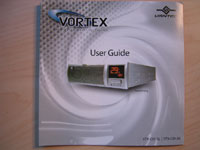 Installation of the Vantec Vortex was rather simple. The only process that required much effort was attaching the thermometer to the bottom of the hard disk. The thermometer wires are relatively short and this “stretch” will require a little patience. Otherwise, installation couldn’t be easier. Screws hold the hard disk in place and a few more secure the lid to the unit. With drive rails attached, the Vortex fit snugly in the 5.25” bay of our test case. This is important because devices we have tested in the past haven’t properly mounted in both standard cases and those that make use of drive rails. To finish installation, plug in the respective power cables for your hard disk and the Vortex into the power supply. That’s all, now lets get testing… Installation of the Vantec Vortex was rather simple. The only process that required much effort was attaching the thermometer to the bottom of the hard disk. The thermometer wires are relatively short and this “stretch” will require a little patience. Otherwise, installation couldn’t be easier. Screws hold the hard disk in place and a few more secure the lid to the unit. With drive rails attached, the Vortex fit snugly in the 5.25” bay of our test case. This is important because devices we have tested in the past haven’t properly mounted in both standard cases and those that make use of drive rails. To finish installation, plug in the respective power cables for your hard disk and the Vortex into the power supply. That’s all, now lets get testing…
 
Operation and Use:
Once installed, the Vortex is very simple to operate. As soon as your computer starts, a rising hard disk temperature is displayed. A single plastic button is all you need to configure the unit. This button allows two functions, setting the cooling fan speed and selecting a temperature scale. A quick press of the button allows you to choose the fan speed (the options are high, low, or off) or you can hold the button for roughly five seconds to switch between a Celsius or Fahrenheit readout. The LCD is very clear and can be easily read from a good distance (more than twenty feet away).
  
The front of the Vortex can be opened, revealing the cooling fan (designed to evenly cool the entire hard disk) and a replaceable fan filter. Vantec provides additional filters with each cooler and this thought is appreciated. Curiously enough, the Vortex fan has a striking resemblance to a steamship paddlewheel. The fan does a great job at cooling the hard disk but produces a distinct humming while running on high. The low speed should probably be selected the majority of the time because the cooling ability is still respectable but more importantly is not audible over other fans in the computer.
 
Test System:
To prevent closed case temperatures from affecting the thermal results of the Vortex, the cooler was tested in a non-case environment. The room temperature was held at a constant 78° Fahrenheit (26° Celsius) during all tests. Below is a picture of the tested hard disk, a new 80GB Maxtor Diamond Max 9 Plus. Also note, the device was tested with a calibrated digital thermometer to monitor the accuracy of the included Vortex thermometer. (Both thermometer leads were placed alongside each other during the duration of the tests). The graphs included in this review reveal the differences in these readings, as temperatures climb it appears the Vortex thermometer becomes less accurate. Due to this decrease in accuracy, the author will refer to the thermal results of the other digital thermometer (not Vantec’s) for this review. For that reason we ask you pay more attention to the light blue bars in the graphs provided.

Please read on to page three for more on the Vantec Vortex Hard Drive Cooler... Next
Page 1 | Page 2 | Page 3 | Forum | Review Index
|