|
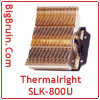 Posted: July 21, 2003 Posted: July 21, 2003
Author: Jason Kohrs
Manufacturer: Thermalright
Source: Thermalright
Testing:
Testing was conducted on the following system:
4AMD Athlon XP2200+ CPU
4Asus A7N8X Motherboard
4512MB Geil PC3200 DDR SDRAM
4MSI GeForce 4 MX440 AGP Card
4Thermalright SLK-800U fitted with a Thermaltake Smart Fan II
Software involved in the testing included:
4Microsoft Windows XP Professional (operating system)
4Motherboard Monitor 5.3.0.0 (all temperature / rpm / voltage readings)
4SiSoft Sandra 2003 Professional (for stress testing)
4Folding@Home 3 - Text Only Console Version (for stress testing)
There will be two phases to the test: 1) comparing the Thermalright SLK-800U to other heatsinks at default speed / settings while at idle and full load, and 2) taking a look at overclocking the cpu on just the SLK-800U, while at idle and full load.
For phase 1, I am going to test the Thermalright SLK-800U against the Vantec AeroFlow heatsink, and the Thermaltake Volcano 7 heatsink (fitted with ThermalTake's original Smart Fan with thermally controlled speed adjustment). Testing head-to-head with these two heatsinks will provide a decent point of reference for analyzing the performance capabilities.
For the "Idle Temperature" results, the cpus were allowed to run for 1 hour with no applications in use. For the "Load Temperature" results, the cpus were allowed to run for 1 hour with both Folding@Home 3 and the "Burn In Wizard" feature of SiSoft Sandra 2003 Professional launched. For optimal stress testing, only the CPU Arithmetic Benchmark and CPU Multimedia Benchmark modules of the "Burn In Wizard" were selected. These programs provide 100% cpu utilization, which in turn generates more heat for the heatsink to dissipate.
To test each heatsink, the cpu was prepared with a razor thin coating of the white thermal paste included with the SLK-800U, and then the heatsinks were installed into my system.
The default speed test results were all obtained with the XP2200+ cpu set to its default conditions of 133MHz fsb, 13.5 multiplier, and a 1.65V core voltage. The side panel of my case was left off to avoid any interference with airflow that it may have created, and as you can see in the chart, a room temperature of 24 Celsius was held constant, while the case temperature varied between 32 and 33 Celsius. The Smart Fan II was used with its manually adjustable speed control, and results were recorded at three settings: “min” (approximately 1500 RPM), “mid” (approximately 3000 RPM), and “max” (approximately 4820 RPM).
The following chart details the results of phase 1 of the testing:
From the chart above, you can see that the performance of the Thermalright SLK-800U is incredible! Even with the Smart Fan II running at the lowest possible speed, it still provides cooling comparable to the other coolers (and absolutely no noise). Cranking the speed of the fan up, only makes the cooling results even more impressive. At the “mid” setting of the fan, which is still nearly silent, the cpu temperature is down around the temperature of the case, and cranking the fan all the way up gets temperatures lower than I have seen, even after testing a dozen or more heatsinks in the past year!
For phase 2, the overclocking portion of the test, I will run the XP2200+ processor at two sets of conditions, at the three previously designated fan speeds, at both idle and load conditions... for a total of 12 results. The two sets of conditions:
4133MHz fsb, 13.5 multiplier, 1.65V core voltage
4166MHz fsb, 12.0 multiplier, 1.75V core voltage
The increased bus speed, coupled with the higher core voltage, will provide extra heat for the SLK-800U to dissipate, and should show us just how good the performance is!
Taking a look at the chart above, you can see that the added stress of overclocking didn’t even phase the SLK-800U! Although we see a temperature increase at the “min” (1500 RPM) and “mid” (3000 RPM) speed settings, they are so minimal, that they shouldn’t be cause for concern. With the fan speed set to “max” (4820 RPM), the temperature of the cpu remained constant regardless of the core voltage or increased front side bus speed. Very impressive!
Conclusion:
The test results speak for themselves, proving that the Thermalright SLK-800U is truly a top performer for cooling an AMD Athlon XP processor. Even with a mediocre fan (simulated with the Smart Fan II at its minimum speed), the SLK-800U provides respectable cooling, and the results just get more impressive with a better fan attached.
The overall design and quality of the manufacturing is also very impressive. Thermalright has obviously put a good deal of thought into their products, and it is reflected in the resulting performance. This added attention to detail does come with a slightly higher price tag, though... A list of authorized resellers can be found here, which shows that the SLK-800U retails for between $34 and $44 US (without a fan, of course).
The Thermalright SLK-800U is definitely intended for the serious computer user / overclocker. The involved installation process will probably scare off most casual users, and although not particularly difficult, it does take some time and requires the removal of the motherboard.
The high quality design and impressive performance make it very easy to award the Thermalright SLK-800U BigBruin.Com’s top honor of being “Highly Recommended, 5 out of 5 Stars”...
Pros:
4Incredible cooling performance!
4Extremely well designed and manufactured.
4Flexibilty for use with different size fans, and on different format motherboards.
4Does not come with fan, which reduces price, and allows you to pick one to your liking.
4Includes all necessary hardware for installation on Socket 462 or Socket 478 motherboard.
Cons:
4Higher price tag than most heatsinks with a fan (but quality doesn’t come cheap).
4Involved installation process that requires removal of motherboard.
4Performance might benefit from a smoother surface on the base.
Special thanks to Thermalright for providing the SLK-800U Heatsink for review!
Please drop by the BigBruin.Com Forum and feel free to discuss this review.
Page 1 | Page 2 | Page 3 | Review Index
|