|
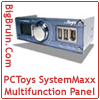 Posted: November 08, 2003 Posted: November 08, 2003
Author: Bill Lepse
Manufacturer: PC Toys
Sponsor: N/A
Once everything was installed I started my testing.
Temperature display: The temps are shown on the left of the display in degrees Celsius. Shown above the temp reading, text indicates which sensor is being displayed; HDD, Case or CPU. The temperature readings themselves varied in their accuracy. Both the hard drive and case temps read around 30C, which is what MBM5 recorded. The difference was seen with the CPU temp. The controller read 34C while MBM5 was reading 42C. I had expected the controller to read a lower temp since the supplied sensor is not as close to the CPU core, but not this much lower. I removed the sensor and placed it in the same location as the case sensor and they both read within 0.5C of each other. This led me to believe that the issue was not with the sensor but with my positioning of the sensor. Despite repositioning the sensor, I was not able to close the gap to less than 5C.
Fan control: Speed is displayed as a factor of 10, presumably to save space on the display. Speed control is simple and effective using the control knob. Using the pot, I was able to go from a full speed of 2650 rpm to 1550. This is more than enough for most users.
The front mount USB and Firewire connections worked flawlessly. They recognized all the devices I connected and data rates were equal to a direct connection to the motherboard or PCI card. I used the Firewire connection for video capture and did not notice an increase in dropped frames. Please note; my motherboard does not support USB 2.0 so I was unable to test that data rate.
For my particular purposes I was not interested in slowing the CPU fan since my AMD Athlon already runs fairly hot. I wanted to use this to control my case fan speed to quiet the system down without raising temps too much. With the case fan control I was able to decrease the fan noise considerably and only increase case temps by 1C. It is now quiet enough that I know I need a quieter PSU!
With that said, was everything perfect? Well, no. The LCD display is rather weak, you need to be looking at it almost head on to read the numbers (See two pictures below).
 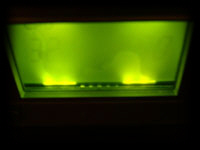
I also encountered one bad wire crimp (see picture below). The cable from the controller to the CPU fan had a bad connection and would sound that God-awful alarm. My own hand may have caused this but I would advise you check the wires before turning the power on.

Whether you buy it directly from PC Toys, or from one of the sites on their “Where to Buy List” (such as CompUSA), the price is generally right around $29.99, which seems fair for the functionality and convenience it provides. And for those of you with a keen eye, you will notice that this item is identical to the Vantec NXP-101, which unlike the SystemMaxx, actually shows up in a search of PriceGrabber for about the same price.
Pros:
4Low cost and widely available.
4Front connection for USB and Firewire are convenient.
4Fan speed controller provides adequate range.
Cons:
4Display is weak.
4Would be nice if USB and Firewire cable could be attached to the headers on MB’s.
Please drop by the BigBruin.Com Forum and feel free to discuss this review.
Page 1 | Page 2 | Forum | Review Index
|