|
 Posted: November 07, 2003 Posted: November 07, 2003
Author: Jason Kohrs
Manufacturer: Logitech
Source: Logitech
The software is simple to install, and must be done before connecting the USB base for the first time. This is the first application I have installed that required the Microsoft .NET framework, and it was included on the installation CD for convenience. Although not enthused about having to add yet another Microsoft feature to my system, it hasn’t presented any problems.
The software adds a small icon in the task bar which is shaped like the pen in the charger. It indicates when the pen is present with a green circle, and when it is not present or having problems with a red circle. You can launch the application by double clicking this icon, and it opens an attractive and well laid out interface as pictured in the screen captures below.
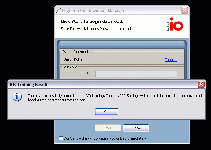 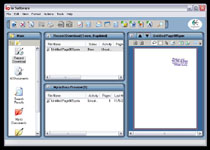
With the software installed, I rebooted for safe measure, and then connected the cradle to a USB port, and slid the pen in. It is recommended that the pen be fully charged before use, and the status of the pen’s battery level is available on it’s “status” screen. The pen arrived with 100% free memory according to this screen, and a battery level of 59%, which didn’t take long to charge up to 100%. It is also recommended to avoid overcharging the pen, and settings in the software allow you to turn the charger off after a half hour or one hour, which should be more than enough time to fully recharge the pen.
The software allows you to easily capture your writings/drawings to various formats, have it instantly exported to several applications, or use the MyScript Notes ICR (Intelligent Character Recognition) software to have it converted to a standard screen font. If you do not convert it to a standard screen font, you can still export it to applications such as MS Word or Outlook, but all you are doing is placing an image inline that displays your writing as it was captured.
The MyScript Notes ICR software is what I envision to be of greatest interest to many potential users. To be able to take a hand written note and convert it to any font for use in documents, on the web, or anywhere else is pretty exciting (to me). You could publish hand written meeting minutes without retyping a word, develop web content miles from the nearest internet connection, or write a review of the latest PC technology while the computer is turned off.
Although I am extremely impressed with the concept, the My Script Notes ICR portion is also the only area of the software where I am disappointed. The software has a very intuitive interface, but doesn’t identify text perfectly, and it is only provided to you on a 30 day trial license! Considering the integral role I consider this software having to the device, I do not see why a full license is not included. After 30 days you either have to abandon this function of the device, or fork over another $39.99 (US) for a full license. With a retail price for the whole kit in the neighborhood of $130-$170 (search PriceGrabber), I think fully functional software should be available right out of the box.
In addition to the limited license, the performance of the ICR software isn’t perfect. You go through two “training” exercises with the pen (pictured below) for it to learn your writing style, but it only requests that you write in capital letters. I generally do anyway, but I realize this isn’t practical for everyone.

I did my best to write in clear, boxy letters, but apparently I have poorer penmanship than I thought. Looking at the example below, from left to right you can see what I wrote, what the pen saw, and what the ICR software translated. It missed a few letters that seem pretty obvious to me, but I’ll let you be the judge of that…
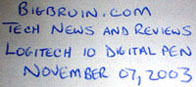 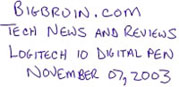 
Once the text has been recognized with the ICR software, editing it is fairly easy, as you can highlight each line and correct mistakes it has made. Then, take your cleaned up text to the application of your choice.
As I mentioned previously, one notebook and one pad of post-it’s are included with the pen, and I decided to see if they were really necessary. Writing on normal paper does nothing… whether it is blank, lined, graph, or whatever, you just can’t get anything to happen. So, I made some photocopies of the notebook sheets and gave that a try. My copier produces poor copies to begin with, so results may vary for people with a copier worth using… but, I actually got it to work to some extent! The captured text was nowhere near as clear as with the digital notebook paper, but it did give hope that perhaps you didn’t need to drop $10 on a notebook to keep using the pen!
Despite the few issues I have with the Logitech io Personal Digital Pen, I am still impressed with the concept and basic functionality. It is a novel product that provides timesaving and beneficial uses that apply to many real world situations. Hopefully, future generations of the pen will provide refinements to features such as the ICR software, as well as including a full licensed version with the device. Available online from several retailers for as little as $130 (search PriceGrabber), the price isn’t high considering the technology involved, but it may be high enough to be prohibitive to many interested in the device.
After carrying the pen around with me for about 3 weeks now, one thing is certain… it is definitely a conversation piece. Regardless of an individual’s interest in tech gadgetry, almost everyone that has seen the pen has been intrigued with it, and impressed by the revolutionary concept of the device.
Pros:
4Revolutionary concept
4Cool... very cool
4More convenient than typing hand written notes
4Easy installation
4Comfortable to use.
4Long battery life and high storage capacity make extended use possible
Cons:
4ICR software provided on a 30 day license only, full license is $39.95 extra
4ICR software does not work ‘perfectly’
4Requires special paper that isn’t cheap
4Price tag may be prohibitive to many
Special thanks to Logitech for providing the io Personal Digital Pen for review!
Please drop by the BigBruin.Com Forum and feel free to discuss this review.
Page 1 | Page 2 | Forum | Review Index
|