|
 Posted: May 09, 2003 Posted: May 09, 2003
Author: Jason Kohrs
Manufacturer: Enlight
Source: NewEgg
Many power supply reviews provide the reader with a glimpse at the internal workings of the power supply, but I feel this is a poor decision. Just about every power supply has a warning stuck to it about there being no user servicable parts inside, that only trained service personnel should open the unit, that opening the housing will void your warranty, not to mention the potential shock hazard... Why would anyone want to open this thing? It sounds very dangerous to me!!

Ah, who am I kidding? Lets see whats inside this thing...
There were no real surpises inside the power supply’s housing, and it looks just as pictured below. I was hoping to find potentiometers to adjust the various voltage lines, but there were none. On higher end units it is not uncommon to find such features in order to increase the strength of the +5V line, for example, with the simple turn of a screw driver. The internal features appeared to be high quality... well mounted components, adequate ventilation and cooling solutions, and neatly run wires. Lets put this thing back together and get it installed...
 
The physical installation is a snap. You just slide it in from the side (or from the rear on this particular case) and fasten it in place with the 4 screws provided. No problems what-so-ever and the wiring to all of my components was completed just as easily.
 
The system that this power supply has been installed on includes the following components, which should provide above average loading...
• AMD XP2200+ CPU on an Asus a7N8X motherboard
• (2) 256MB Geil PC3200 DDR memory modules
• (2) Maxtor 40GB ATA-133 7200RPM hard drives
• (2) Lite-On optical drives
• Floppy drive
• nVidia GeForce4 AGP card with 40mm cooling fan
• Thermaltake Volcano 7 heatsink with 5000RPM 80mm cooling fan
• (3) 2750 RPM standard 80mm case fans
• (3) 2500 RPM tri-led 80mm case fans
• PCI cards including: tv tuner and sound card
Not the most demanding power requirements, but there are a good number of drives in there, as well as a total of seven (7) 80mm fans to give a good representation of this units capabilties.
Testing:
With the installation complete, it was time to test the performance. I used Motherboard Monitor 5 to record all of my voltage readings, and confirmed that these results were accurate (which they were) by checking my BIOS readings. Results were recorded with the system idling, as well as with the system under full load utilizing SiSoft Sandra Professional 2003. The Burn-in Wizard of Sandra allows you to stress test various components in your system which increases the power required by each. As pictured below, I allowed the two (2) CPU tests to run, as well as the file system benchmark, the memory bandwidth benchmark, and the cache & memory benchmark.
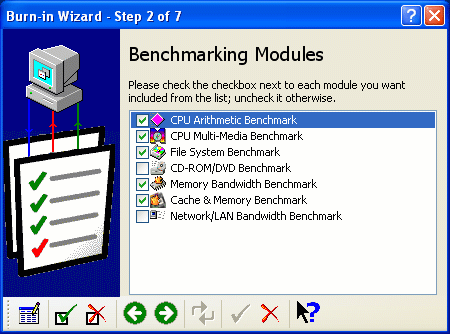
Idle results were captured before the Burn-in Wizard was run, and after 6 cycles of the above tests were run I captured the load results. As you can see by the two screen captures below, load testing did two main things: increased the temperatures and altered the voltages.
|
Idle Load
|
|
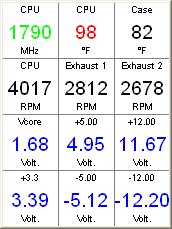
|
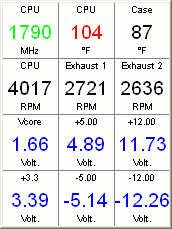
|
|
Looking specifically at the +5V line, placing the system under a full load caused a fluctuation from a high of 4.95V to a low of 4.89V. At full load, the voltage was not a consistent 4.89V, but would drift between 4.89V to 4.92V and occasionally back up to 4.95V. The +12V line showed results lower than I expected at idle as well as under load, but the numbers for all of the voltage lines are all well within the commonly accepted range of +/- 5%.
To further document the stability/consistency of the voltage lines I allowed Motherboard Monitor to log the highs and lows over a period of about 5 hours. During this period I ran several applications in order to provide other stress tests on the system and more specifically the power supply... Among these applications, I ran the Folding@Home client, played a few rounds or Counter Strike, and did the above mentioned Burn-In Wizard. As you can see below, the resulting voltage readings never drifted very far at all and were always +/- 5% within spec.
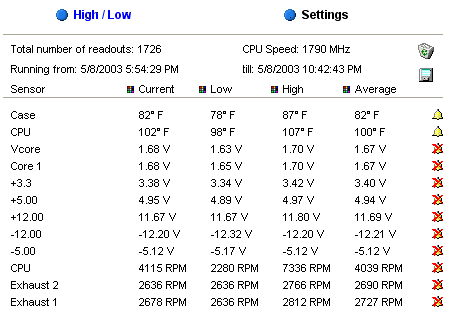
Conclusion:
The Enlight 420 Watt Dual Fan Power Supply is an excellent value that will deliver the power and stability required for today’s modern computer systems. By omitting unnecessary extras like custom housing finishes, led fans, and mesh wire wraps, Enlight can market a solid power supply at the price of lesser units.
After extensive testing, and the demands of my every day use, I have yet to experience any instability or other issues related to this power supply.
People wanting a pretty power supply may not like the plain appearance of Enlight’s 420 Watt Dual Fan unit, but power supplies are about performance first, and this one delivers. One highly functional feature of the appearance that I do like, and would now like to see more on other brands, is the internally mounted fan guards that are flush with the outer surface of the housing.
Pros:
• Reasonable price compared to competition of similar quality and power output.
• Quiet... the two fans produce a particularly low level of noise.
• Solid advertised power ratings translate to solid real-world performance.
• Adequate lengths on all power leads, as well as generous spacing between power connectors.
Cons:
• This is a no frills item... no fancy colors, led fans, or meshed wiring... which is fine with me!
Final Grade: A
Please drop by the BigBruin.Com Forum and feel free to discuss this review.
Page 1 | Page 2
|