|
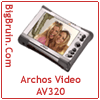 Posted: February 26, 2004 Posted: February 26, 2004
Author: Hellfire
Manufacturer: Archos
Source: N/A - Search PriceGrabber
Opening the package a big sealed plastic box comes out. One of those plastic cases that requires you to use a knife or scissors to open. This is both a hassle and a nice feature. It ensures the player and accessories donít get shuffled or ďmisplacedĒ but it requires another tool to open it up. Not a big issue though, as I always have a sharp knife handy when opening packages (never know whatís gonna jump out at ya).
Inside the package you find the accessories. A cheap pair of wrap around the back of the head style headphones (with built in volume control), AC adapter, USB 2.0 cable, headphone to 2 RCA Female connections, headphone to 2 RCA Male connections, s-video cable, a wireless remote, and the ďspecial additionĒ DVR 100.
First thing I checked out was the headphones. As with 99% of all OEM headphones, they are fairly cheap sounding. They do fold away nicely, but they donít sound very good. MP3ís done at 192 kbps had static in them. When I used my Sony headphones, the static was gone. So itís not the player, but the headphones. I tossed these aside, my Sony ones are MUCH nicer and are more comfortable.
Now I start to look at the other accessories, and trying to figure out why thereís video cables included with it. Well, remember I said it would play videos? The DVR-100 is an included add-on that allows you to run a video source directly from a DVD player, VCR, Camcorder, etc into the device for recording. This is a nice feature and Iíve not had a chance to play with it, but sounds interesting... The wireless remote works with the DVR-100 to control itís functions. Would have been nice if the remote actually controlled the player J
The AC adapter is used to charge the player, and keep it playing when itís plugged in. Since the player has internal batteries, a AC Adapter is required. Iíd have preferred the option of purchasing additional batteries for it, but itís understandable why they go with an internal battery pack. They can use a more powerful battery that way. Archos advertises the battery to play for 6 hours of MP3, or up to 3 hours of video. If you want to use this player on a plane for a long cross-country flight, the battery wonít hold up. Sadly this is a major point for me, as I do a lot of business trips, and wanted the player so I could not only load my music on it, but also load a dozen DVDís to have with me at all times. Never know what Iíll be in the mood for.
The included software comes with MusicMatch, Virtual Dub, and MP4 Translator. Most people are familiar with MusicMatch so I wonít go into detail there. The others though will convert videoís into Divx format. I prefer using Dr Divx but Iíll check these out. Converting a video was easy, load it into Virtual Dub, give it a file name, and hit record. Afterwards, run it though MP4 Translator and itíll shrink the file size and resolution down to fit well on the AV320. They both work very well, and do their job, even with standard settings. There are many customizable settings, all depends on what you want, and what kind of quality you want. My test was using the Simpsons Season 1 DVD 1. Was done very well, but unfortunately the software doesnít do series episodes very well, as they are all run together on the DVD, and have to be split manually. But for movies they work great. Dr Divx is a better choice though. Likewise, if you wanted to use the DVR-100 and just run your DVD signal into the player you can record it there, because Archos designed it to not be affected by CSS or Macrovision. This is causing a bit of a problem for them, as the movie industry isnít very happy about that. But since the signal going into the player is Analog, they say they can get past the protection, since itís not a perfect digital copy. This is a very debatable subject.
Finally I take a look at the manuals. When you spend the money for something like this, you expect to have some good manuals. The documentation included does not disappoint. It covers everything from plugging the AC adapter in, through using the options on the player, and even includes information on using the included software. The big surprise is the full color cheat-sheet on converting your CDís to MP3, and moving them to the player. This also covers two other models by Archos, so they have one sheet to cover 3 models. Good cost savings on their part. Finally, another full color 11X17 sheet that is the ďQuick Start GuideĒ covers the 1. basics of turning on and off the player, 2. connecting headphones, and to your home theater, 3. Playing Music/Videos/Photos, 4. Connecting to a PC or Mac, and 5. How to change the settings on the player. This allows you to get the player and start using it right out of the box.
Player Layout:
The player has a 3.8Ē diagonally measured screen. While this seems small for a personal video player that you would hold in your hand, it is actually a good size. Watching a movie on it doesnít cause me any problems.

The player is silver in color, with black buttons and joystick for navigation and selection. It looks very slick, and everything is laid out nicely.

On the top of the player is a headphone jack, Audio-out jack, and a built in microphone. The built in microphone does itís job, but produces poor quality recordings, there is a way to add on a microphone if you want to use it for that. Has no purpose for me, so I wonít even begin to rate it.

On the left side of the player is the expansion port, where you can plug in the DVR-100 or any of the other expansion accessories (more to come on that).
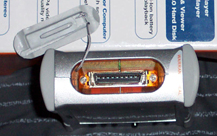
On the very bottom, is where the USB 2.0 plug, the AC adapter, and a factory test port. The test port should have been covered to avoid confusion, but once you know what it is, itís a minor issue. Since these are on the bottom of the unit, you really canít stand the unit up if you have it plugged in. Makes it a little difficult to see a movie or what you have playing if you lay it flat on a desk or table.

On the right side is this small cover held in by a screw. Curiosity got the better of me, and I took it apart. This compartment is the battery. So you can get other battery packs for it. Iíll be contacting Archos to get a cost on replacement battery, still not a mass produced battery though. And since itís held in place by a screw might be a little difficult changing it in the airport or on a plane.

Please read on to page three for more on the Archos Video AV320... Next
Page 1 | Page 2 | Page 3 | Forum | Review Index
|