jedihobbit
Rated XXX

|
 Posted: Thu, 31 Dec 2009 22:18:29 Post Subject: OC'ing My PII X3 720BE Again...... Posted: Thu, 31 Dec 2009 22:18:29 Post Subject: OC'ing My PII X3 720BE Again...... |
 |
|
Mid December, 2009
I have a water cooled mATX system (DreamCatcher v3.5) that I’ve gotten the itch to “play” with again. So lets get started (warning I tend to ramble!)………….
The hardware set up is as follows:
CASE: SilverStone SOG1
PSU: Enermax MODU82+
MOBO: Biostar TA760G AM2+
CPU: AMD PII X3 720BE
HSF: Cuplex XT di
GPU: Evga 8800GTS w/AquagraFX 8800
MEMORY: TWIN2X2048-8500C5DF
Primary HDD: Seagate 7200.10 ST380815AS 80GB
Secondary HDDs: 2 x WD5000KS-00MNB0 400GB
Optical Drive 1: Sony NEC Optiarc AD-7200S
The following has taken place over the last several days and have it here to kind of show what is or isn’t happening.
My initial attempt turned into a triple bust........couldn't find any notes, system wouldn’t work at any higher FSB (COMOS is your fiend), and then it to do anything at it prior settings.    Ended up running at 17.5 x 200 = 3.5GHz where as before I had Primed it at 3.55GHz. Ended up running at 17.5 x 200 = 3.5GHz where as before I had Primed it at 3.55GHz.
Here is my basic setup and the items marked with ** are open to suggestions and questions for an increase of performance.
With the Biostar most of the oc changes were/are done in the T-Series subheading of the bios. The only other things I changed are:
1. Under Advanced PowerNow (Cool N Quiet) is disabled
2. Other than that the other subheadings do not affect OC’ing or have been left stock.
Under the T-Series
1. Set to Manual
2. CPU/HT Clock = variable
3. CPU Config = Auto ** BTW what the H does this do anyway??
4. CPU Tuning
>> Custom P-States = Enabled
>>>> Core FID = Unlocked
>>>> Core DID = Divided by 1 (stock)**
>>>> Core VID = 1.3000V (stock)**
>>>> NB FID = 1600MHz (changeable)
>> HT Link Speed = 1.6GHz (changeable)
>> HT Link Width = 16 Bit**(Auto, 8, 16)
>> ACC = Disabled**
>> Core Leveling = Auto** BTW what the H does this do anyway??
5. Clock Control (stock)**
6. Voltage Configuration
>> CPU V +0.30 (+.10, .20, .30)
>> Memory Over Voltage = 2.15V (Factory)
>> Chipset Over Voltage = 1.25V (1.25, 1.35, 1.45, 1.55)**
>> HT Over Voltage = 1.30V (1.20, 1.30, 1.40, 1.50) **
7. DRAM Timing Configuration
>> Memclock Value = DDR2-800 (changeable)**
>> DRAM Timing Mode = Both (Auto, DCT1, DCT2, Both)**
>>>> CL = 5
>>>> TRP = 5
>>>> tRCD = 2-4
>>>> TRAS = 18
>>>> TRC = 24
>>>> tWR = 6
>>>> TRRD = 5
>>>> tWTR = 3
>>>> tRFC0, 1, 2, & 3 = 127.5ns
8. Memory Configuration = All stock
9. G. P. U. Phase Control = All Stock
Just a short note here that was discovered over the course of oc’ing attempts…I’m better off leaving DRAM mode in auto for some reason. Also there is a weird system issue that may be mobo……….
While trying to overclock, and I get above a certain (haven’t defined that yet) GHz or have a BSOD it seems that now when I try to reboot the monitor goes into kind of a sleep mode, hitting reset doesn't restart the system, nor does the power button turn it off. I have to kill the psu at its switch to kill the system. When I power up it up it goes through the boot up and runs, but again if I try to restart the system (even after setting the system to default) it will still "hang".
Christmas, 2009
Again I’m back at doing my shotgun approach over the last few days with lots of #@*%$#@. Notably is the fact I could no longer get the original stable 3.55GHz to work. Also along the way while in another oc’ing thread at pcper, I was shown another quick and dirty stress test.......Hyper Pi, Super Pi on steroids. http://files.extremeoverclocking.com/file.php?f=211
This basically run Super Pi on all cores at 100%. My new toy!
However I had to re-flash the bios for the 5th time after a BSOD. It was at a max boot attempt and when it came back up it couldn't find my video drivers and had to reboot before they could be found again. Also another "sign" it is time to re-flash, besides not doing a reboot, is the bios menu would go to black and white as opposed to the stock "colors".
Somewhere Around December 29th
Another side note, I have re-flashed at least 10 times now as this keeps cropping up and have been real happy that the CMOS jumper is easy to get to.
Under S & Gs mode and max vcore (1.6v) I did manage to get the system to boot at 17 x 221 = 3.756GHz 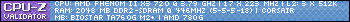
I was able to get an 8M run in HPi at 17 x 219 =3.725GHz
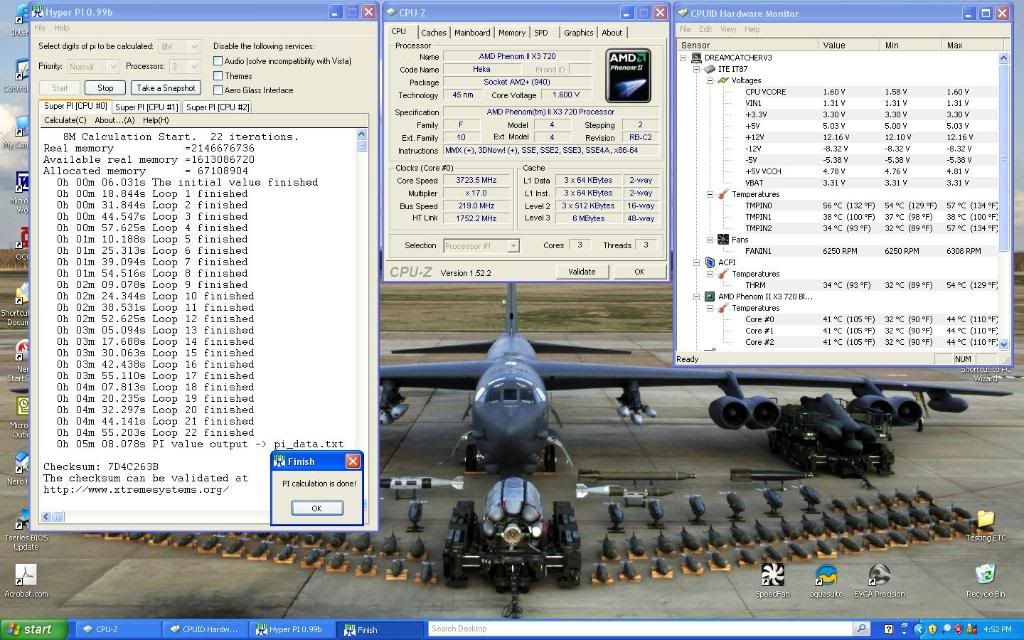
Now back to getting my notes organized and posted while still trying to figure out the re-flashing issue.
Forget notes who needs notes……..man I’m the worst at recording what I’ve done! 
_________________
As of 02/01/11
DreamCatcher AM3 >> (Down Again) >> SG01 Evo, MSI 785GM-E65, PII X4 955(AQ H2O Cooled), XFX GTX285(EK H2O Cooled), Seagate 7200.10 ST380815AS 80GB, 2 x G.S. F3-12800CL7D-2GBPI, MODU82+ EMD525AWT, XP Home SP2
KestrelFlight >> (Under Construction) >> Zalman Z7+, MSI NF980-G65, PII X4 1055T, 2 x Galaxy 580GTXs, Zalman 32GB SSD, WD V'Raptor 300GB, 2 x WD 1 TB Blacks, G.S. F3-16000CL9D-4GBTD, Zalman ZM1000-HP Plus , Win7
Oz1a v2.0 >> XFX MDA72P7509 750a, PI X2 8870BE, 2 x XFX GTS250, WD 250GB, F2-8500CL5D-2GBPK, Tt TR2 600W, XP Pro SP3
Last edited by jedihobbit on Sat, 09 Jan 2010 12:26:41; edited 1 time in total |
|