| View previous topic :: View next topic |
| Author |
Message |
mheinz
Rated PG
Joined: 01 Jan 2006
Posts: 7
|
|
| Back to top |
|
 |
Little Bruin
Boo Boo
Joined: 07 Apr 2003
Posts: 667
Location: Pic-A-Nic Basket |
|
 |
dadx2mj
Happy Camper
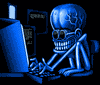
Joined: 10 Aug 2003
Posts: 2994
Location: SoCal
|
|
| Back to top |
|
 |
whistler40069
Rated PG
Joined: 01 Jan 2006
Posts: 1
|
|
| Back to top |
|
 |
Spire
Hall Pass B!tch!!!

Joined: 01 Aug 2003
Posts: 2165
Location: Up to my Nipples in Alaska
|
 Posted: Sun, 01 Jan 2006 14:46:00 Post Subject: Posted: Sun, 01 Jan 2006 14:46:00 Post Subject: |
  |
|
There is also a small issue with some low latency ram and the DFI NF4 boards.
Sometimes you need to put a stick of generic (lame) ram, flash your bios to the latest, and then you can put your OCZ (killer) ram back in and everything will be fine.
Alos, make sure you use the Orange slots. Also, try to boot with just one stick at first.
I know I saw info on this at OCZ's Forum, but I can't seem to find it anymore...
http://www.bleedinedge.com/forum/forumdisplay.php?f=45 |
|
| Back to top |
|
 |
T-shirt
Rated XXX
Joined: 22 Aug 2003
Posts: 795
Location: Snohomish, WA USA
|
 Posted: Sun, 01 Jan 2006 14:58:11 Post Subject: Re: Problem with new PC startup - Please Help! Posted: Sun, 01 Jan 2006 14:58:11 Post Subject: Re: Problem with new PC startup - Please Help! |
  |
|
| mheinz wrote: | | ...went to start up the system nothing happend. I can see a LED light on the mobo showing that there is power going to the mobo....... . |
there power to the MB so the next step is to be sure the case power switch is connected and functioning properly.
It should at least start the boot process if you have that and power to the MB. |
|
| Back to top |
|
 |
mheinz
Rated PG
Joined: 01 Jan 2006
Posts: 7
|
|
| Back to top |
|
 |
mheinz
Rated PG
Joined: 01 Jan 2006
Posts: 7
|
|
| Back to top |
|
 |
Little Bruin
Boo Boo
Joined: 07 Apr 2003
Posts: 667
Location: Pic-A-Nic Basket |
|
 |
Asylum
Joshzilla

Joined: 03 Feb 2005
Posts: 1142
Location: Suburbs of BFE
|
 Posted: Sun, 01 Jan 2006 15:30:36 Post Subject: Re: One more thing Posted: Sun, 01 Jan 2006 15:30:36 Post Subject: Re: One more thing |
  |
|
| mheinz wrote: | | There is a power switch and a reset switch on the mobo itself. Will these work without the front panel cords connected? Cuz i have tried using them as well and still nothing |
If you disconnect the case's power switch you can use a screw driver to short the pins together momentarily. This is all the switch does anyway and will rule out a bad case switch.
_________________
You can't drink all day unless you start in the morning. |
|
| Back to top |
|
 |
mheinz
Rated PG
Joined: 01 Jan 2006
Posts: 7
|
 Posted: Sun, 01 Jan 2006 17:09:14 Post Subject: Update... still not working though Posted: Sun, 01 Jan 2006 17:09:14 Post Subject: Update... still not working though |
  |
|
Alright.. I think i had the heatsink on there wrong. If you go to this linki it shows how you should put it on. On the manual that got sent with the cooler it didn't say to keep the backplate on, so i had the metal H bracket against the botom of the mobo. It doesn't look like anything is fried but that is what might have happend.
http://www.thermaltake.com/support/installguide/coolers/CL-P114_Big_Typhoon.pdf
Anyways.. I took aay theThermaltake cooler and replaced it with the stock heatsink and reconnected everything. Now when i turn on the power the Light and the fan in the PSU will turn on for half a second ad then back off and the 4 LED status lights on the mobo turn on but it all shuts right back off. Any suggestions? Lemmie know. Thanks everyone you guys are awesome!! |
|
| Back to top |
|
 |
mheinz
Rated PG
Joined: 01 Jan 2006
Posts: 7
|
|
| Back to top |
|
 |
|