| View previous topic :: View next topic |
| Author |
Message |
Doctor Feelgood
Arrrrghh!

Joined: 07 Apr 2003
Posts: 20349
Location: New Jersey
|
 Posted: Mon, 17 Jan 2005 16:15:09 Post Subject: Monitors - LCD vs. CRT Posted: Mon, 17 Jan 2005 16:15:09 Post Subject: Monitors - LCD vs. CRT |
  |
|
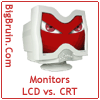 | As the technology has improved and the prices have come down, LCD (Liquid Crystal Display) monitors have rapidly been replacing CRT (Cathode Ray Tube) monitors on desktops around the world... The question is why choose LCD over CRT? There are several pros and cons to consider, and a few items will be considered in this Tech Tip. - The Article |
Last edited by Doctor Feelgood on Fri, 28 Apr 2006 13:53:58; edited 1 time in total |
|
| Back to top |
|
 |
Little Bruin
Boo Boo
Joined: 07 Apr 2003
Posts: 667
Location: Pic-A-Nic Basket |
|
 |
Cosine
Rated PG
Joined: 18 Jan 2005
Posts: 1
|
 Posted: Tue, 18 Jan 2005 16:36:32 Post Subject: A few corrections Posted: Tue, 18 Jan 2005 16:36:32 Post Subject: A few corrections |
  |
|
There's a few things to consider when talking about the image quality of LCD vs. CRT monitors that are missing from the review.
- first off the reason LCD's have such high brightness numbers (often fudged) is to compensate for the lousy (and also often fudged) contrast ratios
- secondly in terms of response time, even the 16ms screens show a lot of ghosting on moving images, I've had three different 16ms screens returned by users for this reason, all from different manufactorers
- thirdly, unless you are running the LCD at it's native resolution, which 95% of people aren't when I check, the image looks like fuzzy crap
- lastly, touting the "sharper image' quality of LCD's is a total non-started, you know all those "cleartype' font filtering schemes? They're there to remove the (now totally visable) jagged lines in images that the 'sharper' LCD now shows.
Go to ANY web design dept, animation studio, CAD dept and count up the CRT's vs. LCDs. let me know what you find.
Cos |
|
| Back to top |
|
 |
Jamison
Rated PG
Joined: 20 Jan 2005
Posts: 1
|
|
| Back to top |
|
 |
hummel
Rated PG
Joined: 20 Jan 2005
Posts: 1
|
 Posted: Thu, 20 Jan 2005 17:35:21 Post Subject: Posted: Thu, 20 Jan 2005 17:35:21 Post Subject: |
  |
|
The article overlooks one of the biggest reasons to not buy an LCD monitor: The bad pixel problem.
Whether it shows up as a dark/missing pixel on brighter images, or a bright pixel on dark images, this persistent problem is an ugly side of LCD monitors.
Ever since buying an iMac with a single bright blue pixel on its LCD, I've resolved to never again buy another LCD that isn't warranted to be 100% defect-free. At least for now, no manufacturer except for Samsung (and only in S. Korea) seems to believe that more than zero bad pixels constitutes a problem.
The general line still is that a bad pixel or two is "normal". Well, it is as normal as an LP album with a scratch, a CD with an intermittent skip, or a dropped cell phone call. It happens, and much of the buying public accepts it, but it sucks and such garbage has no place in a quality product.
Vote with your pocketbook. I do. Caveat emptor! |
|
| Back to top |
|
 |
BillBlass
Rated PG
Joined: 20 Jan 2005
Posts: 2
|
 Posted: Thu, 20 Jan 2005 21:57:11 Post Subject: Posted: Thu, 20 Jan 2005 21:57:11 Post Subject: |
  |
|
Ok first off he's comparing the price of a 17" LCD to a 17" CRT. Thats apples to oranges. The are measured differently dumbass. Should be a 17" to a 19"
When figuring price you should also remember in a year or two what you saved in electricity will probably pay the difference.
I had a 21" CRT that dominated my desk and replacing it with my 19" Benq LCD was the best computer related purchase I have made since my 9800 Pro back when I got that. Gives a much more crisp and vibrant picture imho, couldnt be happier.
Mine has 16ms response and I have NEXT to no ghosting using DVI. Halo works great and I do alot of photoshop work too. No complaints. I have a 25ms reponse monitor thats NOT DVI at work and its crap. Get a good monitor and no troubles.
http://www.newegg.com/app/ViewProductDesc.asp?description=24-014-063&depa=1
DVI MAKES A HUGE DIFFERENCE
_________________
My computer is better than yours
Last edited by BillBlass on Thu, 20 Jan 2005 22:03:09; edited 1 time in total |
|
| Back to top |
|
 |
Doctor Feelgood
Arrrrghh!

Joined: 07 Apr 2003
Posts: 20349
Location: New Jersey
|
 Posted: Thu, 20 Jan 2005 22:03:07 Post Subject: Posted: Thu, 20 Jan 2005 22:03:07 Post Subject: |
  |
|
Couldn't agree with most of the comments any more!
On hummels... I bought a MAG 17" LCD monitor at Best Buy and it had 6 dead pixels, which was not acceptable to me, so I took it back. Had to fight a bit, but they exchanged it for a 17" Samsung, which wound up having a combo of 3 dead/lit pixels... still no good to me. Took it back and got a 17" Viewsonic which only had one lit pixel that only shows up on white background. Not perfect but good enough for me!
| Quote: | | Go to ANY web design dept, animation studio, CAD dept and count up the CRT's vs. LCDs. let me know what you find. |
6 workstations with 19" Sony CRTs, 1 with a 19" LCD, 1 with dual 17" CRTs, and one with a 17" and 15" CRT in my area... |
|
| Back to top |
|
 |
Spire
Hall Pass B!tch!!!

Joined: 01 Aug 2003
Posts: 2165
Location: Up to my Nipples in Alaska
|
|
| Back to top |
|
 |
Little Bruin
Boo Boo
Joined: 07 Apr 2003
Posts: 667
Location: Pic-A-Nic Basket |
|
 |
earthe
Rated PG
Joined: 20 Jan 2005
Posts: 1
|
|
| Back to top |
|
 |
HackaX0rus
Rated XXX

Joined: 20 Jan 2005
Posts: 1972
Location: Cen. CA
|
|
| Back to top |
|
 |
pkarlos_76
Rated PG
Joined: 21 Jan 2005
Posts: 1
|
 Posted: Fri, 21 Jan 2005 04:01:45 Post Subject: Let's NOT forget CRT vs LCD LIFESPAN Posted: Fri, 21 Jan 2005 04:01:45 Post Subject: Let's NOT forget CRT vs LCD LIFESPAN |
  |
|
LCD's have a considerable shorter lifespan then CRT's, form what I understand and someone can correct me if I'm wrong since I can't find the link to the article that states this: but LCD's lifespan is for 4 hours a day for 5 years vs 8 hours a day for 7 years CRT. So really the lifespan of a LCD is prolly 2 to 3 years vs the 5 to 6 year lifespan of a CRT in practical usage!!!! See it does pay in the long run to buy CRT, and CRT's are cheaper especially if you buy them used.  |
|
| Back to top |
|
 |
|