| View previous topic :: View next topic |
| Author |
Message |
jedihobbit
Rated XXX

Joined: 22 Mar 2007
Posts: 238
Location: Central Virginia, USA
|
 Posted: Tue, 15 Apr 2008 21:14:58 Post Subject: BluHaz First mATX Build Posted: Tue, 15 Apr 2008 21:14:58 Post Subject: BluHaz First mATX Build |
  |
|
While my first work logs here are for DreamCatcher, DreamCatcher v2.0, and Yodaâs SMN they are not my first attempt at a mATX case. BluHaz was the first, with a Rev.2, which became BluHaz reDux, and is finishing out as BluHaz reDux v2.0.
In the Beginning
The idea of a mATX acrylic case came about around the end of â03 / beginning of â04 when I bought the case at amdmb (now pcper) in the F/S section. The first set of specs were: Chaintech 7NIL1, 2500+ TâBred, Tyan 9700 PRO, 2 x 256 PC3200, 350W PSU, CD-RW, 1.44, & a 40Gig HDD. This was to be my âsuper bling-blingâ folder. Needless to say life and âengineering issuesâ got in the way and it wasnât âcompletedâ until October/November â05.
First thing I realized is there are 2 sizes of mATX boards >> case = âoriginalâ size & 7NIL1 = âlargerâ!! The extra dim slot did me in. First the mobo extended beyond the drive side plate & the side panel/mobo tray didnât provide for the extra mounting holes. Second the HDD and cables covered a lot of stuff!! Mobo pic with the red line shows approximately how much it covered the drive side plate. The pic with the rectangle shows about where the HDD sits. The pic with the circles shows where I added 2 standoffs (should have been three).
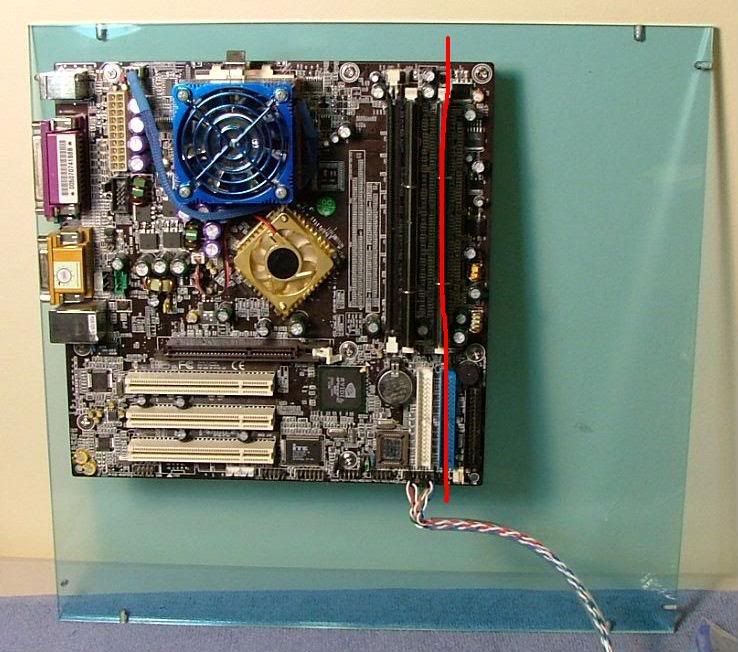  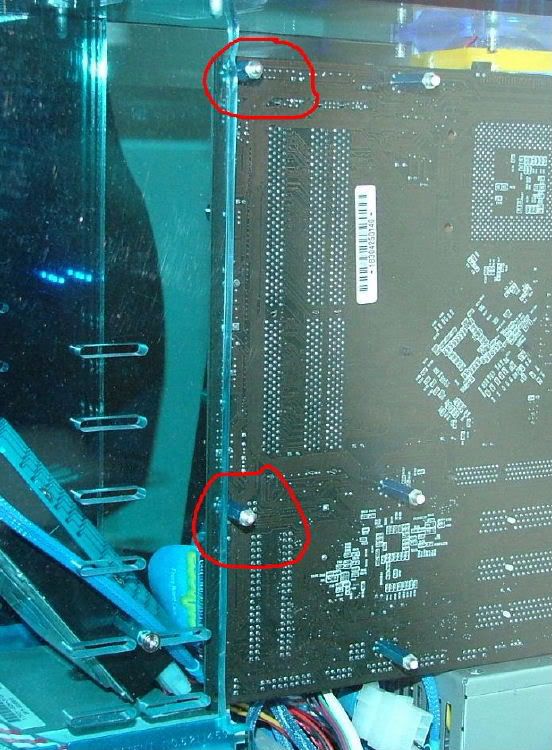
The hardware package came with mounting âextensionsâ for drive mounting in the cage. As shown above, I drill and tapped the acrylic side panel. This gave me the support for the mobo I needed, but now they hit the drive cage. So I attempted to drill two clearance holes for the stand offs in the one dive cage side. Lesson learned >> acrylic can be very brittle! I ended up having to make a long ânotchâ to allow for the added posts to slide in. That required using a hack saw, then file, 250, 400, 600, & finally 1000 grit to get a âfinishedâ look.
 
As noted above the HDDâs âstockâ location wouldnât work because it covered minor things like the floppy connector, cmos jumper, etc. So dropped the floppy down in a bay adapter and âfitâ the HDD wherever I could. Using a rat-tail file I modified the mounting slots in the drive cage. Also had to mount it âup side downâ because of the cables.

Because of not using a âstockâ amd hsf, the blowhole fan needed to be notched to allow it to fit. After the initial assembly, it was determined the original machined grill blocked half of the exiting air, so that was cut out. You can see how much blockage there is in the pic showing the notched fan. The next few pictures show scribing the cutout using the fan grill and the âfinishedâ cut out.
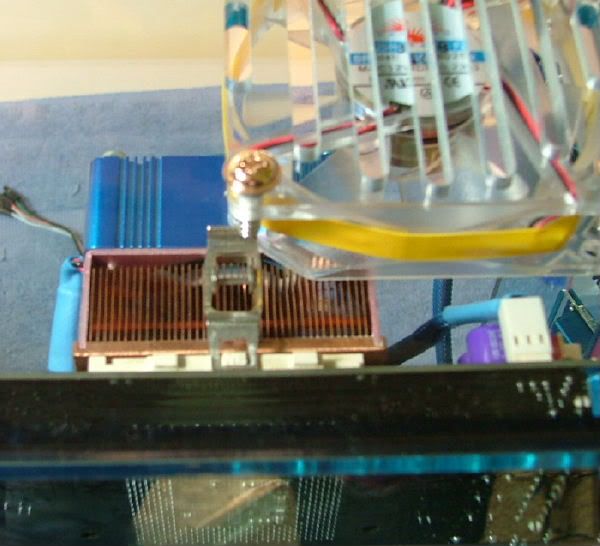  
Bling- bling issues were covered by 1.) painting the I/O plate, PCI cover plates and frame, gpu end plate, fan grills, and the aluminum housings on the two AOC 60mm fans 2) two 80mm blue led fans 3) memory "running" led light mod. Modified a pci plate on this so both switches are together. These are the two red momentary switches seen in the back view 4) painting the floppy faceplate and adapter frame. The original CD-RWâs faceplate was painted but the drive was too deep for the case, and got "lazy" with the new drive.
Future plans: 1) Paint the combo drive faceplate? 2) Install a 3.5 bay fan controller for the 80mms and the one 60mm, 3) Sleeve the PSU and put on a blue acrylic cover, 4) Consider reworking the PSU mounting area to allow turning the PSU over, 5) Eliminating the floppy and replace with a multiple card reader/multi-function panel?
Also if & when I redo the PSU (#3 above) think I'll try to "bob" off some of the cabling as it is real tight (see the interior side view).

Since the âfunâ has started to wane with the desire just to have the system running, if the floppy is removed all of the components will be black to avoid having to paint anymore. (Getting "lazy")
Here are some of the âfinishedâ pictures:
  
Here is the rear view, which shows the memory led mod switches. When I try swapping out the current 60mm fan for a led one, I need to find longer screws so to add an exterior fan grill.
Also this shot was taken before the blow hole was reworked.

Here it is in the dark
   |
|
| Back to top |
|
 |
Little Bruin
Boo Boo
Joined: 07 Apr 2003
Posts: 667
Location: Pic-A-Nic Basket |
|
 |
jedihobbit
Rated XXX

Joined: 22 Mar 2007
Posts: 238
Location: Central Virginia, USA
|
 Posted: Tue, 15 Apr 2008 21:30:44 Post Subject: Posted: Tue, 15 Apr 2008 21:30:44 Post Subject: |
  |
|
Starting the New Year & Revision 2
As stated earlier BluHaz wasnât to stay âfinishedâ for very long.
The fiasco that was the rebuild of BluHaz (Rev. 2) officially started the weekend of 02/04-05/06. The primary part began at approximately 11:00 Saturday morning with my head hitting the pillow a little after 12:00 noon Sunday.
Wanted to change over the two 60mm fans to led, install fan controller, fix the front USB ports, rework the psu, go to 1gb in memory, install the original 7NIL1 that I had purchased for it, and âtidy upâ the wiring. Had been trying to oc the thing as much as possible and I have not been able to get it to do as well as others. So I wanted to try another 7NIL1 (original) and replace the current 1GB of generic memory.
It seems âright of the batâ things âwent southâ. The blue anodized paint I was using started acting weird (drying a powdery blue that had to be âbuffedâ to show the actual color). Found a Logisys 500W acrylic psu at performance-pcs and had it sleeved. I wanted to paint the fan grills the anodized blue. It turns out they are mounted âinsideâ which required removing the cover and of course voiding the warranty. Then as I was taking the cover off all of the threaded tabs fell off. And on, and on, and onâŠâŠâŠâŠ
Listed is a quick summery of what happened and will follow shortly with pictures and âexplanationsâ
.
The Good:
1. Front USB ports function
2. Rearranged the HDD allowing me to install the fan controller and keep the FDD (I know Iâm a dinosaur!)
3. The psu looks great (just glued the cover tabs back on)
4. Swapped out the 60mm fans and the leds look sweet! Also was able to get the outside fan grill on the rear 60mm.
5. Install a Linksys wireless card and it works!
6. The network is working for internet functions (four port)
The Bad:
1. The psu didnât have enough Molex connectors for all of items. Need to order one more âYâ splitter.
2. Everything I painted sucked!
3. Can not get the printers to work on the network. Dig deeper into the manual.
4. Have a bad rounded IDE cable, have to use ribbon until I get another (Coolmax Scorpio series)
5. Scraped the paint on the fan controller when putting the âfrontâ on the case. Need to figure out how to touch up with having to remove anything.
The Ugly:
1. Had a general âwonât workâ issue when I fired up the system after re doing. Took the whole thing apart and started testing parts and ended up going back to the other mobo. Discovered a bad cable while swapping back and forth between mobos.
2. After reassembling everything my 9800XT borked and had major artifact issues. Swapped back and forth between the two power supplies and did different power cable distribution hoping that was the issue. No joy, now running with a 9600XT until I get that figured out.
Oh well, just had to continueâŠâŠâŠâŠ
60mm LED Fans
To add a little more light to the project I needed to find blue led 60mm fans. As it turns out a lighted version of the ones used were available. However I didnât want to paint the aluminum âframesâ over again. Ordered two and kept my fingers crossed. They arrived and sure enough a swap could be made. Except for the hsf, most of this was done a couple of days before the total rebuild.
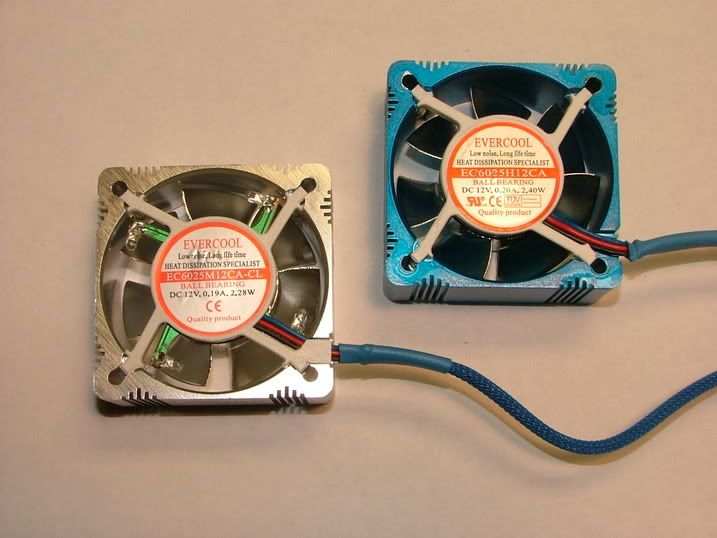
This kinda sorta shows the led pcd/placement in the fan assembly
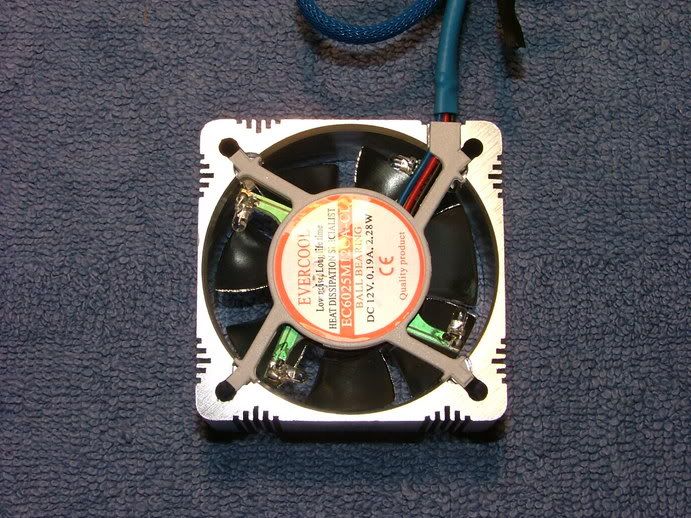
Initially just swapped out the rear fan, as I was unsure of what to do with the hsf.
It was decided to test the new fan as a unit before swapping out the bodies. Using prime95 and a fumbling attempt of using Sandra showed me that idle and load went up only 1 to 1-1/2 C with a max of 48 C once. So the swap was made.
Logisys Acrylic PSU
When assembling the original setup, the Antec 350W psuâs cabling gave me fits. There were a lot of them and long. Trying to tidy them up and hide the extra was a royal pain. Thought about sending it out to performance-pcs to get it sleeved and have some of the leads âbobbedâ off.
While checking their site I happen to click on the âspecialsâ section for power supplies and saw the Logicsys acrylic unit. It was partially sleeved, had blue led fans (itâs dark at the bottom of the case), and rated at 500W. Also it had fewer and shorter leads. Just how few and how short was realized later at assembly! Googled it and found a review that stated while not outstanding, it gave consistent voltages so going for the bling part, it was ordered and had the balance of the leads sleeved.
http://www.extrememhz.com/acrylicpsu-p1.shtml
Needed to paint the fan grills, but when I went to remove them it was discovered the only way to get them off was to remove the cover â and of course void the warranty. The cover was held in place by four screws, so no big deal >> yep, sure! As the cover came off the threaded tabs fell off. As per the luck of this assembly, my super glue had dried up so in rummaging through the tool chest I found a tube of Locktite sealer/adhesive. Luckily there were âglue marksâ to use as an alignment guide.
  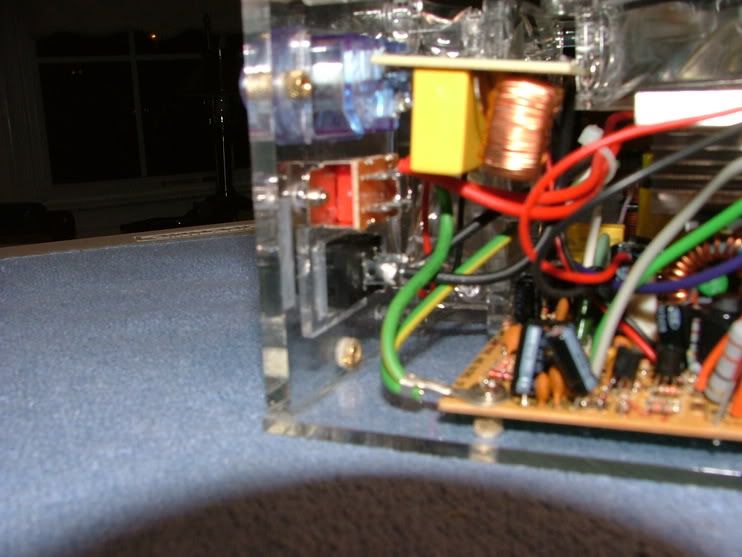
Painted the grills and had the same âpowderâ issue with the paint. The pictures try to show how the grill legs end up between the internal fan and inside of the surface.
 
As a âteaserâ here is what it looked like in the case as I awaited the replacement parts.

Fan Controller
Added the fan controller for the two 80mm and 1 60mm case fans. I picked up a Nexus NXP-205-SL on e-bay with great expectations and found issues already stated. The unit needed to be painted the anodized blue, so the unit was taken down to itâs basic parts >> front bezel, pcb, âcoverâ, and knobs. True to Murphyâs Laws ran out of paint Christmas weekend and had issues with the nozzle on that can.
Had concerns as to how one was to âreadâ the information on the bezel after painting, but realized one required a magnifying glass to read the text anyway. As it turned out the black lettering on the silver model is visible in direct light. The paint ran out and the nozzle was âspittingâ when I did the cover, so it needed to be repainted.

Besides the cover, the gray/silver control knobs need to be painted. The problem was how to âholdâ them. Ended up hot gluing them to nails stuck into a cardboard box. Below you see them primed and then painted. For some reason the new can of paint was giving me issues as the paint was not drying glossy, but looked like a powder. Tied to show the difference in the pic with the bezel and knobs. Ended up having to rub/buff the things to look okay.
 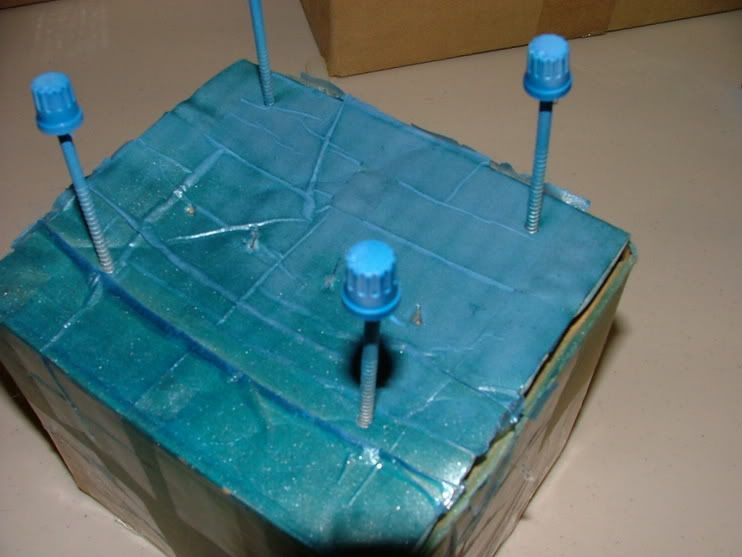 
Okay everything is done, dry, and wiped down ready for assembly. Didnât take a pic of the assembled unit, but here are the parts ready for assembly. When it was all said and done, the cover didnât get used, as I liked seeing the blue pcb.
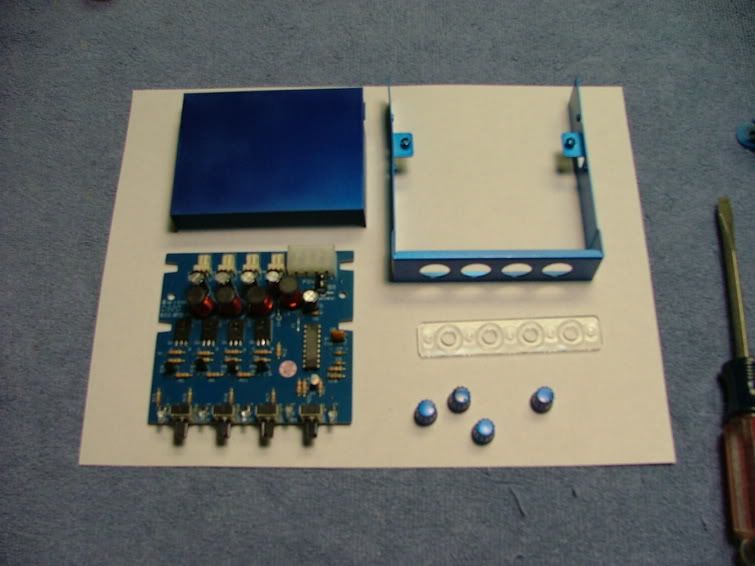
Another âteaserâ as this is what it looks like in place, glad for the dark because as you can see in the second shot it was scraped at assembly.
  |
|
| Back to top |
|
 |
jedihobbit
Rated XXX

Joined: 22 Mar 2007
Posts: 238
Location: Central Virginia, USA
|
 Posted: Tue, 15 Apr 2008 21:37:20 Post Subject: Posted: Tue, 15 Apr 2008 21:37:20 Post Subject: |
  |
|
Getting Things to Fit
One of the primary tasks in redoing BluHaz was to figure out how to get the fan controller to fit without having to eliminate the FDD (dinosaur that I am). The culprit of course was the HDD. After moving it around, it turns out that inverting and canting it in the opposite direction from before allows the fan controller to be placed in the bottom 3.5 bay and leave the FDD in place. In the process some of the wiring/cable congestion down by the PSU was eliminated. A secondary benefit is appearance. Instead of the ugly white HDD label facing the front of the case, you now have the anodized blue HDD cooler!
 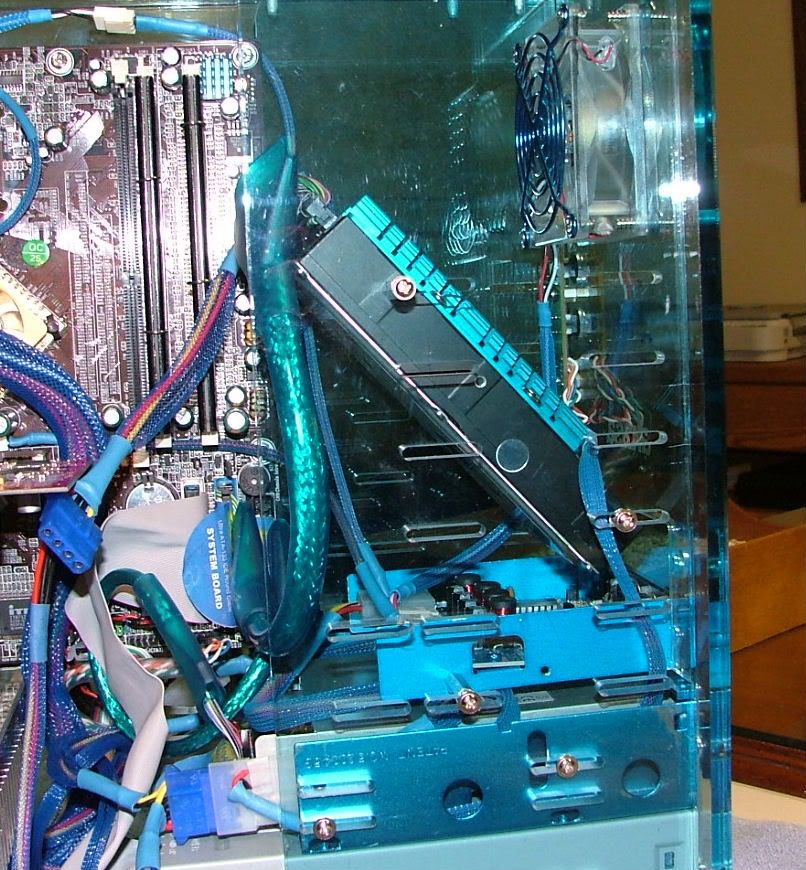
As the PSU was being installed it was realized that the cables came out from the opposite side as the Antec. This placed the cables exiting next to the mobo and somewhat more âhiddenâ. I was real lucky in this as the mobo power cable is super short. Remember in this case the PSU is located at the bottom and Iâm sure Logicsys was designed to go at the top, mounted close to the connector. This literally required the cable to run across the âfaceâ of the motherboard. Two glaring issues appeared, 1) the cable had to run under the video card at the back (somewhat blocking the AGP release lever) and 2) across the NB cooler. If one were not to pay close attention the GPU would not seat and lock fully in the AGP slot. It appears that there is enough âliftâ of the cable as not to block too much airflow to the NB cooler fan.
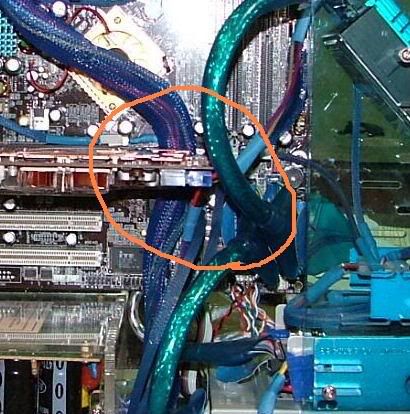
This power supply only provides two power cables, each having two Molex and one four pin connector. This requires thought as to how one is to power the optical drive, the hard drive with cooler, the FDD, a +12V GPU, fan controller, and a ârunning ledâ memory âmodâ. This requires one to be dedicated to the GPU and HDD. The other powers the optical, FDD, HDD cooler (it has a pass through plug thank goodness) and with a splitter the fan controller. That left the second plug of the splitter to some how provide power to the two plugs that are part of the mem mod. Need to acquire another splitter >> a very short one too as it is starting to get a bit tight because the first splitter has 10 â 12 inch leads.
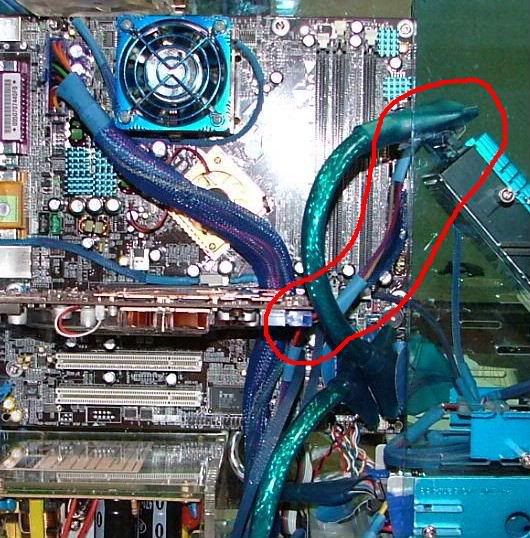
Front USB Ports
One of the problems left over from the first assembly was the font USB ports didnât work. When I had everything disassembled, I removed the PCB assembly that holds the front audio as well as USB ports and plugged them to Oz1âs mobo to see if the problem was the PCB, not at the mobo. It worked, so back to checking the hookup in BluHaz. As the mobo connector is individual plugs (as opposed to a single plug) and Iâm a fumble thumbs â had to come up with something easier. I have found putting them in order to match the mobo and then taping them to form a plug has helped. Was reminded of this when I pulled the header plug in Oz1, had it figured out four or five years ago and had forgotten!
 
Turns out there must be something wrong with the first header as the ports still didnât work, but when plugged into the second one I had success
Put It Together
Somewhere around 22:30 Saturday night, I was feeling good because of having been able to get everything painted, assembled, and pretty much finished. Attached everything and powered up and ta da >> major boot issues and it just got worse. Here is where I was tearing the system apart and putting back together, changing mother boards, power supplies, power connection order, using âmagic wordsâ, and being generally frustrated and discouraged.

The following are pictures as the unit is now running waiting for the replacement IDE cable, âYâ splitter, and decision on a GPU.
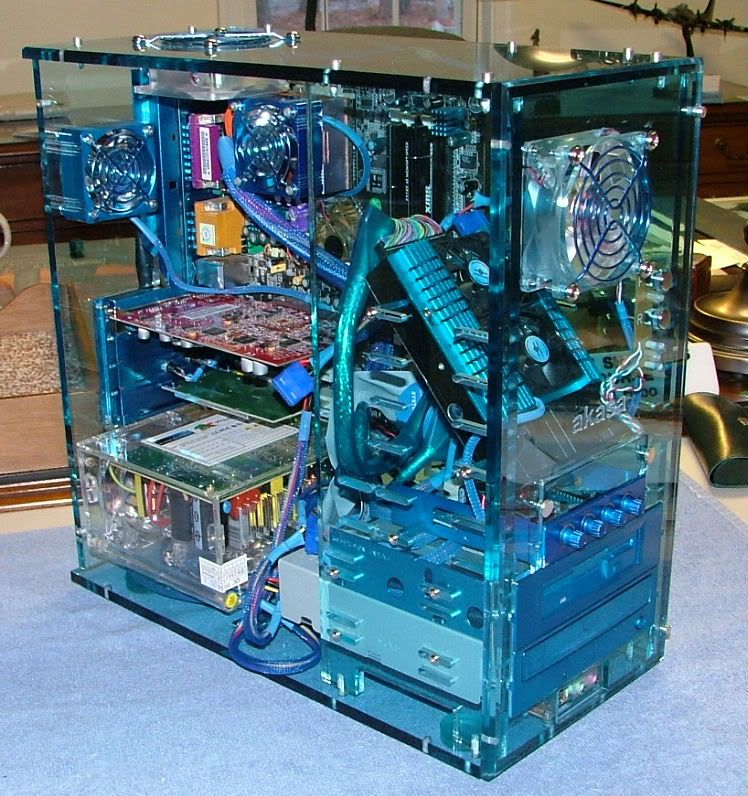   
Some night shots checking the lighting
  
While all of the stuff was being worked on my GPU issue was resolved because of a forgotten bid over at e-bay. And the winner is >>>>
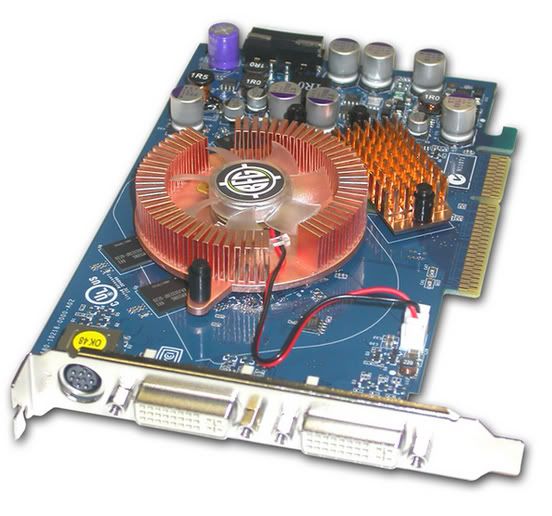
BFG 6600GT OC
02/23/06
Interestingly enough the 6600GT is a wee bit shorter than the 9800XT and the mobo pwr cable is not getting as pinched. After getting my initial install issues resolved we seem to be puttering along quit well until I make a final decision on wither to change out the mixed memory and go to a 2800+ in trying to maximize the âfinal configurationâ.
As far as the fan controller is concerned it âappearsâ to be more bling than function. Iâm only using (testing) at the max and min settings. While there is somewhat of a noise reduction (not sure what my âelectronically enhancedâ ears are picking up) it seems to only vary one to two degrees at idle or âloadâ. Load has been basically Prime95 and a sad attempt at running Sandra â no gaming yet.
The thing that has caught my attention is the led fan on the cpu is not keeping up as well as I had hoped. At first is seemed to only allow a degree of increase over the non-led version, now it appears to be â to 4. I have gotten up to about 53 - 55 C while using the above mentioned testing â should I be concerned? When I make up my mind on the cpu (2600 or 2800) might reapply the goop and reseat the hsf.
03/12/06
Work on BluHaz has kinda slowed down 'til I figure out how to get a little more umph out of the cpu or replace with the 2800+ .
I was using MBM5 to monitor temps, but not totally happy with them. Tripped across a temp gauge at performance-pcs and liked it because it is not battery powered and has a âblueâ back lit screen.
 
03/08/07 Close Out of BluHaz
Well this will be the last entry in the BluHaz work log. The adventure continues as it is being upgraded to Skt. 939. So this will be the final/finished Socket A version.
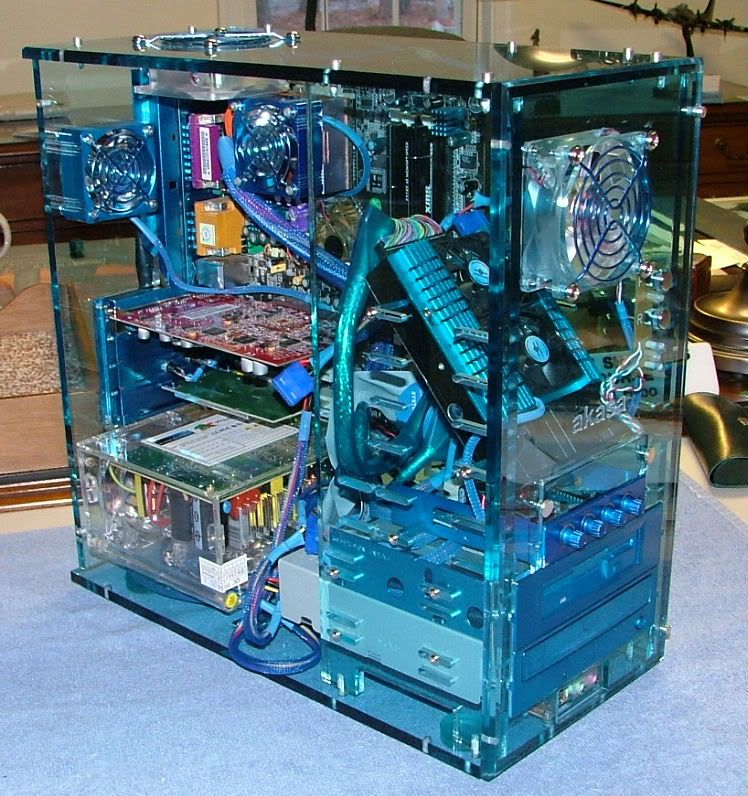   
Now head over to BluHaz reDux for the ârest of the story.â |
|
| Back to top |
|
 |
|
|
You cannot post new topics in this forum
You cannot reply to topics in this forum
You cannot edit your posts in this forum
You cannot delete your posts in this forum
You cannot vote in polls in this forum
You cannot attach files in this forum
You cannot download files in this forum
|
|