| View previous topic :: View next topic |
| Author |
Message |
Doctor Feelgood
Arrrrghh!

Joined: 07 Apr 2003
Posts: 20349
Location: New Jersey
|
|
| Back to top |
|
 |
Little Bruin
Boo Boo
Joined: 07 Apr 2003
Posts: 667
Location: Pic-A-Nic Basket |
|
 |
Doctor Feelgood
Arrrrghh!

Joined: 07 Apr 2003
Posts: 20349
Location: New Jersey
|
 Posted: Sun, 01 Feb 2009 15:06:07 Post Subject: Posted: Sun, 01 Feb 2009 15:06:07 Post Subject: |
  |
|
I saw other tests of the Zalman CNPS9900 LED conducted minus the clear plastic shroud, so I decided to give it a shot. Image below show the cooler without it... Looks kind of awkward to me. No longer symmetrical, and the one ring is just off on its own off to that one side...
 
I retested on the same setup used in the review, and this time covered the following conditions (all with an ambient of 20 degrees C).
ยป 2000 RPM with the shroud
ยป 2000 RPM without the shroud
ยป 900 RPM with the shroud
ยป 900 RPM without the shroud
The chart below summarizes the results:
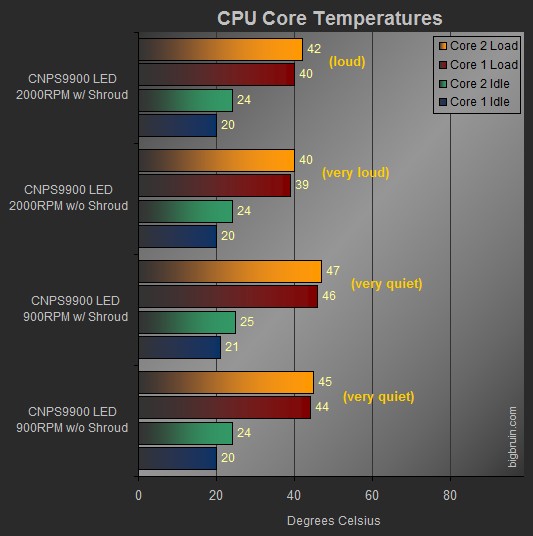
The cooler was noisy at 2000 RPM with the shroud, and got even louder without it! There was a terrible buzzing from the fins / fan vibrating. At 900 RPM the cooler was slightly quieter minus the shroud, but even with it installed it was very quiet. The temperatures at load minus the shroud dropped 2 degrees Celsius, so I would definitely recommend taking the shroud off if you planned to run at low speed.
This link is to a video of the fan running at 2000 RPM, then being switched to 900 RPM. The extra surge of noise during the transition is the video card, but that only lasts a second or two. You can hear that putting my hand on the cooler makes the vibration noise go away, which is exactly what the pressure from the shroud is doing (audio quality doesn't do this justice, but hopefully you get the idea)...
http://www.youtube.com/watch?v=M5B9NBdQJL0 |
|
| Back to top |
|
 |
|
|
You cannot post new topics in this forum
You cannot reply to topics in this forum
You cannot edit your posts in this forum
You cannot delete your posts in this forum
You cannot vote in polls in this forum
You cannot attach files in this forum
You cannot download files in this forum
|
|