| View previous topic :: View next topic |
| Author |
Message |
OP20
Rated PG
Joined: 23 Sep 2007
Posts: 5
|
 Posted: Sun, 23 Sep 2007 16:55:11 Post Subject: Q6600, P5K-V, DDR2 1066 (PC2 8500) Help Posted: Sun, 23 Sep 2007 16:55:11 Post Subject: Q6600, P5K-V, DDR2 1066 (PC2 8500) Help |
  |
|
Ok so i searched and read everything i could. Im a bit of a overclocking noob. I overclocked the Q6600 from 2.4 to 3.0 and it POST and gets to windows just fine. After reading 4-5 guides and a ton of forum i still cant get my pc to last 5 min on a stress test. It ussualy last maybe 10sec and crashes to a blue screen that says its dumping memmory.
I am however able to run 3dMark06 all the way though.
Also for some reason when i set my ram to 1066mhz in the bios SiSfoft Sandra still reads it as 800mhz. My mobo by default sets it to 800 but in the handbook it said the board also supports 1066 you just have to change it in the bios. Im also not sure how to make CPU-Z read my ram as 1:1 ratio.
I took SS's of everything i thought was needed for someone with more experience to figure out what is wrong. After reading through the other Q6600 threads on this board i still cant figure this stuff out.
I used this guys guide. http://www.tomshardware.com/forum/240001-29-howto-overclock-quads-duals-guide

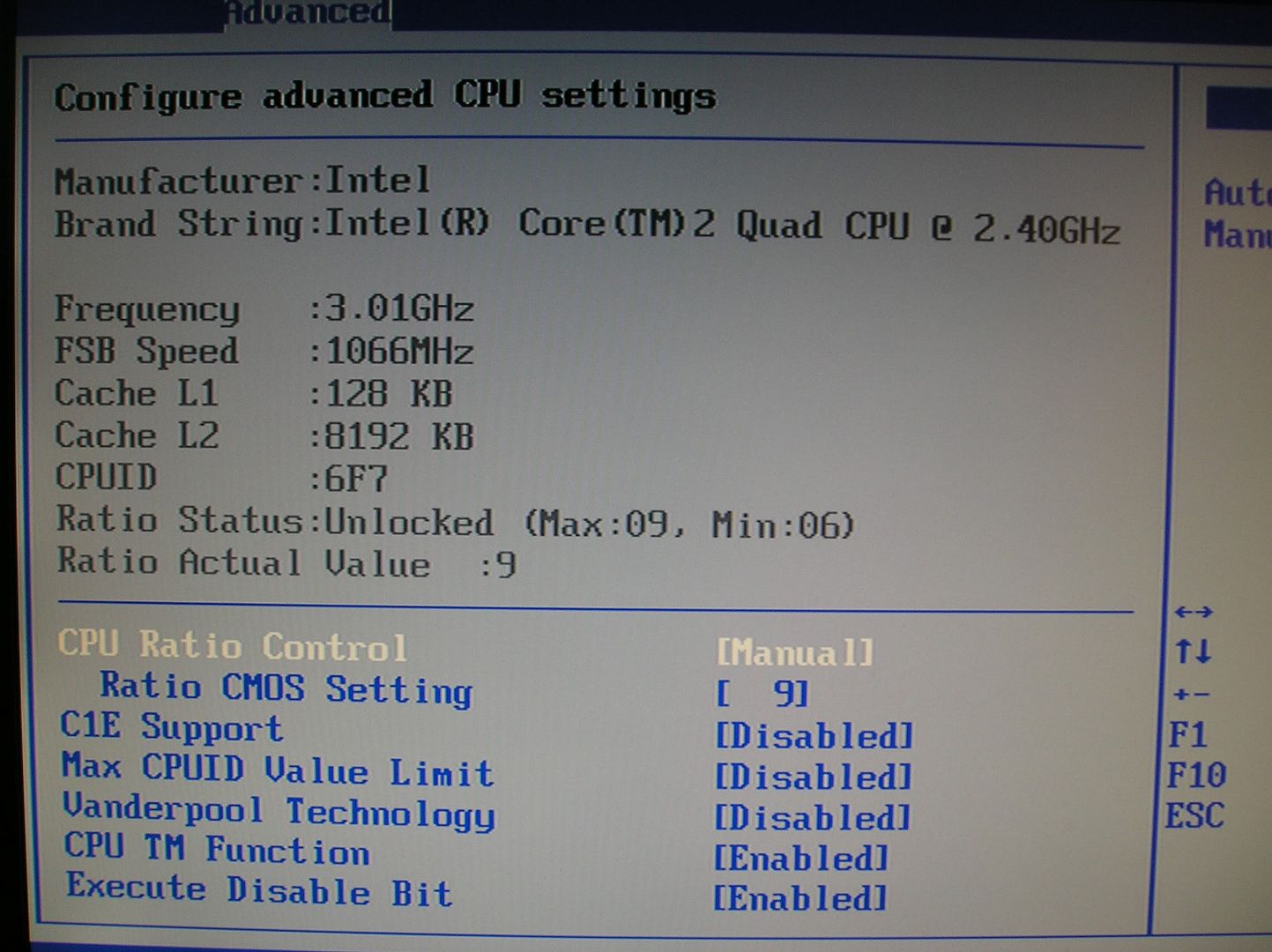
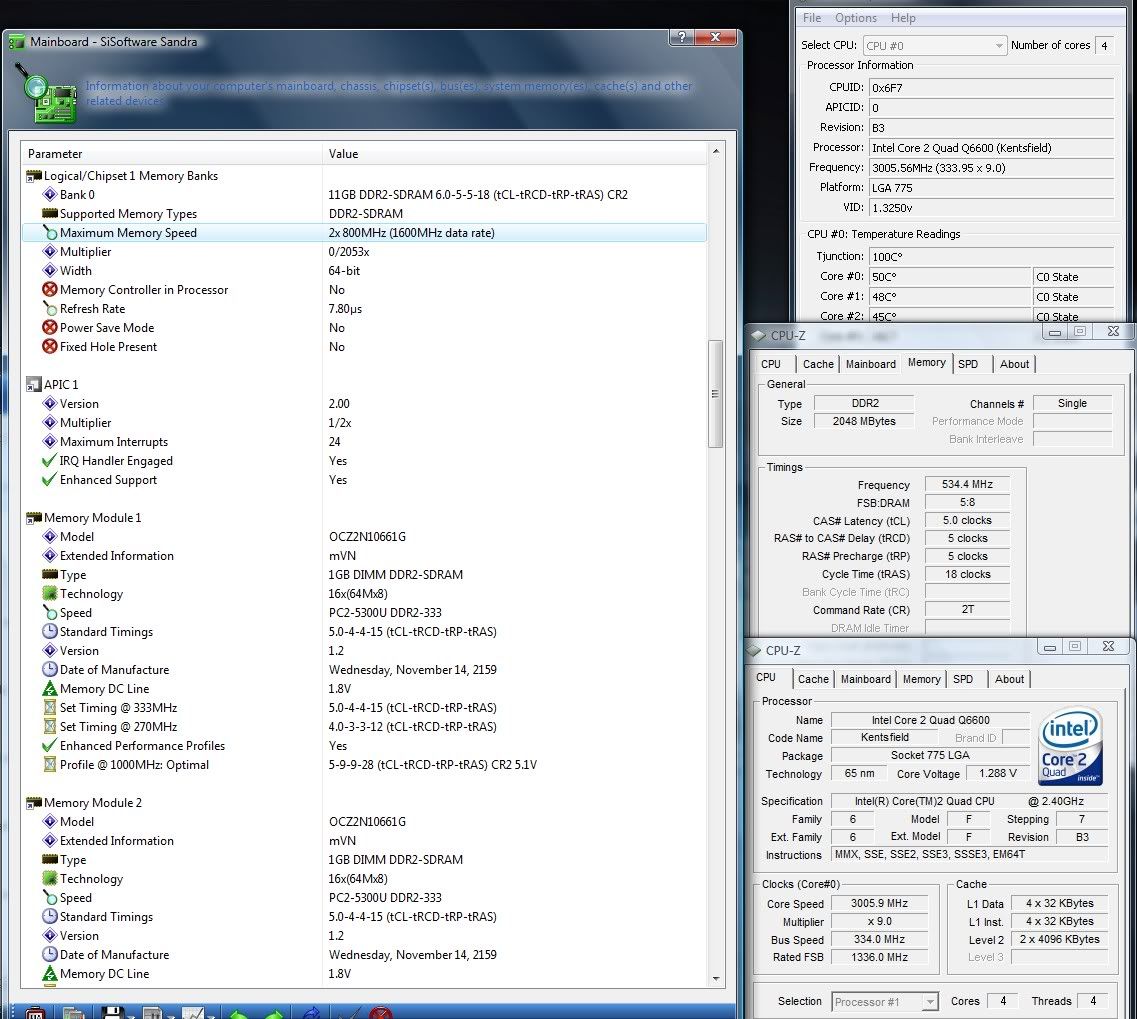
Thanks for taking a look at all of this. |
|
| Back to top |
|
 |
Little Bruin
Boo Boo
Joined: 07 Apr 2003
Posts: 667
Location: Pic-A-Nic Basket |
|
 |
OP20
Rated PG
Joined: 23 Sep 2007
Posts: 5
|
 Posted: Sun, 23 Sep 2007 17:16:02 Post Subject: Posted: Sun, 23 Sep 2007 17:16:02 Post Subject: |
  |
|
More information that 3dMark06 is giving me... dunno if it will help or not but im trying to give you guys every piece of info i can 
CPU 1/1
Intel(R) Core(TM)2 Quad CPU @ 2.40GHz
Manufacturer Intel
Family Intel(R) Core(TM)2 Quad CPU @ 2.40GHz
Architecture 64-bit
Internal Clock 3.0 GHz
Internal Clock Maximum 3.0 GHz
External Clock 266.0 MHz
Socket Designation LGA775
MultiCore 4 Processor Cores
Memory Slot 1/4
Installed Enabled Size 1.00 GB
Form Factor DIMM
Frequency 1.9 GHz
Slot DIMM0 [BANK0]
Manufacturer Manufacturer0
Type DDR2
Type Details Synchronous
Enabled Size 1.00 GB
Total Bit Width 64 b
Data Bit Width 64 b
Memory Slot 2/4
Installed Enabled Size 1.00 GB
Form Factor DIMM
Frequency 1.9 GHz
Slot DIMM1 [BANK1]
Manufacturer Manufacturer1
Type DDR2
Type Details Synchronous
Enabled Size 1.00 GB
Total Bit Width 64 b
Data Bit Width 64 b |
|
| Back to top |
|
 |
Doctor Feelgood
Arrrrghh!

Joined: 07 Apr 2003
Posts: 20349
Location: New Jersey
|
 Posted: Sun, 23 Sep 2007 17:56:41 Post Subject: Posted: Sun, 23 Sep 2007 17:56:41 Post Subject: |
  |
|
Hi - Welcome! 
I just took a quick look and what I saw is that Sandra is saying you can have a maximum of 800MHz (actually 1600MHz DDR2) memory... but that it is actually running at half of the speed you are looking for. Says the modules are PC2-5300... 667MHz memory.
I might be missing something, but it looks funky to me. Says it is OCZ, but what memory is this specifically? |
|
| Back to top |
|
 |
OP20
Rated PG
Joined: 23 Sep 2007
Posts: 5
|
|
| Back to top |
|
 |
acruxksa
Doh!

Joined: 17 Oct 2003
Posts: 1051
Location: The Cradle of Storms
|
 Posted: Sun, 23 Sep 2007 20:22:53 Post Subject: Posted: Sun, 23 Sep 2007 20:22:53 Post Subject: |
  |
|
Try setting your memory voltage and timings manually in the bios. Judging by what cpu-z shows, it looks like your timings are 5-5-5-10. This could be incorrect, but by setting the timings manually you know it's right. should be 5-5-5-15 and 2.1v for 1066Mhz.
Your memory would be running 1:1 at 667Mhz. You are currently running the cpu at 9x333Mhz (which is as High as I would go with a stock HSF) and have the memory set to 5:8 ( (333/5)x8 =533 x2 (for ddr2) = 1066Mhz ). You should be able to adjust the timings by changing the dram timing control setting in your bios from auto to manual. I'm not exactly sure where the dram voltage setting is, but it should be in there somewhere.
Test your system with the memory timings and voltage set to 5-5-5-15 and 2.1v manually and post back with the results. If that doesn't fix the stability issue then we can look at some of the other bios voltages and settings.
_________________
 |
|
| Back to top |
|
 |
OP20
Rated PG
Joined: 23 Sep 2007
Posts: 5
|
 Posted: Sun, 23 Sep 2007 23:55:09 Post Subject: Posted: Sun, 23 Sep 2007 23:55:09 Post Subject: |
  |
|
Ok so i did alot more test after making the changes you suggested. Heres the new values i set in my Bios.


My system was more stable after making those changes for sure. Instead of crashing after 2-3 sec of stress testing it last about 8 maybe. It made it through a 3dMark06 test again. Ussualy it crashes when it gets to the CPU test. I got much better scores than ussual on the CPU test with this overclocking so its working. I also got better scores on Company of Heroes performance test.
Problem is the stress test keeps failing. When it crashes its always the blue screen that comes up saying its dumping. Also in Vista the performance scoring software will crash when it tries to measure the CPU capabilities.
With all the exact same Bios settings i moved the FSB frequency to 266 again. Keeping the Ram settings you suggested but returning my CPU back to 2.4ghz. I rescored my ram using Vista's performance software and it jumped up a good deal sinse it used to be running at 800 but is now at 1066mhz. Also stress test work perfectly... and all i did was change that FSB from 333 to 266. Maybe 1.35v isnt enough?
Edit: I use OCCT for stress testing. |
|
| Back to top |
|
 |
acruxksa
Doh!

Joined: 17 Oct 2003
Posts: 1051
Location: The Cradle of Storms
|
 Posted: Mon, 24 Sep 2007 11:01:01 Post Subject: Posted: Mon, 24 Sep 2007 11:01:01 Post Subject: |
  |
|
1.35v is probably not enough, it looked like with the voltage droop, cpu-z was showing about 1.29v. I wouldn't try to raise the cpu voltage too much though until you get a better HSF. You can try 7x400 and set your memory to 800Mhz (that would be 1:1) or keep your memory where it is and use 8x333Mhz. Also, try enabling voltage damper (instead of auto) and see if that helps. It might keep the actual voltage a little closer to the bios setting.
If enabling voltage damper doesn't help, you will probably be fine bumping your cpu voltage up one step, but until you get better cooling you are going to be running pretty hot at anything over 2.8 - 3Ghz.
_________________
 |
|
| Back to top |
|
 |
Little Bruin
Boo Boo
Joined: 07 Apr 2003
Posts: 667
Location: Pic-A-Nic Basket |
|
 |
OP20
Rated PG
Joined: 23 Sep 2007
Posts: 5
|
 Posted: Mon, 24 Sep 2007 20:53:29 Post Subject: Posted: Mon, 24 Sep 2007 20:53:29 Post Subject: |
  |
|
Ok i tried all those new settings you gave. At 7 x 400 it didnt like it either. 8x333 worked perfectly when i set it to 1.36v. So yeah im guessing i would need 1.4v to get to 3.0ghz. I dont rlly understand why all these guides i read have people getting 3.0ghz from just 1.25v-1.30v and it wont work for me at that voltage.
2.67ghz is good enough for me i guess untill i get new HSF or become brave enough to attempt Lapping.
Thanks for all the help  Even though i didnt hit 3.0 i know alot more about my computer than i used to and thats awsome in its own way Even though i didnt hit 3.0 i know alot more about my computer than i used to and thats awsome in its own way  |
|
| Back to top |
|
 |
Doctor Feelgood
Arrrrghh!

Joined: 07 Apr 2003
Posts: 20349
Location: New Jersey
|
|
| Back to top |
|
 |
TexasVol
Rated PG
Joined: 05 Oct 2007
Posts: 3
|
|
| Back to top |
|
 |
|