| View previous topic :: View next topic |
| Author |
Message |
mpodder
Rated PG
Joined: 09 Jun 2007
Posts: 2
Location: Bakersfield, CA
|
|
| Back to top |
|
 |
Little Bruin
Boo Boo
Joined: 07 Apr 2003
Posts: 667
Location: Pic-A-Nic Basket |
|
 |
acruxksa
Doh!

Joined: 17 Oct 2003
Posts: 1051
Location: The Cradle of Storms
|
 Posted: Sun, 10 Jun 2007 01:19:47 Post Subject: Posted: Sun, 10 Jun 2007 01:19:47 Post Subject: |
  |
|
Get your system together and running stable and report back. We'll see what we can do.  Your system spec's look pretty good. Your system spec's look pretty good.
_________________
 |
|
| Back to top |
|
 |
mpodder
Rated PG
Joined: 09 Jun 2007
Posts: 2
Location: Bakersfield, CA
|
|
| Back to top |
|
 |
acruxksa
Doh!

Joined: 17 Oct 2003
Posts: 1051
Location: The Cradle of Storms
|
 Posted: Sun, 10 Jun 2007 17:25:31 Post Subject: Posted: Sun, 10 Jun 2007 17:25:31 Post Subject: |
  |
|
| mpodder wrote: | Great!! I'll let you know as soon as I've got it going and thanks for the reply.
Maurice |
No problem and welcome to BB.com 
_________________
 |
|
| Back to top |
|
 |
the_captain
Rated PG
Joined: 18 Jun 2007
Posts: 3
Location: los angeles
|
 Posted: Mon, 18 Jun 2007 13:36:36 Post Subject: Another OC NOOB q6600 & p35-dq6 Posted: Mon, 18 Jun 2007 13:36:36 Post Subject: Another OC NOOB q6600 & p35-dq6 |
  |
|
Hi there all, I'm new to this forum and have been cruising around the other OC sites and ran across your posts.
Thanks a bunch acruxksa for all the info. And npultra, you have a pretty close setup to mine. I have been building my own systems for years now but never messed with overclocking. But as my signature shows, I built a pretty robust system, that without overclocking, is kind of a waste. I do architectural viz work, so using 4 cores, as well as quad render nodes really speeds up my work. So I'm looking for stability, and machines that I can leave on while out of town that I can send renders to via ftp.
SOOO....that mean rock solid stable.
Would someone be willing to right up an OC plan for me for my board and CPU? I've bumped up the memory to the 1066 on the board and set the mem timings and increased the voltage to the mem for the recommended 2.2V. I read about increasing the CPU multiplier to 9 and increasing the FSB to 333. But I am unsure of the rest of the voltages.
I really need a blow by blow account of how to OC this chip and board. Thats for my tower, I can go a little more racey with that than my nodes.
I use a GA-P35-DS3R and a q6600 for my render nodes. I use the desktop media case from silverstone, which is pretty good at keeping my cpu cool but not as cool as the tower. I also couldnt fit a Tuniq in that baby. SO I have a coolmaster in it. Any clue as to timings on that combo? These puppies have to be really stable as they will render frames 24/7 when they are working.
Last and final question....is there a cpu temp monitor program that will collect all the temps cpus from computers on a network so I can look at a central command panel and see that everything is within tolerances?
I've been running my own business for a year now and its been going well. I try to do all the tech stuff myself, I do all my own networking and system building and these forums have been invaluable to me. I would really appreciate the help.
If I can give back in someway for the time anyone could put into this, such as doing a bit of rendering on my farm for someone, I can hack that.
Thanks much
John
www.piratedesign.com
_________________
q6600
p35-dq6
Tuniq 120 cooler
8800GTS 640mb
Silverstone tower TJ
4x1gb corsair ddr2
2x150gb WD raptors
2x500gb WD RAID 1
John |
|
| Back to top |
|
 |
acruxksa
Doh!

Joined: 17 Oct 2003
Posts: 1051
Location: The Cradle of Storms
|
 Posted: Mon, 18 Jun 2007 14:40:16 Post Subject: Posted: Mon, 18 Jun 2007 14:40:16 Post Subject: |
  |
|
the_captain,
There is a good C2D overclocking guide at Toms Hardware Your Gigabyte P35 board should be close enough to the non P35 board to get things going smoothly. The q6600 is essentially 2 e6600, so follow the multiplier and fsb settings for the e6600. If stability is the most important thing, I wouldn't recommend overclocking, however, 3.0Ghz should be easy to get 100% stable on the system with the TT120. I'm not familiar with the coolermaster hsf you have on the DS3R system and if you aren't able to closely monitor cpu die temps I wouldn't overclock it. Also, I wouldn't jump right to the voltages recommended in the guide. I would start out with small increases to mch and fsb (+.05v) and see if that works for you. 1.35v should be enough for the q6600's that use 1.275v at default and 1.375v for the ones that default to 1.325v.
I am not aware of a core temp monitoring program that is network aware, but that doesn't mean they don't exist.
_________________
 |
|
| Back to top |
|
 |
the_captain
Rated PG
Joined: 18 Jun 2007
Posts: 3
Location: los angeles
|
|
| Back to top |
|
 |
Little Bruin
Boo Boo
Joined: 07 Apr 2003
Posts: 667
Location: Pic-A-Nic Basket |
|
 |
acruxksa
Doh!

Joined: 17 Oct 2003
Posts: 1051
Location: The Cradle of Storms
|
 Posted: Mon, 18 Jun 2007 16:54:33 Post Subject: Posted: Mon, 18 Jun 2007 16:54:33 Post Subject: |
  |
|
| the_captain wrote: | Thanks acruxksa,
I'll check out that guide over at Toms. when you refer to mch, what is that?
Cheers
John |
MCH = North Bridge Chipset, but it's listed as mch in the bios. Couldn't tell you what it stands for though.
_________________
 |
|
| Back to top |
|
 |
the_captain
Rated PG
Joined: 18 Jun 2007
Posts: 3
Location: los angeles
|
|
| Back to top |
|
 |
Tweaked_J
Rated PG
Joined: 18 Jun 2007
Posts: 4
|
 Posted: Mon, 18 Jun 2007 21:58:19 Post Subject: Posted: Mon, 18 Jun 2007 21:58:19 Post Subject: |
  |
|
Hi, just was surfin the web and found your site, just wanted to get some opinions on my setup.
I am currently running:
EVGA 680i SLI mobo
2GB of OCZ SLI ready PC8500 DDR2 1066 RAM
8600GTS graphics card OC'ed to 750 MHZ core and 1152 MHZ MEM
Q6600 CPU OC'ed @ 3.0 GHZ
1X WD Raptor 74GB
2X 320GB USB 2.0 Externals
Antec Nine Hundred Case
OCZ ModXStream 720watt Power Supply
Zalman 9700NT heatsink..
I have the CPU multi @ 9X and FSB @ 333MHZ
The RAM is running OC'ed at 1110MHZ(555MHZ frequency per module)
Timings of 5-5-5-15.
Voltages: DIMM@2.2V MCH@1.55 FSB@1.40V CPU@1.375
My current Load temp running 4 instances of Prime95 is 62-63C
Idle of 43-45C with speedfan. EDIT: speedfan was incorrect RM clock says 72C with load and 50-52 idle, Rm clock is reading the hottest core at those temps tho..other cores much cooler.
Heres a pic of me running Prime95, and could you point out any booboos if you see any please...

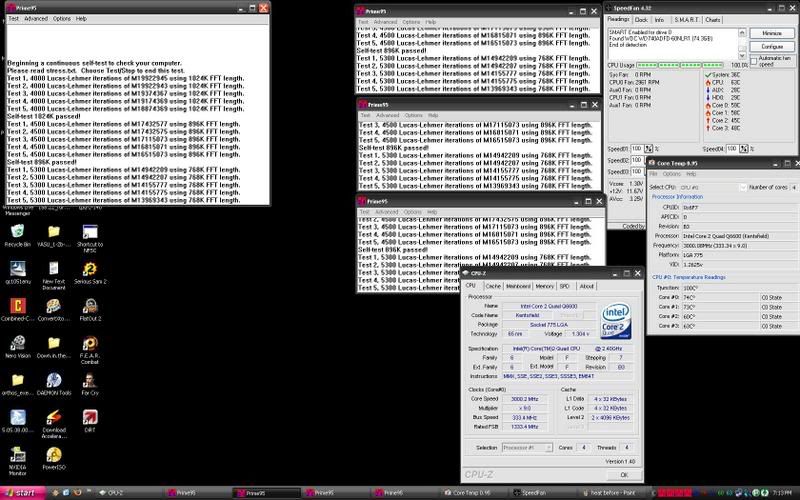
sorry if pic got resized.. 
Last edited by Tweaked_J on Tue, 19 Jun 2007 01:39:50; edited 1 time in total |
|
| Back to top |
|
 |
|