| View previous topic :: View next topic |
| Author |
Message |
cBrow72
Rated PG
Joined: 18 Nov 2003
Posts: 1
|
|
| Back to top |
|
 |
Little Bruin
Boo Boo
Joined: 07 Apr 2003
Posts: 667
Location: Pic-A-Nic Basket |
|
 |
dadx2mj
Happy Camper
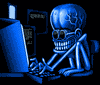
Joined: 10 Aug 2003
Posts: 2994
Location: SoCal
|
|
| Back to top |
|
 |
Charlie
DeathStar

Joined: 24 Sep 2003
Posts: 10801
Location: Orlando, FL
|
 Posted: Wed, 19 Nov 2003 05:46:46 Post Subject: Posted: Wed, 19 Nov 2003 05:46:46 Post Subject: |
  |
|
Do you have a chassis intrusion device connected to the mobo? If not then check the BIOS to see if there's a way to turn it off as dadx2mj has suggested.
_________________
 |
|
| Back to top |
|
 |
kestrel
Rated PG
Joined: 16 Nov 2003
Posts: 22
|
 Posted: Wed, 19 Nov 2003 18:51:57 Post Subject: Posted: Wed, 19 Nov 2003 18:51:57 Post Subject: |
  |
|
try clearing your CMOS
_________________
 |
|
| Back to top |
|
 |
|