|
 Posted: September 29, 2003 Posted: September 29, 2003
Author: Matt Bunnell
Manufacturer: Crystalfontz
Sponsor: HighSpeed PC
The examples I show below require that you have Motherboard Monitor 5 (a free download) installed, setup, and running in order to get many of the options to display on your Crystalfontz LCD.
In the LCD Settings screen, below left photo, you next click on “Add New Screen” (I have several Modules configured in my example). Now you’re looking at the “Screen Configuration” screen, photo below right. Here you have a multitude of choices. From Winamp to Memory usage to Date/Time to Network Info to Performance Info and a whole lot more in between!
Here you make your choices from the Available Information section (lower left), I scrolled to the Performance key / % Processor Time / 0. This will put the necessary commands in the Selected Item Tag box (bottom right). Most of the items in the Information Section have an Item Help description to help you configure your Crystalfontz LCD. Now click on Line 1 or 2 (I chose line 2) to get your cursor blinking there, and go back down to the Insert Tag button and click on it. You have now configured your Crystalfontz LCD to display the percentage of CPU usage. You can go back to the line where you inserted the tag and label it as “CPU” (without quotes). Go back to the top and give it a Screen name, now back to the bottom and click on Save Screen, Name it once more in the save dialog box and you’ll be prompted to load it. As soon as you do, you’ll see the selected information displayed on the LCD.
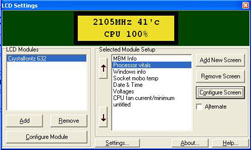 
Below are several example screens I have setup on my Crystalfontz LCD model 632 USB
This shot shows the CPU speed in MHz, the core temperature in centigrade and the processor usage at 100% (I was running Folding at Home).

Here we see the temperatures for the socket and motherboard.

Here we have PSU voltages. The core and +3.3, +5 and +12 volt rails.

This shows the heatsink fan’s current and lowest registered speed.

You can also just “Key in” text of your choosing.
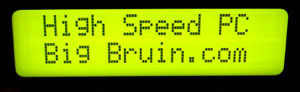
Along with the free downloads, Crystalfontz maintains an active forum on their web site. It has many members willing to help and give solutions to ALL of the various displays offered by Crystalfontz.
I did find a few issues with the Crystalfontz LCD (Actually, with the software).
The main one is that no matter what I tried, I could not get the Winamp 3 tag’s to display anything other than an “[E11]” error code.(According to the forum, earlier versions of Winamp should work).
The Overall Settings screen, photo below left, has only two items that were useful to me, the MBM Temperature Fahrenheit /Celsius and the Start Crystal Control with Windows. These settings should have been placed on the Module Configuration screen.
The Crystalfontz 632/634 Boot Screen Configuration program, photo below right, is what you use to reprogram the EPROM of the LCD to show a custom boot message, but I found it to be rather rudimentary due to the fact that the model 632 is only a 2 line/text only display. When used on a 4 line/Graphic display it should prove more useful.
 
Conclusion:
The Crystalfontz LCD model 632 USB is a very cool addition to any computer case, it’s both functional and aesthetically pleasing. When I first started setting up the readouts, I thought it is was a very involved and time consuming process. But once you play around with it, it becomes very easy. In fact, you may find it more time intensive just trying to figure out what you want to display. With so many choices of data to display, you could easily spend several evenings trying out all the various combinations. And YES, it is fun to play with!
At $74.99 (from HighSpeed PC), the Crystalfontz LCD is a GREAT buy for any PC Enthusiast! With everything this item can monitor on your system... all the vital statistics, memory usage, hard drive data transfer rates, network info, new e-mail notification. And that’s not counting the KEWL factor!
I would give the Crystalfontz LCD 4 out of 5 stars. (The only thing keeping it from a 5 star rating is the software, and that keeps getting upgraded)

Pros:
4Well made, solid construction
4Easy to install
4Free software downloads
4Free on-line tech support
4A multitude of Data choices to display
Cons:
4No “pass thru” bracket to an outside USB port
4Slightly confusing software setup
4Some software has limited use
Special thanks to HighSpeed PC for providing the Crystalfontz USB LCDModel 632 to Bigbruin.Com for review!
Please drop by the BigBruin.Com Forum and feel free to discuss this review.
Page 1 | Page 2 | Review Index
|